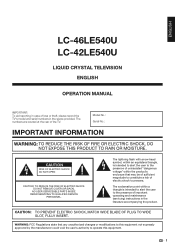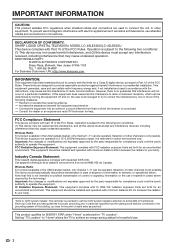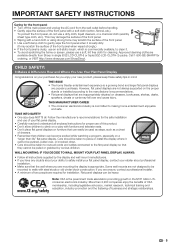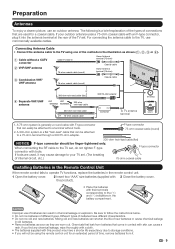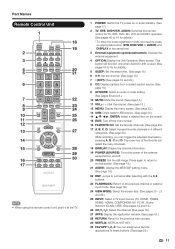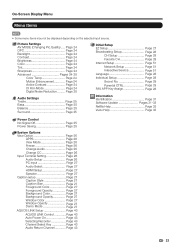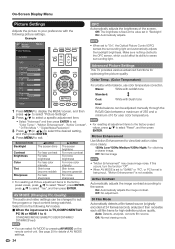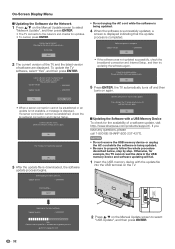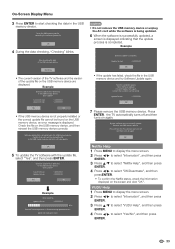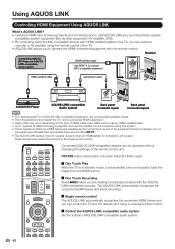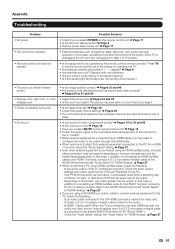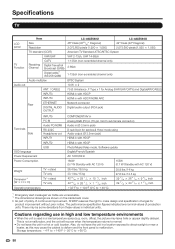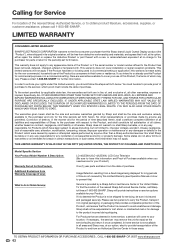Sharp LC-46LE540U Support Question
Find answers below for this question about Sharp LC-46LE540U.Need a Sharp LC-46LE540U manual? We have 1 online manual for this item!
Question posted by bnjheller on July 19th, 2012
New Sharp Aquos Lc-46le540u. Netflix Movie Size Is Very Small.
new sharp aquos lc-46le540u. Netflix picture size is very small and tall when the movie starts sharp wants to send out a tech but I would like to reboot or reset the tv so the software is reloaded.
thanks
Current Answers
Related Sharp LC-46LE540U Manual Pages
Similar Questions
We Want To Connect Base To Tv But We List Screws To Base. What Size Do I Need?
List screws for base of this YV stand. What size and length
List screws for base of this YV stand. What size and length
(Posted by pattybredensteiner 5 years ago)
Sharp Aquos Lc- 46le540u Connected By Hdmi 1 Can I Connect Siund Bar To Hdmi 2
Sharp aquos lc-46le540u connected by hdmi 1 can I connect sound bar htsl75 to tv using hdmi 2.Tried ...
Sharp aquos lc-46le540u connected by hdmi 1 can I connect sound bar htsl75 to tv using hdmi 2.Tried ...
(Posted by cotgrave 9 years ago)
Sharp Lc-32d6u - No Picture
My Sharp LC-32D6U all of sudden lost its picture but it still has sound. Is there anything we can do...
My Sharp LC-32D6U all of sudden lost its picture but it still has sound. Is there anything we can do...
(Posted by jszugs 10 years ago)
Updating (upgrading?) My Tv Software...
Hi!My tv set is "offering me" if I want to update my tv software.When I click "Yes",it tells me new ...
Hi!My tv set is "offering me" if I want to update my tv software.When I click "Yes",it tells me new ...
(Posted by mgag 11 years ago)
Cec
Consumer Electronic Control
does sharp lc-46le540u have cec function how i can control the volume of ht-sl50 soundbar when conn...
does sharp lc-46le540u have cec function how i can control the volume of ht-sl50 soundbar when conn...
(Posted by rajinderpal 11 years ago)