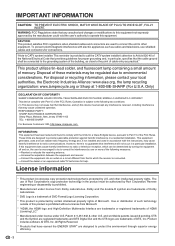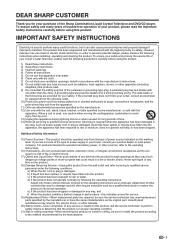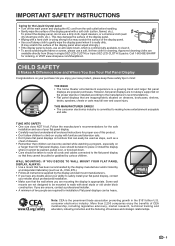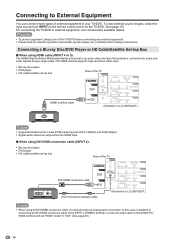Sharp LC-32DV28UT Support and Manuals
Get Help and Manuals for this Sharp item

View All Support Options Below
Free Sharp LC-32DV28UT manuals!
Problems with Sharp LC-32DV28UT?
Ask a Question
Free Sharp LC-32DV28UT manuals!
Problems with Sharp LC-32DV28UT?
Ask a Question
Most Recent Sharp LC-32DV28UT Questions
Lost Pedestal Stand
I hv missed placed the pedestal stand for this tv...sharp doesn't have it...where cn I look and whic...
I hv missed placed the pedestal stand for this tv...sharp doesn't have it...where cn I look and whic...
(Posted by kcallwood 8 years ago)
Input ^
I bought a used Sharp LC tv dvd combo. I see the owners manual reads use input 6 to use vga to show ...
I bought a used Sharp LC tv dvd combo. I see the owners manual reads use input 6 to use vga to show ...
(Posted by jamesneugene 8 years ago)
Stand Only For This Tv
(Posted by Adrianaramirez33 10 years ago)
Popular Sharp LC-32DV28UT Manual Pages
Sharp LC-32DV28UT Reviews
We have not received any reviews for Sharp yet.