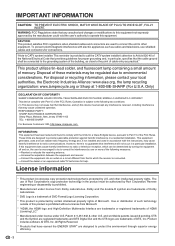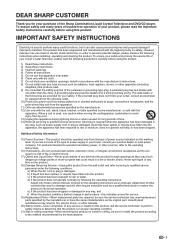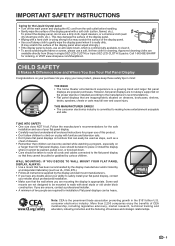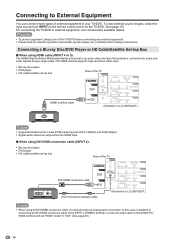Sharp LC-32DV28UT Support Question
Find answers below for this question about Sharp LC-32DV28UT.Need a Sharp LC-32DV28UT manual? We have 1 online manual for this item!
Question posted by kcallwood on October 2nd, 2015
Lost Pedestal Stand
I hv missed placed the pedestal stand for this tv...sharp doesn't have it...where cn I look and which universal stand would be best for this...thanks in advance.
Current Answers
Answer #1: Posted by Odin on October 2nd, 2015 5:39 PM
If as you say you can't get the part from the manufacturer you should at least be able to obtain the part number. (Phone: 800-237-4277.) Then:
- Contact local parts dealers, who might be able to supply the part
- Try TV merchants, who might be able to supply the part
- Enter your part number in a search engine like Google or Yahoo
- Try eBay--search with the part number
- Try a used furniture store
Hope this is useful. Please don't forget to click the Accept This Answer button if you do accept it. My aim is to provide reliable helpful answers, not just a lot of them. See https://www.helpowl.com/profile/Odin.
Related Sharp LC-32DV28UT Manual Pages
Similar Questions
Input ^
I bought a used Sharp LC tv dvd combo. I see the owners manual reads use input 6 to use vga to show ...
I bought a used Sharp LC tv dvd combo. I see the owners manual reads use input 6 to use vga to show ...
(Posted by jamesneugene 8 years ago)
Flat Panel Lc20b4u-sm Is Broken.
Can I replace a broke flat panel lc 20b4u-sm
Can I replace a broke flat panel lc 20b4u-sm
(Posted by Mbermudezford 11 years ago)
Where Can I Purchase A Lcd Screen For My Lc-46sb54u Flat Panel Tv Brand Is Shar
(Posted by allwayswillbe 12 years ago)