Sharp LC-26D7U Support and Manuals
Get Help and Manuals for this Sharp item
This item is in your list!

View All Support Options Below
Free Sharp LC-26D7U manuals!
Problems with Sharp LC-26D7U?
Ask a Question
Free Sharp LC-26D7U manuals!
Problems with Sharp LC-26D7U?
Ask a Question
Most Recent Sharp LC-26D7U Questions
Popular Sharp LC-26D7U Manual Pages
LC-26D7U | LC-32D7U | LC-37D7U Operation Manual - Page 2
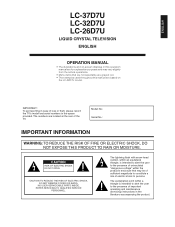
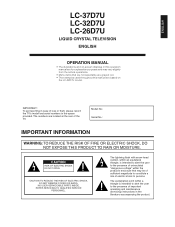
... (servicing) instructions in the space provided. Model No.: Serial No.:
IMPORTANT INFORMATION
WARNING: TO REDUCE THE RISK OF FIRE OR ELECTRIC SHOCK, DO NOT EXPOSE THIS PRODUCT TO RAIN OR MOISTURE. ENGLISH
LC-37D7U LC-32D7U LC-26D7U
LIQUID CRYSTAL TELEVISION
ENGLISH
OPERATION MANUAL
• The illustrations and on
the LC-32D7U model.
REFER SERVICING TO QUALIFIED SERVICE
PERSONNEL...
LC-26D7U | LC-32D7U | LC-37D7U Operation Manual - Page 6
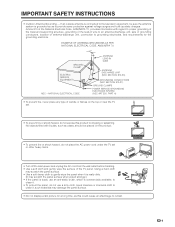
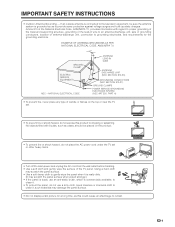
...supporting structure, grounding of the lead-in wire to an antenna discharge unit, size of grounding conductors, location of the National Electrical Code...the top or near the TV set.
• To prevent ...INSTRUCTIONS
• Outdoor Antenna Grounding -
EXAMPLE OF ANTENNA GROUNDING AS PER NATIONAL ELECTRICAL CODE, ANSI/NFPA 70
GROUND CLAMP
ELECTRIC SERVICE EQUIPMENT
NEC -NATIONAL ELECTRICAL CODE...
LC-26D7U | LC-32D7U | LC-37D7U Operation Manual - Page 9


... on -screen instructions If you previously skipped TV Guide On Screen setup, you see the TV Guide On Screen Setup Welcome Screen.
Note: If TV Guide On Screen is connected to secure each time you move the remote; If you have a cable box, place the other G-
If you have a cable box, repeat this operation manual, you are properly installed.
If you...
LC-26D7U | LC-32D7U | LC-37D7U Operation Manual - Page 11
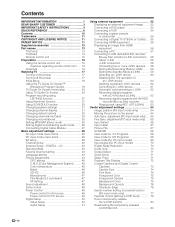
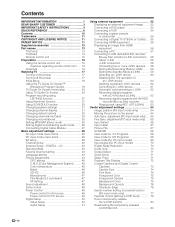
... mode menu items 39 EZ setup 39 Channel Setup 40 Antenna Setup - DIGITAL - adjustment (PC input mode only) ... 65 Fine Sync. Contents
IMPORTANT INFORMATION 1 DEAR SHARP CUSTOMER 3 IMPORTANT SAFETY INSTRUCTIONS 3 QUICK REFERENCE 6 Contents 10 Trademarks 11 COPYRIGHT AND LICENSE NOTICE 11 PATENT NOTICE 11 Supplied accessories 12 Part names 13
TV (Front 13 TV (Rear 14 Remote control...
LC-26D7U | LC-32D7U | LC-37D7U Operation Manual - Page 12
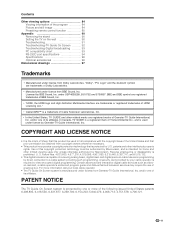
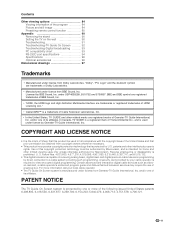
... Troubleshooting-Digital broadcasting ......... 93 PC compatibility chart 93 RS-232C port specifications 94 Specifications 96 Optional accessories 96
Dimensional drawings 97
Trademarks
• Manufactured under license by Gemstar-TV Guide International, Inc. and 6,516,132.
• This digital television is capable of a set-top box. Certain advanced and interactive digital cable services...
LC-26D7U | LC-32D7U | LC-37D7U Operation Manual - Page 19


... is made with your TV and try EZ setup again. (See page 39.)
18 Plug in the set area.
Connect the antenna cable to the TV. (See page 16.) 3. Press c/d to select "Yes" for ANALOG, then press b to move down . Example
CH Search
ANALOG
Air [ 25 ]
Found [ 20 ]
3 TV Guide On Screen setting
CH Search
Press ENTER...
LC-26D7U | LC-32D7U | LC-37D7U Operation Manual - Page 20


... of these cases, the TV Guide On Screen feature will not function. provides access to the instructions on the LCD-TV.
Viewers can sort by a keyword such as baseball or football.
2. Viewers can even be available in the viewer's household. The data provider may elect to discontinue the service or it may set to automatically turn on...
LC-26D7U | LC-32D7U | LC-37D7U Operation Manual - Page 21


... currently off overnight to receive the initial download in your area. (Refer to Troubleshooting-TV Guide On Screen on your LCD-TV.
1
Press a/b to provide you decide not to set it up TV Guide On Screen.
1
Press TV GUIDE to download information. NOTE
• If you with show , service, ad, or provides general help text.
● Icons
The following icons indicate...
LC-26D7U | LC-32D7U | LC-37D7U Operation Manual - Page 24


... a/b to update. Change your VCR brand or model
The TV Guide On Screen system will conduct a series of your LCD-TV is tested again in the previous screen.
• If you select "Yes", go to the next step. • If you select "No", a different code is tested in progress.
7 Press ENTER twice to select "Yes, setup VCR control...
LC-26D7U | LC-32D7U | LC-37D7U Operation Manual - Page 25


... size of the cursor is "Small". NOTE • The TV Guide On Screen menus shown in this manual may not be set the Video Window to remain on a single channel (locked) or change when updates are
for the current show appears in your TV. • The TV Guide On Screen system does not display program listings for satellite...
LC-26D7U | LC-32D7U | LC-37D7U Operation Manual - Page 31


...5 Press ENTER again to record
-
-
-
end
- Watching TV (TV Guide On Screen)
New manual recording
Aside from setting recordings using the program LISTINGS menus, you can also define the schedule of setting a reminder from the program LISTINGS, you can set a reminder manually for . New manual reminder
Instead of recordings manually by following the steps below.
1
Press a/b to select...
LC-26D7U | LC-32D7U | LC-37D7U Operation Manual - Page 32


... channel is only displayed when
program information is incorrect", and then press ENTER. You can make changes to System settings in the "SETUP" screen.
1
Press TV GUIDE and then press MENU.
2
Press a/b to select "go to Service Bar" in
"Episode Options", and then press ENTER.
3 Press c/d to exit.
31 the channel is never displayed •...
LC-26D7U | LC-32D7U | LC-37D7U Operation Manual - Page 94


.... E202 E203
• Check the antenna cable.
Check that does not have to Operation Manual on the selected model.
• Wrong connection or no other device.
Possible Solution
• Displayed when you will first have DTLA copy protection technology installed.
• Displayed when a problem is a registered trademark of International Business Machines Co., Inc.
93
LC-26D7U | LC-32D7U | LC-37D7U Operation Manual - Page 97
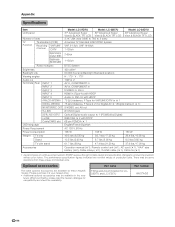
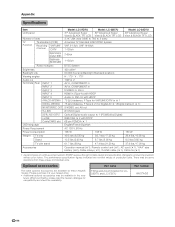
... part of policy of continuous improvement, SHARP reserves the right to make design and specification changes for these values in the near
future.
Optional accessories
The listed optional accessories are nominal values of production units. Appendix
Specifications
Item LCD panel
Number of dots
TV Function
TV-standard (CCIR)
Receiving VHF/UHF Channel CATV
Model: LC-37D7U
Model: LC-32D7U...
LC-26D7U | LC-32D7U | LC-37D7U Operation Manual - Page 100
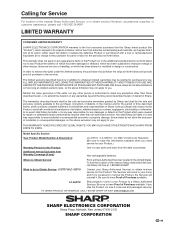
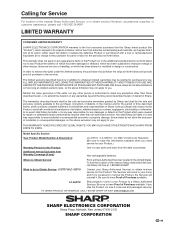
... MAY ALSO HAVE OTHER RIGHTS WHICH VARY FROM STATE TO STATE.
Model Specific Section
Your Product Model Number & Description:
LC-37D7U • LC-32D7U • LC-26D7U LCD Color Television (Be sure to obtain product literature, accessories, supplies, or customer assistance, please call Sharp toll free at 1-800-BE-SHARP. Additional Item(s) Excluded from the date of all claims, whether...
Sharp LC-26D7U Reviews
Do you have an experience with the Sharp LC-26D7U that you would like to share?
Earn 750 points for your review!
We have not received any reviews for Sharp yet.
Earn 750 points for your review!
