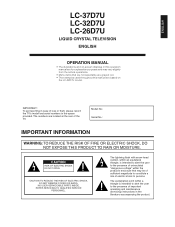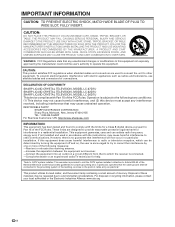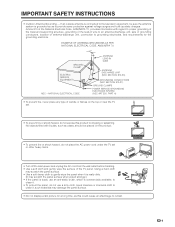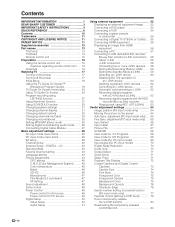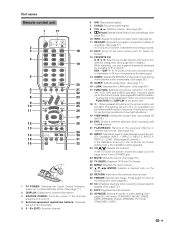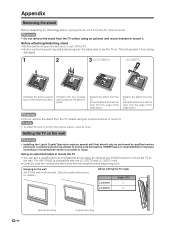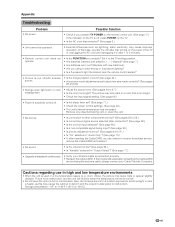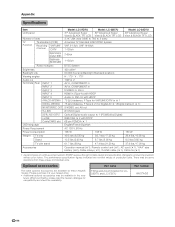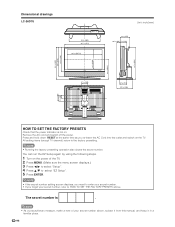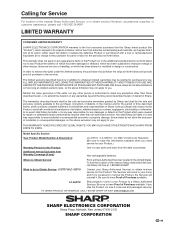Sharp LC-26D7U Support Question
Find answers below for this question about Sharp LC-26D7U.Need a Sharp LC-26D7U manual? We have 1 online manual for this item!
Question posted by vinmad on August 31st, 2014
Sharp Aquos Liquid Crystal Tv Model No Lc-26d7u Wont Turn On
The person who posted this question about this Sharp product did not include a detailed explanation. Please use the "Request More Information" button to the right if more details would help you to answer this question.
Current Answers
Related Sharp LC-26D7U Manual Pages
Similar Questions
Powercord For Sharp Liquid Crystal Tv Modell # Lc-20s4u-s
i need to purchase the powercord for this sharp liquid crystal tv model # LC-20S4U-S
i need to purchase the powercord for this sharp liquid crystal tv model # LC-20S4U-S
(Posted by daddynel64 8 years ago)
How To Connect A Sharp Liquid Crystal Tv Model Lc-30hv4u To My Pc
(Posted by bjrigfish3 10 years ago)
Why Doesnt My Sharp Liquid Crystal Tv Model Lc-32sb24u Work
(Posted by Doctadan 10 years ago)
Need A New Power Plugin For My Sharp Tv. Model # Lc-52e77un A
what is the website where i can order a new plugin for my sharp tv model # LC-52E77UN A
what is the website where i can order a new plugin for my sharp tv model # LC-52E77UN A
(Posted by shanecapelle 11 years ago)
How To Adjust Picture Framing On Sharp Lcd Tv Model Lc-20sh20u?
We just purchased a used Sharp LCD TV Model LC-20SH20U (no remote, no manual). The TV works fine, bu...
We just purchased a used Sharp LCD TV Model LC-20SH20U (no remote, no manual). The TV works fine, bu...
(Posted by kwoted 12 years ago)