Sharp AL-1530 Support and Manuals
Get Help and Manuals for this Sharp item
This item is in your list!

View All Support Options Below
Free Sharp AL-1530 manuals!
Problems with Sharp AL-1530?
Ask a Question
Free Sharp AL-1530 manuals!
Problems with Sharp AL-1530?
Ask a Question
Popular Sharp AL-1530 Manual Pages
AL1215|AL1530|AL1540|AL1551 Operation Manual - Page 5


...
TD CARTRIDGE REPLACEMENT 57
5
4 INSTALLING THE SOFTWARE
DRUM CARTRIDGE
SOFTWARE FOR THE SHARP
REPLACEMENT 58
PERSONAL MFP SERIES .......... 19 HARDWARE AND SOFTWARE REQUIREMENTS 20
CLEANING THE UNIT 59
8 TROUBLESHOOTING THE UNIT
6
BEFORE INSTALLATION 20
TROUBLESHOOTING 61
INSTALLING THE SOFTWARE .. 21
STATUS INDICATORS 62
INDICATORS ON THE OPERATION PANEL 31 USING THE PRINTER...
AL1215|AL1530|AL1540|AL1551 Operation Manual - Page 8


... indicator (p.58)
Misfeed indicator (p.63)
TD cartridge replacement required indicator (p.57)
5 SPF/RSPF indicator (p.48) (AL-1540CS/AL-1551CS)
6 SPF/RSPF misfeed indicator (p.66) (AL-1540CS/AL-1551CS)
7 Copy ratio selector key and indicators
Use to set a user program. (p.55)
6 OPERATION PANEL
1 Original to sequentially select the exposure modes: AUTO, MANUAL or PHOTO. Selected mode is used...
AL1215|AL1530|AL1540|AL1551 Operation Manual - Page 21


... located on the status monitor window. The scanning feature is available.
19 SOFTWARE FOR THE SHARP PERSONAL MFP SERIES
The supplied CD-ROM includes software for using the printer and scanner functions. For users running Windows 95/NT4.0 or using a USB connection.
Sharpdesk
An integrated software environment that allows the AL-1530CS, AL1540CS, and AL-1551CS to be used in...
AL1215|AL1530|AL1540|AL1551 Operation Manual - Page 22


... with USB interface equipped as standard.
*2 Printing is unavailable in order to install this software using a parallel interface connection, however, the unit's scanner function cannot be used when the parallel port is required to install the software. To set to ECP mode. Is there another GDI printer driver or a Windows Printing System printer driver already installed? For the change the...
AL1215|AL1530|AL1540|AL1551 Operation Manual - Page 25


...installed, click the "Next" button.
4 If the program displays "Do you specify the location for the
software to be displayed. The Button Manager installer will start.
7 Begin installation... MFP driver installation is complete." dialog box
appears, click the "OK" button.
The setup program will start to
Windows Startup?", check "Yes" and click the "OK" button.
The setup program ...
AL1215|AL1530|AL1540|AL1551 Operation Manual - Page 26


... scanner driver installation.
12 Begin installation of the printer driver.
1 "SHARP AL-xxxx" (where xxxx is the model name of your MFP)
will appear. You have completed the installation of all the software.
24 Click the
"Continue Anyway" button.
3 When installation of the driver is completed, click the "Finish"
button to step 12.
11 Begin installation of the scanner driver.
1 "SHARP AL-xxxx...
AL1215|AL1530|AL1540|AL1551 Operation Manual - Page 31


..." in the "Welcome" window, click the
"Next" button.
2 A dialog box appears asking you wish the MFP to be your other printers and peripheral devices, and change the port setting as needed so no device is complete." Click the "Yes" button, and then the
Model screen will not be installed correctly.
4
5 Establish the printer settings and click the...
AL1215|AL1530|AL1540|AL1551 Operation Manual - Page 34


... "General" tab. USING THE PRINTER MODE
For problems with the printer function, see the online manual or the help file for the driver. On Windows 95/98/Me/NT4.0/2000, select "Settings" and click "Printers".
3 Click the "SHARP AL-xxxx" (where xxxx is the model name of
your unit) printer driver icon and from the start menu
Open the printer driver setup screen by the method...
AL1215|AL1530|AL1540|AL1551 Operation Manual - Page 35


... on print settings, see the online manual or the help file for the
printer driver.
• If copying is being performed when printing is started, copying will be canceled when printing is started.
• If the paper size specified from
the application's "File" menu.
3 Make sure that "SHARP AL-xxxx" (where xxxx is the model
name of...
AL1215|AL1530|AL1540|AL1551 Operation Manual - Page 36


... an STI (Still image) driver and WIA (Windows Image Acquisition) driver. Adjust detailed settings and then scan an image from the pulldown menu. Right click the "SHARP AL-xxxx" (where xxxx is explained in the menu that supports the STI driver and WIA driver to use the Button Manager is the model name of the unit. Setup that is required in...
AL1215|AL1530|AL1540|AL1551 Operation Manual - Page 39


...) operation panel (SC1, SC2, SC3, SC4, SC5, SC6). The settings for the Windows Event Manager for
the SHARP AL-xxxx (where xxxx is the
model name of your unit). Flow of the Button Manager setting
The Button Manager can directly handle a AL-xxxx (where xxxx is the model name of your unit) series device event and start your...
AL1215|AL1530|AL1540|AL1551 Operation Manual - Page 40


... event from a scanner/camera device register with the Windows Event Manager and shown as available in Windows 98, Windows Me, Windows 2000 and Windows XP. Windows Platforms provide a mechanism for software to the user's selected application depends upon the event settings for a scanner device like the SHARP AL-xxxx (where xxxx is the model name of your unit) device.
38
All...
AL1215|AL1530|AL1540|AL1551 Operation Manual - Page 46
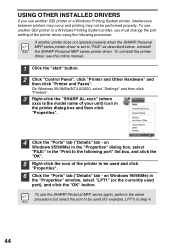
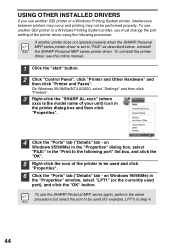
... -
To use another printer does not operate properly when the SHARP Personal MFP series printer driver is the model name of your unit) icon in
the "Properties" window, select "LPT1" (or the currently used and click
"Properties".
6 Click the "Ports" tab ("Details" tab - USING OTHER INSTALLED DRIVERS
If you must change the port setting of the printer driver using the following...
AL1215|AL1530|AL1540|AL1551 Operation Manual - Page 75
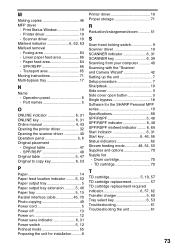
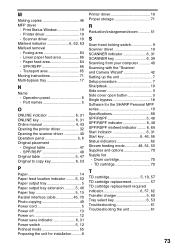
... TD cartridge replacement 57 TD cartridge replacement required indicator 6, 57, 62 Transfer charger 5, 60 Tray select key 6, 53 Troubleshooting 61 Troubleshooting the unit 61
73 Printer driver 19 - Scanner driver 19 Misfeed indicator 6, 62, 63 Misfeed removal - Operation panel 6 - Part names 5
O
ONLINE indicator 6, 31 ONLINE key 6, 31 Online manual 4, 43 Opening the printer driver...
AL1215|AL1530|AL1540|AL1551 Operation Manual - Page 76


... area 65
Replacing the drum cartridge 58 Replacing the TD cartridge 57 Scanning
- MANUAL 49 - Original cover 59 - Transfer changer 60 Connecting the interface cable - Paper tray 15 - Fusing area 64 - SHARP TWAIN 40 Selecting the tray 53 Setting the copy quality - Parallel interface cable 45 - SPF/RSPF 48 Moving the unit 71 Opening the printer driver 32 Power...
Sharp AL-1530 Reviews
Do you have an experience with the Sharp AL-1530 that you would like to share?
Earn 750 points for your review!
We have not received any reviews for Sharp yet.
Earn 750 points for your review!
