Sharp 60E77UM - LC - 60" LCD TV Support and Manuals
Get Help and Manuals for this Sharp item
This item is in your list!

View All Support Options Below
Free Sharp 60E77UM manuals!
Problems with Sharp 60E77UM?
Ask a Question
Free Sharp 60E77UM manuals!
Problems with Sharp 60E77UM?
Ask a Question
Most Recent Sharp 60E77UM Questions
Popular Sharp 60E77UM Manual Pages
User Manual - Page 3
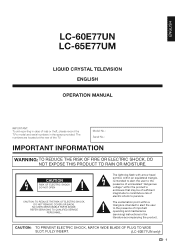
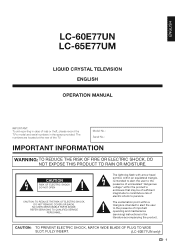
...SERVICEABLE PARTS INSIDE.
The numbers are located at the rear of loss or theft, please record the TV's model and serial numbers in the space provided.
REFER SERVICING TO QUALIFIED SERVICE... and maintenance (servicing) instructions in the literature accompanying the product.
ENGLISH
LC-60E77UN LC-65E77UM
LIQUID CRYSTAL TELEVISION ENGLISH
OPERATION MANUAL
IMPORTANT: To aid reporting in ...
User Manual - Page 6
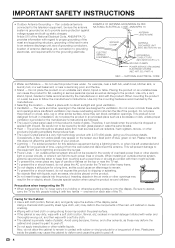
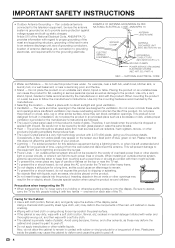
... when using strong force may result in the vicinity of time.
IMPORTANT SAFETY INSTRUCTIONS
• Outdoor Antenna Grounding - Article 810 of the National Electrical Code, ANSI/NFPA 70, provides information with regard to proper grounding of the mast and supporting structure, grounding of the lead-in wire to an antenna discharge unit, size...
User Manual - Page 8
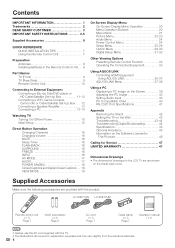
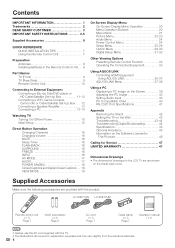
... accessories are for the LCD TV set are shown
on the inside back cover. Contents
IMPORTANT INFORMATION 1 Trademarks 2 DEAR SHARP CUSTOMER 3 IMPORTANT SAFETY INSTRUCTIONS 3-5
Supplied Accessories 6
QUICK REFERENCE QUICK INSTALLATION TIPS 7 Using the Remote Control Unit 7
Preparation Antennas 8 Installing Batteries in the Remote Control Unit. . . 8
Part Names TV (Front 9 TV (Rear/Side...
User Manual - Page 11
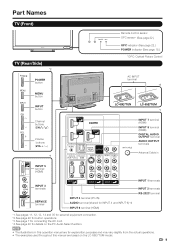
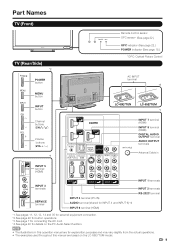
... 8 terminal (HDMI) DIGITAL AUDIO OUTPUT terminal AUDIO OUTPUT terminals
Antenna/Cable in this operation manual are for details on the LC-65E77UM model.
9 INPUT 1 terminals
INPUT 2 terminals RS-232C terminal
• The illustrations in
INPUT 5 terminal (HDMI)
INPUT 3 terminals
SERVICE terminal
INPUT 4 terminal (PC-IN) AUDIO terminal (shared for INPUT 4 and INPUT 6) *4 INPUT 6 terminal...
User Manual - Page 22


...the current setting for the... a16
Contrast [b30] 0
Brightness [ 0] a30
Color
[ 0] a30
Tint
[ 0] a30
Sharpness [...AQUOS LINK Setup Audio Only PC Audio Select [Input 4 (PC)]
Auto Volume
[Off]
Clear Voice
[Off]
Output Select
[Fixed]
Caption Setup... is an operational guide for the item....LC Font technology, which was developed by SHARP ...screens in the operation manual are for explanation ...
User Manual - Page 23
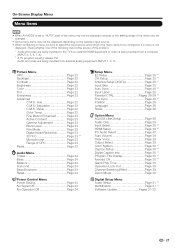
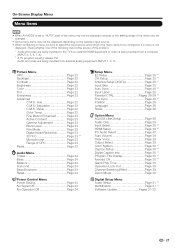
... set to "AUTO", part of the menu may not be displayed correctly or the setting ... Menu AQUOS LINK Setup Page 36 Audio Only Page 29 Input Select Page 29 *1 HDMI Setup Page...Setup Menu Audio Setup Page 31 *1 Identification Page 31 *1 Software Update Pages 31-32
21 Picture Menu OPC Page 22 Backlight Page 22 Contrast Page 22 Brightness Page 22 Color Page 22 Tint Page 22 Sharpness...
User Manual - Page 26


... then press ENTER.
4 Press MENU to "Standard", " " appears on your preference with the following settings.
When set to "Enable", the power will automatically shut down if there is set to the operation manual of "OPC" in order to decrease the power consumption and increase the backlight lifespan.
Off: This function does not work.
•...
User Manual - Page 31


...external equipment operation manual for the signal type.
• If you to use View Mode based on the TV. On-Screen Display Menu
Option Menu
Example
Option
AQUOS LINK Setup
Audio Only
PC... ENTER.
3 Press a/b (or c/d) to select the desired setting,
and then press ENTER.
4 Press MENU to exit.
• Skip this problem by equalizing levels.
Variable: Sound via the AUDIO OUTPUT terminal ...
User Manual - Page 33


... Digital form.
Otherwise, for the availability of a software update, visit www.sharpusa.com.
On-Screen Display Menu
Digital Setup Menu
This setting allows you to optimize the settings of the program you are watching and the equipment connected. If your digital audio system does not support Dolby Digital, select "PCM". It reproduces sound from surround...
User Manual - Page 37


... FUNCTION of the remote control unit is in "AQUOS LINK Setup" on page 36 need to be used . Make sure to use the INPUT 5, 6, 7 or 8 terminal. Using AQUOS LINK
Controlling HDMI Equipment Using AQUOS LINK
What's AQUOS LINK? • Using the HDMI CEC (Consumer Electronics Control) protocol, with AQUOS LINK you can interactively operate
compatible system equipment...
User Manual - Page 39


...chapter.
• The buttons T/U do not function with one remote control.
F
Sets pauses and still pictures. Each time you press it , you move ahead to...manual of the previous chapter. BD-HP20U, BD-HP50U
AQUOS LINK Menu
AQUOS LINK Recorder EPG Top menu/title list Media change By AQUOS AUDIO SP By AQUOS SP Sound mode change Setup menu Model select
Timer Recording You can call up the AQUOS...
User Manual - Page 44
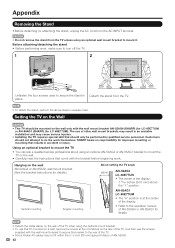
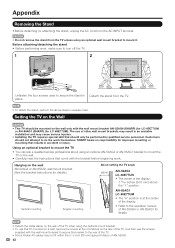
...Setting the TV on the wall.
• Carefully read the instructions that should not attempt to the operation manual of AN-65AG1.
42 Customers should only be mounted on the wall only with the wall mount bracket AN-52AG4 (SHARP) (for LC-60E77UN) or AN-65AG1 (SHARP...unstable installation and may not fit within the 2 3/8-inch (60 mm) space limitation of AN-52AG4 or AN-65AG1 for LC-...
User Manual - Page 45
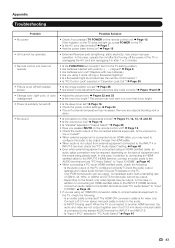
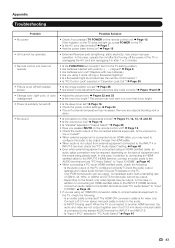
...Troubleshooting
Problem
Possible Solution
• No power
• Check if you pressed TV POWER on the remote control unit? In this case, operate the unit after 1 or 2 minutes.
• Remote control unit does not operate.
• Is the FUNCTION set... AC cord disconnected? Page 8 • Are batteries worn out? (Replace with polarity (e, f) aligned? Page 30
• Picture is not output...
User Manual - Page 46
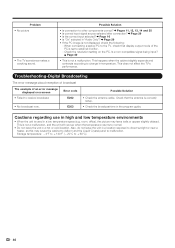
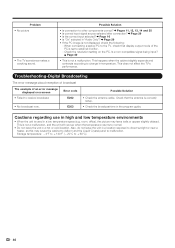
...is correctly setup.
• Check the broadcast time in temperature. This is set to normal....Troubleshooting-Digital Broadcasting
The error message about reception of broadcast
The example of an error...resolution setting on a screen
• Failed to change in the program guide. ...to malfunction. Problem • No picture
• The TV sometimes makes a cracking sound. Error code E202 E203...
User Manual - Page 49
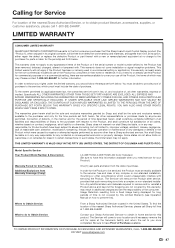
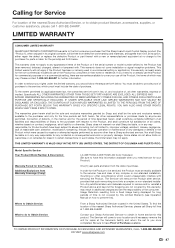
... economic or property damage. This warranty does not cover installation or signal reception problems. This limited warranty will come to your location and if necessary remove the unit for repair at the Servicer's facility and return the set to you need service for your Product.)
One (1) year parts and labor from a fixed image being used in...
Sharp 60E77UM Reviews
Do you have an experience with the Sharp 60E77UM that you would like to share?
Earn 750 points for your review!
We have not received any reviews for Sharp yet.
Earn 750 points for your review!
