Sharp 340L - UX B/W Thermal Transfer Support and Manuals
Most Recent Sharp 340L Questions
How Do I Change The Date For My Sharp Fax Machine Ux-340 Lm
(Posted by yvincent4 12 years ago)
Popular Sharp 340L Manual Pages
UX-340L Operation Manual - Page 1
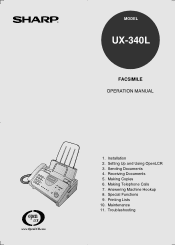
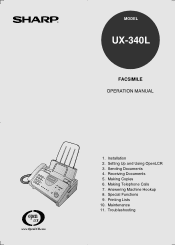
Sending Documents 4. Receiving Documents 5. Special Functions 9. Troubleshooting Setting Up and Using OpenLCR 3. Making Copies 6. Making Telephone Calls 7. Answering Machine Hookup 8. Printing Lists 10. Installation 2. Maintenance 11. MODEL
UX-340L
FACSIMILE OPERATION MANUAL
open LCR
www.OpenLCR.com
1.
UX-340L Operation Manual - Page 18
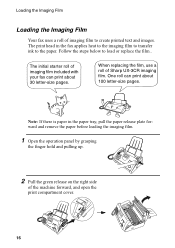
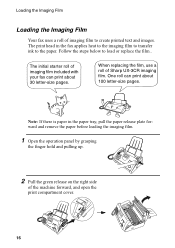
...fax uses a roll of Sharp UX-3CR imaging film.
Follow the steps below to the paper. When replacing the film, use a roll of imaging film to create printed text and images. Note: If there is paper in the fax... applies heat to the imaging film to transfer ink to load or replace the film.. The initial starter roll of the machine forward, and open the print ...
UX-340L Operation Manual - Page 37


...phone bill. 2. Setting Up and Using OpenLCR
Your fax machine features OpenLCR technology, which helps you save money on long distance and international phone calls (both fax and voice) by fax, phone, or ...) to OpenLCR to a Caller ID service; You can register with OpenLCR by automatically routing each call . The only cost to your fax machine automatically makes this feature, you call...
UX-340L Operation Manual - Page 40


... minutes.
After registering you will need to receive the rate data manually (service is based on the address you provide when registering with OpenLCR. When downloading is completed, your fax machine will receive the rate data from OpenLCR.
Setting Up and Using OpenLCR
4 Follow the instructions you hear.
♦ Note: If you are on a pulse dial...
UX-340L Operation Manual - Page 41
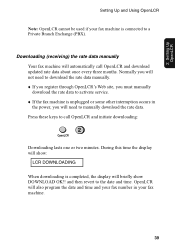
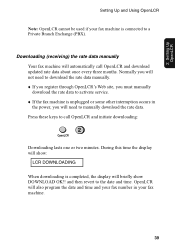
... not need to call OpenLCR and download updated rate data about once every three months. and then revert to a Private Branch Exchange (PBX). 2. Press these keys to manually download the rate data. Setting Up OpenLCR
Setting Up and Using OpenLCR
Note: OpenLCR cannot be used if your fax machine.
39 During this time the display will...
UX-340L Operation Manual - Page 42
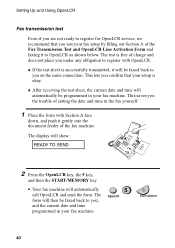
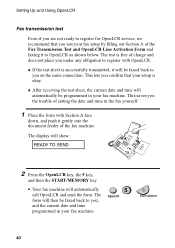
...faxing it gently into the document feeder of setting the date and time in your fax machine.
5
OpenLCR
START/MEMORY
40 Setting Up and Using OpenLCR
Fax transmission test
Even if you are not ready to register for OpenLCR service, we recommend that your setup... is free of charge and does not place you the trouble of the fax machine. This saves you under any obligation to OpenLCR as shown...
UX-340L Operation Manual - Page 43


... manually as explained on page 39. ♦ We recommend that the OpenLCR feature is activated
Each time you make a long distance phone or fax call, the fax machine will automatically route the call through the least expensive carrier based on where you unplug the fax machine or an interruption occurs in your fax machine, a highlighted "C" will be lost! Setting...
UX-340L Operation Manual - Page 44
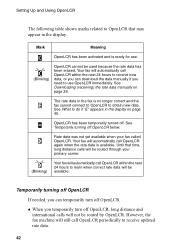
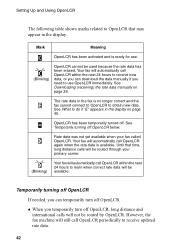
...fax machine will automatically call OpenLCR periodically to receive updated rate data.
42
See Downloading (receiving) the rate data manually on page 45. See What to obtain new data.
Temporarily turning off OpenLCR
If needed, you can download the data manually...Your fax will automatically call OpenLCR within the next 24 hours to use .
(Blinking)
OpenLCR cannot be available. Setting ...
UX-340L Operation Manual - Page 47
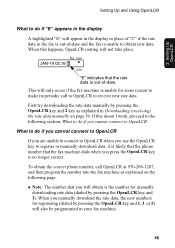
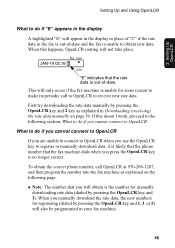
...receiving) the rate data manually on the following section, What to the following page.
♦ Note: The number that the fax machine dials when you cannot ...fax machine as explained in the fax is the number for some reason to OpenLCR. What to do if "E" appears in the display
A highlighted "E" will obtain is out-of -date. TEL FAX
JAN-19 02:16
A.M.
2. Setting Up OpenLCR
Setting...
UX-340L Operation Manual - Page 92
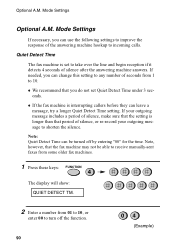
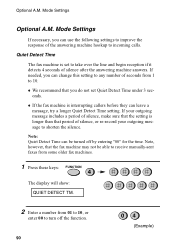
....
If needed, you can leave a message, try a longer Quiet Detect Time setting. Quiet Detect Time
The fax machine is set Quiet Detect Time under 3 seconds.
♦ If the fax machine is longer than that you can be able to receive manually-sent faxes from some older fax machines.
1 Press these keys: FUNCTION
4
The display will show:
QUIET DETECT TM.
2 Enter...
UX-340L Operation Manual - Page 100
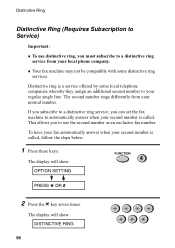
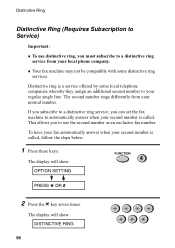
If you subscribe to a distinctive ring service, you can set the fax machine to your regular single line. To have your fax automatically answer when your second number is called . The display will show : DISTINCTIVE RING
98 Distinctive ring is a service offered by some distinctive ring services. The second number rings differently from your normal number.
This allows...
UX-340L Operation Manual - Page 120


...lists showing settings and information entered in the display. The lists and reports are completed. The display will be overwritten each time a new operation is divided into two parts: the ...not printed manually for 30 operations, the information on the oldest operation will show: LISTING MODE
FUNCTION
2
2 Press the * key or the # key until the
desired list appears in the fax machine. 9....
UX-340L Operation Manual - Page 132


... error messages.
• Pick up the handset or
correct jack. Try sending the document again.
• Make a copy of the document on the telephone line may need service.
130 Dialing is not possible.
• Make sure the power cord is properly plugged into the TEL. A distorted image is
• Noise on your fax machine. Problems...
UX-340L Operation Manual - Page 136
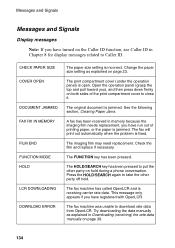
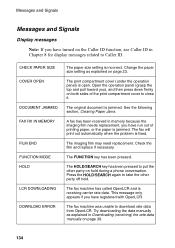
... been received in memory because the imaging film needs replacement, you have run out of the print compartment cover to close it.
Try downloading the data manually as explained on page 23.
The fax machine has called OpenLCR and is jammed. Change the paper size setting as explained in Chapter 8 for display messages related to...
UX-340L Operation Manual - Page 153


...setting, 24 Print head, cleaning, 125 - 127 Print Setup List, 123 Priority Call, 96
R Rapid Key Dialing, 65, 84 Recall interval, 69
Recall times, 70
Reception mode
A.M. LINE jack, 13 TEL. mode, 32, 88 FAX mode, 32, 71 Setting... FAX reception mode,
72
O OpenLCR, 35 - 49 Option Setting List, 122 Ordering parts, 140 Original document support, 14
P Paper jams, clearing, 137 - 139 Paper size setting,...
Sharp 340L Reviews
Do you have an experience with the Sharp 340L that you would like to share?
Earn 750 points for your review!
We have not received any reviews for Sharp yet.
Earn 750 points for your review!

