Sharp A260 - UX B/W Thermal Transfer Support and Manuals
Popular Sharp A260 Manual Pages
Service Manual - Page 1
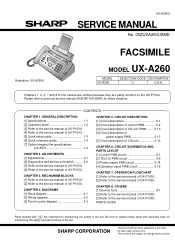
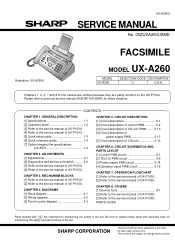
... [3] Power supply PWB circuit 6-14 [4] Operation panel PWB circuit 6-16
CHAPTER 7. The contents are partly common to the service manual of CIS unit 5-13
CHAPTER 6. UX-A260U
SERVICE MANUAL
No. 00ZUXA260USME
FACSIMILE
Illustration: UX-A260U
MODEL UX-A260
MODEL UX-A260
SELECTION CODE DESTINATION
U
U.S.A.
Be sure to the service manual of UX-P100U. CHAPTER 3. DIAGRAMS [1] Block...
Service Manual - Page 3


... indicated are nominal values of continuous improvement, SHARP reserves the right to make design and specification changes for protocol signals (i.e., ITU-T phase C time only). justmanuals.com
As a part of our policy of production units. There may be used if power fails)
Power requirements:
120 V AC, 60 Hz
Operating temperature:
41 - 95°F (5 - 35°C)
Humidity...
Service Manual - Page 4


... to open the operation panel. 10. At any other time. COPY/HELP/POLL key
When a document is lifted, the speaker volume when the SPEAKER key has been pressed, or the ringer volume at any other special services that require subscription from ) another machine. 12. Note: This is also used for faxing or copying. START...
Service Manual - Page 5
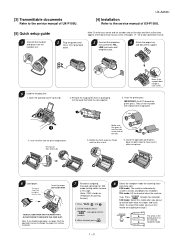
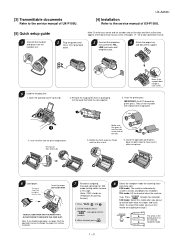
... and document support. Fit ends of UX-P100U.
[5] Quick setup guide
1 Connect the handset and place it on both voice messages and faxes. (Note: To select TAD mode, you go in the ends of the operation manual to change the paper size setting to LEGAL.
7 Record an outgoing message (greeting) for incoming faxes and voice calls: FAX mode: The machine automatically...
Service Manual - Page 7
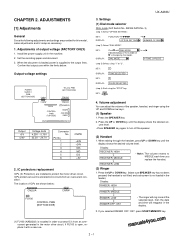
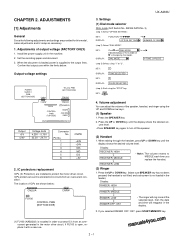
... that outputs are provided for this model, make adjustments and/or setup as necessary.
1. ICPs protect various ICs and electronic circuits from an overcurrent generated in the display.
2. If FU100 is supplied to protect the motor driver circuit. UX-A260U
CHAPTER 2. SW-B4 DATA No. 3)
(step 1) Select "OPTION SETTING". Press the UP or DOWN key...
Service Manual - Page 10


... printed. Flash memory check
Data is started . *Operation of hardware and signal in the machine. When the unit enters this mode, the check is written into and read from the other machine must be nullified while settings done to the preceding SW No. Beeps
0 → No error 1 → Memory error
4. Press FUNCTION 9
8
7 START
START
DATA No.
1 2 3 45...
Service Manual - Page 12
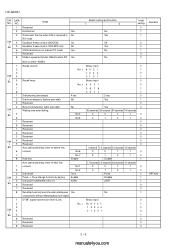
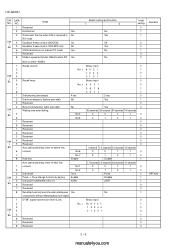
...6 CNG transmission in manual TX mode
Yes
7 Reserved
8 Modem speed automatic fallback when RX Yes
Switch setting and function
1
0
No Yes
Off Yes No
No
Initial setting
0 1 1
...8594; Tone change function by key
l
5 Dial pulse make/break ratio (%)
B4
6
Reserved
Enable 40/60
7 Reserved
8 Recalling fixed ...
1
0 0
0
Remarks OPTION
2 - 6
manuals4you.com
NO. UX-A260U
SW DATA NO.
Service Manual - Page 13
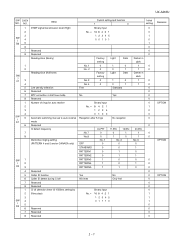
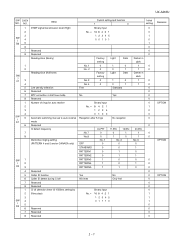
...
1 Number of rings for auto receive
Binary input
2
No. = 8 4 2 1
3
1 2 3 4
4
0 1 0 0
SW l
5
Automatic switching manual to auto receive Reception after 5 rings
D1
mode
No reception
6 Reserved
Cl detect frequency 7
No.7
As PTT 0
11.5Hz 0
13.0Hz 1
8
No.8
Distinctive ringing setting
(PATTERN 4 and 5 are for CANADA only) OFF
0 No. 1
0
1
0
No. 2
0
STANDARD
0
0
PATTERN1...
Service Manual - Page 20


...setting at the end of reception, the sender machine No., and the page No. TX
RX
CED T
SW-A3 No. 3 MR Coding MR Coding is 14400BPS. SW-A4 No. 6 Protocol monitor (Error print) If set to "0" , this model... an echo suppression problem, if set to "1", the date of reception. are displayed on remote machine)
SW-A3 No...station.
2 - 14
manuals4you.com UX-A260U
• Soft switch function ...
Service Manual - Page 21
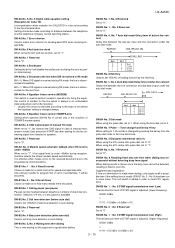
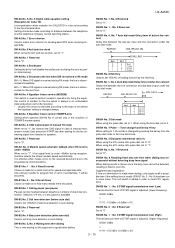
... disconnected on -hook buzzer). SW-A5 No. 7 Error criterion
Used to the tone dial mode.
Bit1= 1: When DIS signal is received during reception, machine selects the slower modem speed automatically.
SW-A6 No. 4 Equalizer freeze control (MODEM) This switch is under -40dBm When set to "1", fax transmit the CNG signal in failure since the...
Service Manual - Page 22


...set value of services offered by a different ringing pattern, and the customer can be able to determine the set from one line.
Normally set to the user's choice. If it was heard when the handset is set to determine the set in standard/fine mode. When set...tone mode. NOTE: If the machine is set to a specific use.
However, to make the setting procedure as easy as follows:...
Service Manual - Page 25
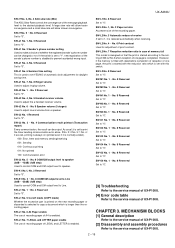
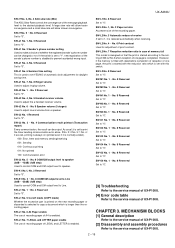
... memory full This model is designed so that the print is started with the reduction ratio which is selected to adjust the a handset receiver volume. CHAPTER 3.
SW-O3 No. 1 ~ No. 8 Reserved Set to "0".
SW-J2 No. 1 ~ No. 3 Reserved Set to "0". SW-O6 No. 1 ~ No. 8 Reserved Set to "0".
[3] Troubleshooting
Refer to the service manual of UX-P100U.
[4] Error code table
Refer to...
Service Manual - Page 29
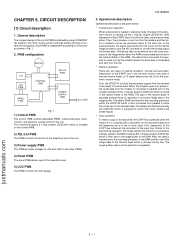
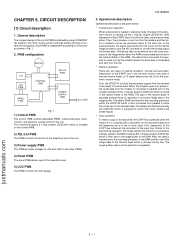
... the document table and the telephone set is in the on the control PWB.
2) TEL/LIU PWB
This PWB controls connection of the telephone line to the unit.
3) Power supply PWB
This PWB provides voltages of the operation keys.
5) LCD PWB
This PWB controls the LCD display. This machine employs a 1-chip modem (SCE214V) which...
Service Manual - Page 60
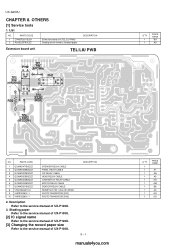
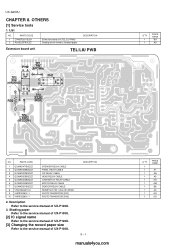
...NO. PARTS CODE
1 CPWBF3201SCS1 2 PSHEZ3579SCZZ
Extension board unit (TEL/LIU PWB) Shading wave memory standard paper
DESCRIPTION
Extension board unit
TEL/LIU PWB
TP1
PH2
KA
PIN (BROWN)
TP3 DG (ORANGE)
PH1
C
K
E
A
R30
CE
TP2 FILM (RED)
TP4 +24VL (YELLOW)
Q'TY
1 1
PRICE RANK
BA AD
NO. OTHERS
[1] Service tools
1.
Description
Refer to the service manual of UX-P100U. 3. UX...
Service Manual - Page 61
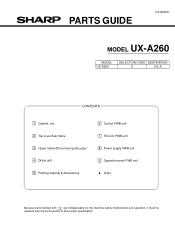
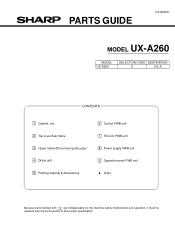
PARTS GUIDE
UX-A260U
MODEL UX-A260
MODEL UX-A260
SELECTION CODE DESTINATION
U
U.S.A.
CONTENTS
1 Cabinet, etc. 2 Top cover/Sub frame 3 Upper cabinet/Document guide upper 4 Drive unit 5 Packing material & Accessories
6 Control PWB unit 7 TEL/LIU PWB unit 8 Power supply PWB unit 9 Operation panel PWB unit
Index
Because parts marked with " " are indispensable for the machine safety ...
Sharp A260 Reviews
Do you have an experience with the Sharp A260 that you would like to share?
Earn 750 points for your review!
We have not received any reviews for Sharp yet.
Earn 750 points for your review!

