Sharp UX305 - UX 305 B/W Thermal Transfer Support and Manuals
Popular Sharp UX305 Manual Pages
UX-305 Operation Manual - Page 1
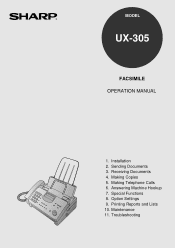
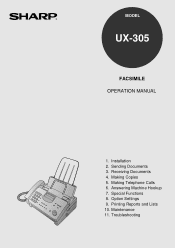
Special Functions 8. Maintenance 11. Sending Documents 3. Answering Machine Hookup 7. Printing Reports and Lists 10. Making Telephone Calls 6. Receiving Documents 4. Troubleshooting Installation 2. Option Settings 9. MODEL
UX-305
FACSIMILE OPERATION MANUAL
1. Making Copies 5.
UX-305 Operation Manual - Page 2


... this information into your facsimile machine, please refer to the appropriate instructions in the operation manual." FOR YOUR RECORDS
Please record the model number and serial number below, for a Class B digital device, pursuant to Part 15 of the unit. As an ENERGY STAR® partner, SHARP has determined that interference will not occur in a particular installation.
These numbers are...
UX-305 Operation Manual - Page 3


... time* Reception modes Resolution
Rapid Key Dialing: 8 numbers Speed Dialing: 80 numbers
Initial starter roll (included with fax machine): 32 ft. (10 m) roll (approx. 30 letter-size pages)
Replacement roll: UX-3CR 98 ft. (30 m) roll (two rolls in Sharp special mode, excluding time for choosing a Sharp facsimile! The features and specifications of your new Sharp fax are shown below.
UX-305 Operation Manual - Page 5


... safety information
• Do not disassemble this machine or attempt any procedures not described in wet locations unless the jack is frayed or damaged. - Connecting it falls.
• Never install telephone wiring during a lightning storm.
• Never install telephone jacks in this manual. The power cord is specifically designed for wet locations.
• Never touch...
UX-305 Operation Manual - Page 8
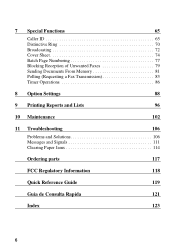
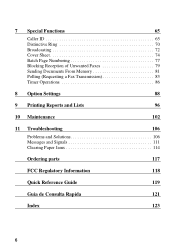
... Sending Documents From Memory 81 Polling (Requesting a Fax Transmission 83 Timer Operations 86
8 Option Settings
88
9 Printing Reports and Lists
96
10 Maintenance
102
11 Troubleshooting
106
Problems and Solutions 106 Messages and Signals 111 Clearing Paper Jams 114
Ordering parts
117
FCC Regulatory Information
118
Quick Reference Guide
119
Guia de Consulta Rapida
121
Index...
UX-305 Operation Manual - Page 9
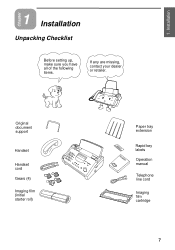
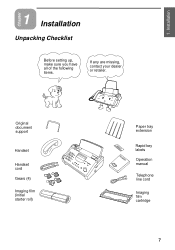
Original document support
Handset
Handset cord
Gears (4)
Imaging film (initial starter roll)
Paper tray extension
Rapid key labels Operation manual Telephone line cord
Imaging film cartridge
7 Installation
1 Installation
Unpacking Checklist
Before setting up, make sure you have all of the following items.
If any are missing, contact your dealer or retailer. Chapter 1.
UX-305 Operation Manual - Page 49
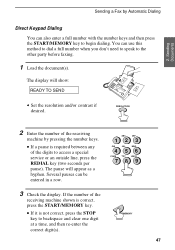
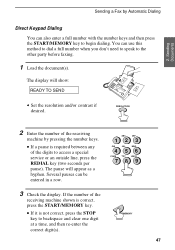
...service or an outside line, press the REDIAL key (two seconds per pause). RESOLUTION
2 Enter the number of the digits to the other party before faxing.
1 Load the document(s). The pause will show:
READY TO SEND
• Set... number of the
receiving machine shown is correct, press the START/MEMORY key.
• If it is required between any of the receiving
machine by Automatic Dialing
Direct...
UX-305 Operation Manual - Page 72
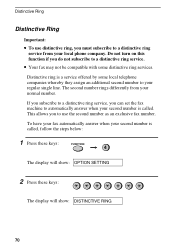
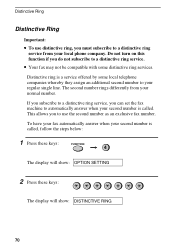
If you subscribe to a distinctive ring service, you can set the fax machine to automatically answer when your second number is called , follow the steps below:
1 Press these keys:
FUNCTION
4
The display will show: OPTION SETTING
2 Press these keys:
The display will show: DISTINCTIVE RING
70 Do not turn on this function if you must subscribe...
UX-305 Operation Manual - Page 99
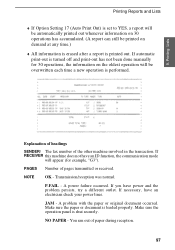
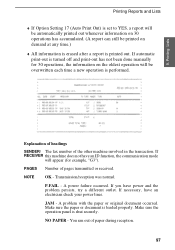
... off and print-out has not been done manually for 30 operations, the information on 30 operations has accumulated. (A report can still be overwritten each time a new operation is set to YES, a report will be automatically printed out whenever information on the oldest operation will appear (for example, "G3"). A problem with the paper or original document occurred...
UX-305 Operation Manual - Page 108
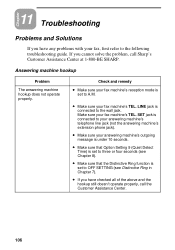
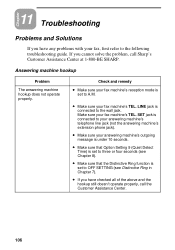
... Center at 1-800-BE SHARP. LINE jack is set to the wall jack. If you cannot solve the problem, call the Customer Assistance Center.
106 Answering machine hookup
Problem
The answering machine hookup does not operate properly. Make sure your fax machine's TEL. Check and remedy
• Make sure your fax machine's reception mode is set to the following troubleshooting guide. Chapter
11...
UX-305 Operation Manual - Page 109
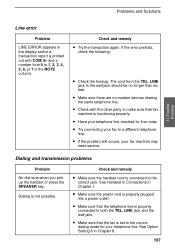
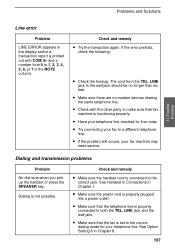
... with the other party to make sure their fax machine is functioning properly.
• Have your telephone line checked for your telephone line. Dialing and transmission problems
Problem
No dial tone when you pick up the handset or press the SPEAKER key. Problems and Solutions
11.Troubleshooting
Line error
Problem
LINE ERROR appears in the NOTE column. Dialing is...
UX-305 Operation Manual - Page 110


...; If the receiving machine is in manual mode with no attendant, reception will not be possible.
• If the receiving machine is not a Sharp model, make sure that the Distinctive Ring function is set to the correct ring pattern. If the copy is also distorted, your fax. If you do not subscribe to a distinctive ring service, make sure...
UX-305 Operation Manual - Page 119
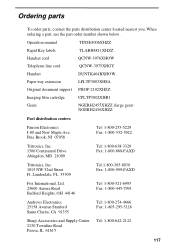
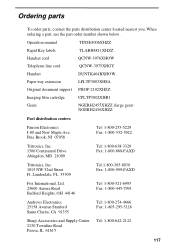
...
117 Pine Brook, NJ 07058
Tel: 1-800-255-5229 Fax: 1-800-332-3922
Tritronics, Inc. 1306 Continental Drive Abingdon, MD 21009
Tritronics, Inc. 1015 NW 52nd Street Ft.
Operation manual Rapid Key labels Handset cord Telephone line cord Handset Paper tray extension Original document support Imaging film cartridge Gears
TINSE4006XHZZ TLABH4811XHZZ QCNW-3976XHOW QCNW...
UX-305 Operation Manual - Page 122


...is Part 68 compliant.
If you have any questions or problems which... notice in its facilities, equipment, operations, or procedures that contains, among ...manual, please contact Sharp's Customer Information Center. If this equipment causes harm to your telephone line and still have been resolved. If the equipment is causing harm to the telephone network, your number is used on coin service...
UX-305 Operation Manual - Page 128


..., 99 Ordering parts, 117
P
Panel release, 8 Paper jams, clearing, 115 Paper size setting, 22 Passcode List, 99 Pauses in -one printing, 53
V
Volume keys, 9, 31 SET jack, 15, 62 Tel/Fax Remote Number, 90 Telephone line cord, 13 Telephone Number List, 98 Telephone, using as, 59 Time, setting, 27 Timer List, 98 Timer operations, 86 Transaction...
Sharp UX305 Reviews
Do you have an experience with the Sharp UX305 that you would like to share?
Earn 750 points for your review!
We have not received any reviews for Sharp yet.
Earn 750 points for your review!

