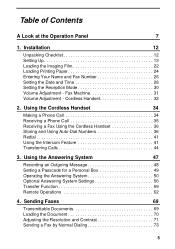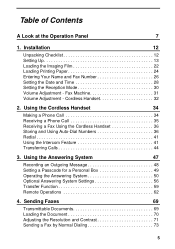Sharp UX CC500 - B/W Thermal Transfer Support and Manuals
Get Help and Manuals for this Sharp item

View All Support Options Below
Free Sharp UX CC500 manuals!
Problems with Sharp UX CC500?
Ask a Question
Free Sharp UX CC500 manuals!
Problems with Sharp UX CC500?
Ask a Question
Most Recent Sharp UX CC500 Questions
#23 And #24 Flashing On Screen, Can't Clear. Can't Get A 'ready' Light.
(Posted by stevendar 10 years ago)
How To Insert Film Paper
(Posted by gracie1816taz 12 years ago)
Thermal Ink Paper Jam
The Thermal ink paper jams in the machine. Does not feed properly from large roll to smaller.
The Thermal ink paper jams in the machine. Does not feed properly from large roll to smaller.
(Posted by artisan 13 years ago)
Popular Sharp UX CC500 Manual Pages
Sharp UX CC500 Reviews
We have not received any reviews for Sharp yet.