Sharp 25C340 Support and Manuals
Get Help and Manuals for this Sharp item
This item is in your list!

View All Support Options Below
Free Sharp 25C340 manuals!
Problems with Sharp 25C340?
Ask a Question
Free Sharp 25C340 manuals!
Problems with Sharp 25C340?
Ask a Question
Most Recent Sharp 25C340 Questions
Popular Sharp 25C340 Manual Pages
User Manual - Page 1
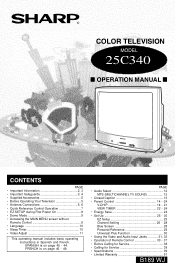
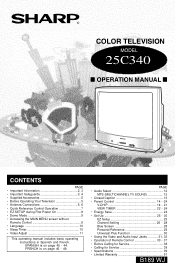
...; Energy Save 24 • Set Up 25 - 30 EZ Setup 25 Channel Setting 26 - 28 Blue Screen 28 Personal Reference 29 Universal Plus Function 30 • Using the Video and Audio Input Jacks 31, 32 • Operation of Remote Control 33 - 37 • Before Calling for Service 38 • Calling for Service 38 • Specifications 39 • Limited Warranty...
User Manual - Page 2


.... The numbers are now the owner of the parts, service and labor warranty applicable to your new SHARP Color Television set is tuned and adjusted for proper color and sound, and has passed through the most stringent quality control tests at the rear of loss or theft, please record the TV's model and serial numbers in particular...
User Manual - Page 4


... unit, size of grounding conductors, location of any service or repairs to dangerous voltage or other controls may result in ...service personnel under the following the operating instructions. When replacement parts are covered by the operating instructions as the original part. EXAMPLE OF ANTENNA GROUNDING AS PER NATIONAL ELECTRICAL CODE
ANTENNA LEAD IN WIRE
GROUND CLAMP
ELECTRIC SERVICE...
User Manual - Page 8


... information on manually memorizing the channels using CHANNEL SETTING.
• It may be canceled.
+
If you want to access EZ SETUP mode. CONNECT ANT ENNA OR CA B L E . Please perform the following instructions before you press the power button. (1) Insert the batteries into the remote control. (See page 5) (2) Connect the antenna cable to the TV set or on...
User Manual - Page 9


.... Demo Mode
• To quickly learn more about the TV set, press and hold for a replacement.
(On the Set) or
MENU button
CHANNEL UP (8)/
DOWN(9) buttons
9 If you press both MENU or CH UP (8) and DOWN (9) on the TV set.
• Some features of your Remote Control, contact a Sharp Service Center for more than three seconds both MENU or...
User Manual - Page 25


... +
broadcasting and cable TV channels. (The CH No.
UN I VERSA L P LUS L ANGUAGE CH SE T T I NG
(SET UP mode)
EZ SETUP A I ON PARENT CONTROL ENERGY SAVE SET UP
(MAIN MENU screen)
B LUE SCREEN PERSONA L PRE F .
CH
VOL - YES : VOL + NO : VO L -
(EZ SETUP mode)
P L E A S E WA I T A U T O P ROGR AMM I NG
18 STOP : VOL -
2
25
Set Up
L EZ SETUP By operating the...
User Manual - Page 27


... VOL (+) to add a channel to the TV's
memory or press VOL (-) to add or erase.
CH
CH
→
CH
CH
→ VOL + CH
VOL +
→ VOL - VOL +
EZ SETUP A I R / CABLE CH SEARCH CH MEMOR Y
(CH SETTING mode)
1.3 Press VOL (+) or (-) to access CH SEARCH
screen. The tuner will not add any higher channels.
2.3 Press...
User Manual - Page 30


...Set Up (Continued)
L UNIVERSAL PLUS FUNCTION VCR or DVD input mode will be selected automatically by pressing VCR or DVD PLAY button on UNIVERSAL REMOTE...OFF
Set model to the input in which your VCR or DVD is connected to access SET UP... to access UNIVERSAL PLUS to "SET
UP". VOL +
CH
PERSONAL PREFERENCE
A
B
C
D
CH
VOL
VOL
-
+
CH
MENU
MUTE
CATV
TV
DVD
VCR
VOLUME (+)/(-)
CHANNEL UP...
User Manual - Page 32


...• INPUT mode can be obtained from copyright owners whenever necessary.
• For detailed information on the TV remote control when the TV is set to the IN 1 AUDIO terminals (left and ...image by pressing the CH s when it is the intent of SHARP that this product be used .
• The connection cables/cords...instruction manuals of TV)
To S-VIDEO OUTPUT (When your local video store. 32
User Manual - Page 33


...; VCR • DVD
REMOTE KEYPAD Use to enter two-digit code numbers when identifying your unit. • For detailed information on the use of the VCR or DVD, refer to their operating manuals. Operation of Remote Control
L Universal Remote Control
With the purchase of your television set and most infrared remote controlled VCRs, cable TV converters and DVDs...
User Manual - Page 34


..., and type of VCR, some models may not be set to VCR. (2) Press POWER on your VCR. L To Identify Your VCR -
Search Method. (1) Slide CATV/DVD-TV/VCR switch on the
remote to operate your remote control. Hold down DISPLAY and CH DOWN
(9) on the VCR to find the remote control code for your accessory VCR. •...
User Manual - Page 35


... Mitsubishi Montgomery Ward Multitech NEC Panasonic Pentax Philco Philips Quasar RCA Realistic Samsung Sanyo Scott Sears Sharp Shintom Sony Sound Design Sylvania Symphonic Tatung Teac Teknika Thomas TMK Toshiba Video Concepts Yamaha Zenith
REMOTE CONTROL CODE NUMBER
25, 26, 37 15, 22, 30 32 04 34 10, 31 04 34 15, 22, 30 29...
User Manual - Page 36


... Philips Pioneer Proscan RCA Samsung Sharp Sony Toshiba Yamaha Zenith
REMOTE CONTROL CODE NUMBER
02 09 04 04 06...remote control code number before going through the direct code entry steps control.
(1) Slide CATV/DVD-TV/VCR switch to DVD. (2) Press and hold down INPUT and CH DOWN
(9) on the model, year produced, brand, and type of Remote Control (Continued)
TV POWER
REMOTE KEYPAD
POWER
TV...
User Manual - Page 38


..., supplies, or customer assistance, please call 1-800-BE-SHARP.
38 Power at outlet? X X XX X XX X X X XXX X XX X X
Is TV's POWER button on Part of Remote Control. X X XX X XX X X X XXX...set?
X X XX X XX X X X XXX X XX X X
Note:
• If no TEXT broadcast is a possible station trouble.
Before Calling for Service
Check these items and see if you can correct the trouble with TV...
User Manual - Page 50


... GIVES YOU SPECIFIC LEGAL RIGHTS. Labor and service are not provided free of the nearest Sharp Authorized Servicer, call Sharp toll free at 1800-BE-SHARP. Limited Warranty
CONSUMER LIMITED WARRANTY
SHARP ELECTRONICS CORPORATION warrants to the first consumer purchaser that this Sharp brand product (the "Product"), when shipped in its option, either repair the defect or replace the defective...
Sharp 25C340 Reviews
Do you have an experience with the Sharp 25C340 that you would like to share?
Earn 750 points for your review!
We have not received any reviews for Sharp yet.
Earn 750 points for your review!
