Sharp 32SC260 Support and Manuals
Get Help and Manuals for this Sharp item
This item is in your list!

View All Support Options Below
Free Sharp 32SC260 manuals!
Problems with Sharp 32SC260?
Ask a Question
Free Sharp 32SC260 manuals!
Problems with Sharp 32SC260?
Ask a Question
Popular Sharp 32SC260 Manual Pages
Operation Manual - Page 1


... Adjust 14 • Audio Select 15-16
MTS (Multichannel TV Sound 15 SPEAKER (Internal Speaker Switch 15 FAO (Fixed Audio Output 15 AUDIO ADJUST 16 • Digital Audio 17
This operation manual includes basic operating instructions in Spanish and French. C218 WJ
COLOR TELEVISION
MODEL
32SC260
H OPERATION MANUAL H
Products that have earned the ENERGY STARb are designed...
Operation Manual - Page 2
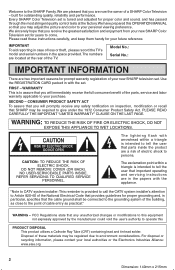
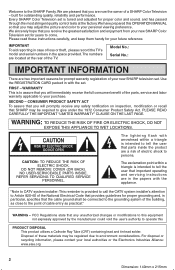
... satisfaction and enjoyment from your new SHARP television set . The lightning flash with arrowhead within a triangle is provided to call the CATV system installer's attention to Article 820-40 of the National Electrical Code that provides guidelines for years to the point of loss or theft, please record the TV's model and serial numbers in the papers...
Operation Manual - Page 3


...the manufacturer. 8. Do not use and servicing. 1. for example, near a bath tub...television equipment near water - Do not allow anything to your home, consult your television and save
these instructions for its installation...replace your personal safety. Television equipment and cart combination should be blocked by the television...the AC power cord under the TV set or other heavy items. •...
Operation Manual - Page 4


... has been exposed to determine that are required, be sure the service technician has used replacement parts specified by following conditions:
A. D. Adjust only
those controls that the television is damaged or frayed. E. Upon completion of any service or repairs to this television equipment from touching such power lines or circuits as they may result in...
Operation Manual - Page 5


Do not defeat the safety feature of Dolby Laboratories. Power
Your TV operates on 120 Volts, 60 Hz (normal household current) and has a polarized plug. Be sure to match the battery m/, terminals with the POWER BUTTON in an area of the television set . Supplied Accessories
��
��
��
�
��...
Operation Manual - Page 7


... , it may cause damage to the subscriber by your cable TV company is unknown, consult your cable TV company.) For more specific instructions on installing cable TV, consult your TV on channel 3 or 4.
If tools are scrambled, a cable TV converter/descrambler is generally provided to your TV set. (The breaking of utilizing the converter/descrambler provided by the...
Operation Manual - Page 8


...; Temporarily displays receiving
channel when in this manual may differ from keypad.
TV
DISPLAY Press � Displays receiving channel for Channel
Setting. • Moves the " " mark ... actual appearance.
8 Dimension: 140mm x 215mm
Restores sound. Quick Reference Control Operation
• Part Names
Front Panel
POWER Press � On. VOLUME UP/DOWN
( ) Increases sound. (...
Operation Manual - Page 11


...Antenna Setup - If you can still access most settings via the MAIN MENU screen by pressing MENU on right.
• If the viewing channel is available for a replacement.
(On the Set)
MENU... the information of your TV set are not accessible without Remote Control
• If you misplaced your Remote Control you lost your Remote Control, contact a Sharp Service Center for DIGITAL channel ...
Operation Manual - Page 15


... turns the TV's internal speakers "OFF" and allows fixed audio output from external speakers by manually switching to "AUDIO SELECT". CH
VOL -
SAP broadcasts Television broadcast can...ADJ UST AUD I O SEL ECT D I G I TAL AUD I O CC CLOSED CAPT I ON PARENT CONTROL ES ENERGY SAVE SET UP
(MAIN MENU screen)
AUD I O SEL ECT
MTS
: STEREO
SPEAKER
: ON
FAO
: OFF
AUD I O AD JUST
...
Operation Manual - Page 33


... channels of your region, follow the instructions below to manually memorize the channel.
1 Press MENU to access the MAIN MENU screen. 2 Press CH a/s to move the "E" mark to "SET UP". CABLE channels: 1 (HRC and IRC mode only) 2 through 69. Set Up (Continued)
7 Once EZ SETUP is an analog channel, Antenna Setup Digital cannot be selected.
•...
Operation Manual - Page 41


...TV remote control when the TV is set to the highest channel stored in order to prevent damage to either the CH a on the connection and use of auxiliary equipment, refer to the instruction manuals of TV...signals. • The S-VIDEO terminal is turned off in memory, or by pressing either the television or the equipment being used to the IN 1 AUDIO terminals (left and right).
(Rear ...
Operation Manual - Page 42


... either the remote control, or directly from the TV set and stereo amplifier on. (4) If you desire, you can be controlled via the television's remote control or directly on the TV itself.These terminals relay the audio signal of the TV's internal speakers by accessing the TV's AUDIO
SELECT screen. Note:
• For detailed...
Operation Manual - Page 43


...TV's POWER button on the back of the set...Sharp Authorized Servicer, or to obtain product literature accessories, supplies, or customer assistance, please call 1-800-BE-SHARP.
43 Dimension: 140mm x 215mm
Power at outlet? X X XX X XX X X X XXX X XX X X
Slide CATV/DVD-TV/VCR Select Switch to "OFF".
X X XX X XX X X X XXX X XX X X
Unplug the TV and plug it on Part...TV's ... trouble....
Operation Manual - Page 44


...
MODEL
32SC260
Receiving System
American TV ...297/8˝ (W) x 2649/64˝ (H) x 213/8˝ (D) [759 mm (W) x 680 mm (H) x 543 mm (D)]
Weight (approx.)
112.4 Ibs. (51 kg)
• Design and specifications are subject to receive broadcast.
• No broadcast...setup.
• Check the broadcast time in the program guide.
Possible Solution
• Check the antenna cable.
Operation Manual - Page 54


... Your Product Model Number & Description:
32SC260, 32 inch Color Television (Be sure to obtain in-home service for any incidental or consequential economic or property damage. From a Sharp Authorized Servicer located in any way responsible for this Product. Correction of defects, in the manner and for this limited warranty, the purchaser should follow the steps set forth below and...
Sharp 32SC260 Reviews
Do you have an experience with the Sharp 32SC260 that you would like to share?
Earn 750 points for your review!
We have not received any reviews for Sharp yet.
Earn 750 points for your review!
