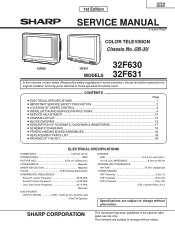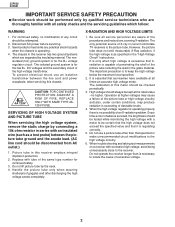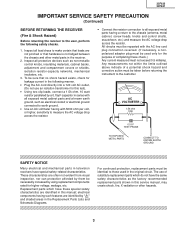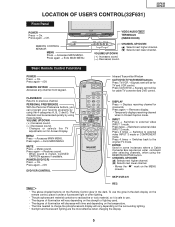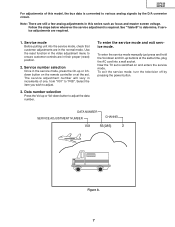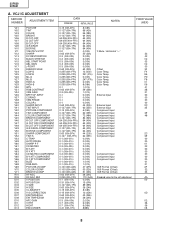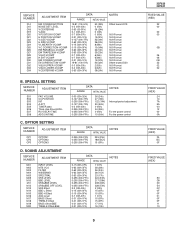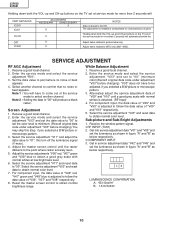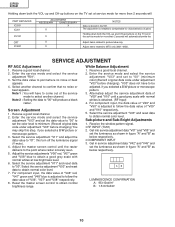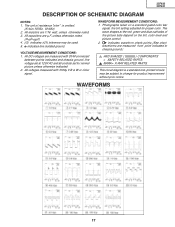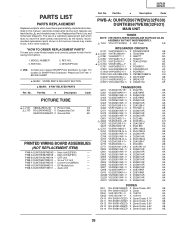Sharp 32F630 - X-Flat Flat-Screen 32" TV Support and Manuals
Get Help and Manuals for this Sharp item

View All Support Options Below
Free Sharp 32F630 manuals!
Problems with Sharp 32F630?
Ask a Question
Free Sharp 32F630 manuals!
Problems with Sharp 32F630?
Ask a Question
Most Recent Sharp 32F630 Questions
I Have A Case Number Open. Do You Have Access To That Info?
I called Sharp about my sharp Aquos TV to ask why I no longer had access to youtube and a few other ...
I called Sharp about my sharp Aquos TV to ask why I no longer had access to youtube and a few other ...
(Posted by brookebenge 6 years ago)
In My Sharp X Flat Plus No Brightnes
Aum times screen goes to bluiah or dark
Aum times screen goes to bluiah or dark
(Posted by arunraj55957 9 years ago)
Why Isnt My Ps3 Working On My Xflat Tv With Av Cables
(Posted by chrisbickers 10 years ago)
No More Av 1 On My Sharp X Flat Screen 32' Tv...any Help Please...
(Posted by bobbyabs531 11 years ago)
How To Unlock Sharp Tv Model X Flat Plus 21tk51
how to unlock sharp tv model x flat plus 21tk51
how to unlock sharp tv model x flat plus 21tk51
(Posted by binoylovey2000 11 years ago)
Popular Sharp 32F630 Manual Pages
Sharp 32F630 Reviews
We have not received any reviews for Sharp yet.