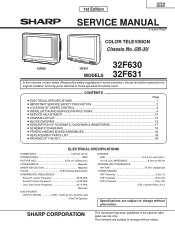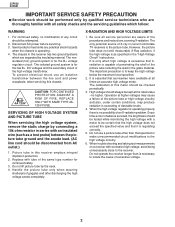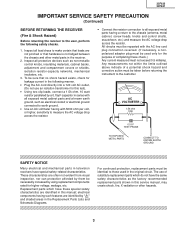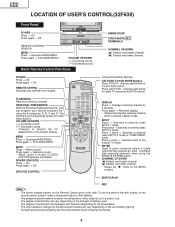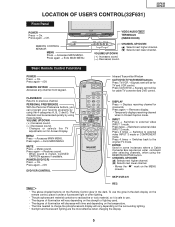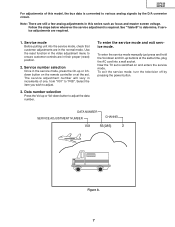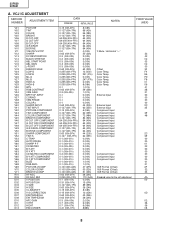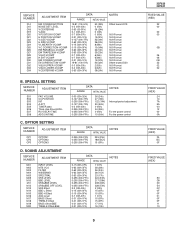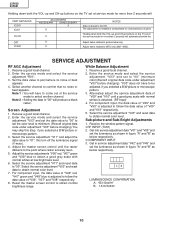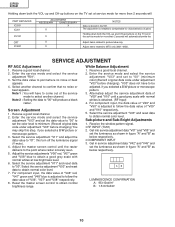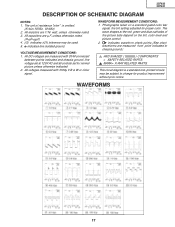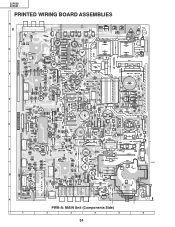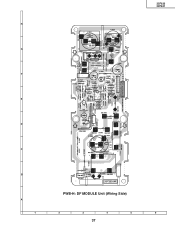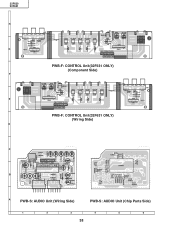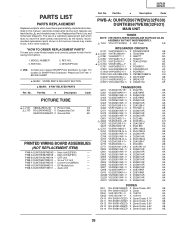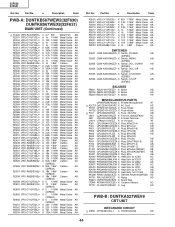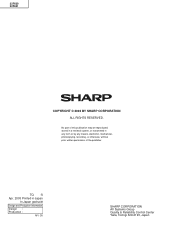Sharp 32F630 Support Question
Find answers below for this question about Sharp 32F630 - X-Flat Flat-Screen 32" TV.Need a Sharp 32F630 manual? We have 1 online manual for this item!
Question posted by arunraj55957 on December 29th, 2014
In My Sharp X Flat Plus No Brightnes
Aum times screen goes to bluiah or dark
Current Answers
Answer #1: Posted by TommyKervz on December 30th, 2014 12:49 AM
Please refer to the service manual below
Related Sharp 32F630 Manual Pages
Similar Questions
Sharp 21vr70mm
my sharp turns on but the screen comes after 10 min..have u any idea what the problem could be?
my sharp turns on but the screen comes after 10 min..have u any idea what the problem could be?
(Posted by shimakhaisinghgh 8 years ago)
No More Av 1 On My Sharp X Flat Screen 32' Tv...any Help Please...
(Posted by bobbyabs531 11 years ago)
Xbox Showing Black And White
My xbox 360 live wireless consol is showing black and white with my sharp flat screen tv. How to cha...
My xbox 360 live wireless consol is showing black and white with my sharp flat screen tv. How to cha...
(Posted by monalisamar 11 years ago)
How To Unlock Sharp Tv Model X Flat Plus 21tk51
how to unlock sharp tv model x flat plus 21tk51
how to unlock sharp tv model x flat plus 21tk51
(Posted by binoylovey2000 11 years ago)
I Would Like A Manual For A Sharp X-flat Flat-screen Tv. Thank You.
I'm not sure of the model number and maybe it isn't 32 inches but a little smaller, but I think any ...
I'm not sure of the model number and maybe it isn't 32 inches but a little smaller, but I think any ...
(Posted by Anonymous-29428 12 years ago)