Sharp 27F640 Support and Manuals
Get Help and Manuals for this Sharp item
This item is in your list!

View All Support Options Below
Free Sharp 27F640 manuals!
Problems with Sharp 27F640?
Ask a Question
Free Sharp 27F640 manuals!
Problems with Sharp 27F640?
Ask a Question
Popular Sharp 27F640 Manual Pages
Operation Manual - Page 1


COLOR TELEVISION
MODEL
27F640 32F640
OPERATION MANUAL
As an ENERGY STAR ® Partner, SHARP has determined that this product meets the ENERGY STAR ® guidelines for Service 46 • Specifications 47 • Limited Warranty 60
B022WJ SPANISH is a U.S.
registered
trademark.
CONTENTS
PAGE • IMPORTANT INFORMATION/IMPORTANT
SAFEGUARDS 2-4 • Supplied Accessories...
Operation Manual - Page 2


... is intended to persons.
Every SHARP Color Television set . Use the REGISTRATION CARD packed in use less energy. WARRANTY This is tuned and adjusted for our environment. Americans spend more than one million cars.
Model No.: Serial No.:
IMPORTANT INFORMATION
There are now the owner of the TV.
NO USER-SERVICEABLE PARTS INSIDE. Welcome to your...
Operation Manual - Page 3


... the AC power cord under the TV set or other similar surface. Do not... unit has been engineered and manufactured to replace your television dealer or local power company....defeat this television equipment from overheating, these instructions for its installation, use . FCC Regulations state that ...the following basic rules for later use and servicing.
1. Quick stops, excessive force, and...
Operation Manual - Page 4


...NATIONAL ELECTRICAL CODE
GROUND CLAMPS
POWER SERVICE GROUNDING ELECTRODE SYSTEM (NEC ART 250, PART H)
15. Do not attempt to proper grounding of the mast and supporting structure, grounding... instructions marked on the television equipment.
19. When installing an outside antenna is connected to the television equipment, be sure the service technician has used replacement parts ...
Operation Manual - Page 6


...TV company.) For more specific instructions on the RF switch (not supplied) : You can view all unscrambled channels using the converter's channel keys.
"B" position on installing cable TV, consult your cable TV...(not supplied)
descrambler using the TV's
channel keys. Two-set . (The breaking of the scrambled channels. (Set your SHARP Dealer or Service Center for easy hookup. When ...
Operation Manual - Page 9


Please perform the following instructions before pressing the POWER button. (1) Insert the batteries into the remote control. (See page 5) (2) Connect the antenna cable to the TV set or on the Remote Control
to access the EZ SETUP screen.
The SELECT LANGUAGE screen will be
displayed.
(On the Set) (On the Remote Control)
POWER
SELECT LANGUAGE ENGL...
Operation Manual - Page 10


... lost your Remote Control, contact a Sharp Service Center for more than 3 seconds.
• To cancel DEMO mode, again press MENU on the TV set.
• Some features of your Remote Control you can still access most settings via the MAIN MENU screen by pressing MENU on the TV set for a replacement.
(On the Set)
MENU button
10 Demo Mode...
Operation Manual - Page 29


... 125 (STD, HRC and IRC)
29
CH
→
CH
SET UP
BLUE SCREEN PERSONAL PREF. UN I VERSAL PL US L ANGUAGE CH SETT I NG AUTO I NPUT CH / I NPUT I RC
(AIR/CABLE screen)
Note:
• Receivable channels of your region, follow the instructions below to manually memorize the channel.
1 Press MENU to access the MAIN...
Operation Manual - Page 40


... quality image by pressing the CH s when it is set to the lowest channel. When you wish to use video...TV is set to the highest channel stored in order to prevent damage to either the television or the equipment being used.
• The connection cables/cords can be selected by pressing either the CH a on the connection and use of auxiliary equipment, refer to the instruction manuals of TV...
Operation Manual - Page 41
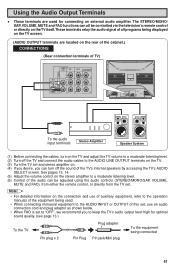
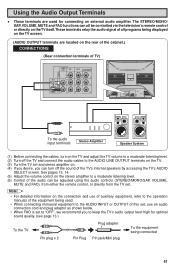
... audio cables to the AUDIO LINE OUTPUT terminals on the TV. (3) Turn the TV set and stereo amplifier on the connection and use of auxiliary equipment, refer to the operation manuals of the equipment being used for optimal sound quality. (see page 13.)
To the TV
Pin plug x 2
Plug adapter Pin Plug Pin jack/Mini...
Operation Manual - Page 42


... their operating manuals.
• Using your Remote with your TV After installing the batteries, press the TV/VCR on the Remote to select the TV mode. (If you can control your unit. • All VCR buttons will not operate your VCR or DVD if those features are not already found on your television set and most...
Operation Manual - Page 43
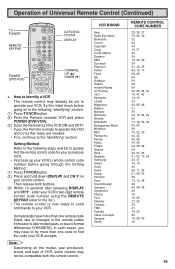
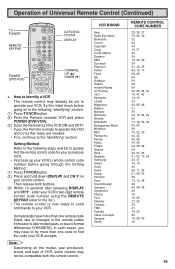
...codes from early to later model years, or due to format differences (VHS/BETA). In such cases, you may have more than one code to find the remote control code for your accessory VCR. • First look up your VCR's remote control code number before going through the Setting Method. (1) Press TV...03 36 12, 13, 38 29 04, 05, 08 29 15 15, 29 27, 29 29 21 19, 20 30 15, 29, 30 16
43 Try this ...
Operation Manual - Page 44


... (Continued)
TV POWER DISPLAY REMOTE KEYPAD
POWER (DVD/VCR)
CATV/DVDTV/VCR INPUT
CHANNEL UP (a)/ DOWN (s)
• How To Identify a DVD The remote control may not be set to your remote control. DVD BRAND
Denon JVC Magnavox Marantz Mitsubishi Panasonic Philips Pioneer Proscan RCA Samsung Sharp Sony Toshiba Yamaha Zenith
REMOTE CONTROL CODE NUMBER...
Operation Manual - Page 46


...Service
Check these items and see if you can correct the trouble with TV...on Part of the set? Before Calling for local interference or external electrical noise.
X X XX X XX X X X XXX X XX X X
Is TV ...TV's POWER button on the Remote to select TV mode.
X X XX X XX X X X XXX X XX X X
If outside antenna is being used, check for Service
For location of the nearest Sharp Authorized Servicer...
Operation Manual - Page 60


... purchase to the servicer.
Be sure to the purchaser for parts or labor for this additional period.
Limited Warranty
CONSUMER LIMITED WARRANTY
SHARP ELECTRONICS CORPORATION warrants to the first consumer purchaser that this Sharp brand product (the "Product"), when shipped in its option, either repair the defect or replace the defective Product or part thereof with a new...
Sharp 27F640 Reviews
Do you have an experience with the Sharp 27F640 that you would like to share?
Earn 750 points for your review!
We have not received any reviews for Sharp yet.
Earn 750 points for your review!
