Sharp 13LM100B Support and Manuals
Get Help and Manuals for this Sharp item
This item is in your list!

View All Support Options Below
Free Sharp 13LM100B manuals!
Problems with Sharp 13LM100B?
Ask a Question
Free Sharp 13LM100B manuals!
Problems with Sharp 13LM100B?
Ask a Question
Most Recent Sharp 13LM100B Questions
Manual Setup For Television Model 13lm100b
Set up without remote control?
Set up without remote control?
(Posted by Choco8me2 10 years ago)
Popular Sharp 13LM100B Manual Pages
13LM100B|13LM150B Operation Manual - Page 1


...; EZ Setup 21 • Channel Setting 22 ~ 24 • Blue Screen 24 • Using the Video and Audio Input Jacks 25 • Before Calling for Service 26 ~ 27 • Calling for energy efficiency. ENERGY STAR ® is on page 8.
FRENCH is on page 7, 27. registered
trademark. SPANISH is a U.S. COLOR TELEVISION
MODELS
13L-M100B 13L-M150B
L OPERATION MANUAL L
As...
13LM100B|13LM150B Operation Manual - Page 2


... to your new SHARP Color Television set is to persons. Ultimately, this OPERATION MANUAL so that energy "leakage" by TVs and VCRs when they are not in with the appliance. CAUTION: TO REDUCE THE RISK OF ELECTRIC SHOCK,
DO NOT REMOVE COVER (OR BACK). NO USER-SERVICEABLE PARTS INSIDE. "Note to CATV system installer: This reminder is...
13LM100B|13LM150B Operation Manual - Page 3


...; If the set is plugged in an area of the TV. Make sure that any other noise may appear in TV broadcast images when an FM tuner or radio is provided. AM broadcast signals may disturb the color picture. Insert two batteries (size "AA"). Supplied Accessories
TV
Infrared Remote Control/Part Number RRMCG1324CESA (13L-M100B) RRMCG1324CESB (13L-M150B...
13LM100B|13LM150B Operation Manual - Page 5


...". If this is explained below. "A" position on installing cable TV, consult your SHARP Dealer or Service Center for easy hookup.
Antenna Connections (Continued)
CABLE TV (CATV) CONNECTION
• A 75 ohm coaxial ...built into the set , screw the 75 ohm cable to the subscriber by your cable TV company is unknown, consult your cable TV company.) For more specific instructions on the RF...
13LM100B|13LM150B Operation Manual - Page 9


... SETUP is occuring around the area.
will automatically increase when it appears.)
If you want to page 21 on manual memorizing the channels using CHANNEL SETTING....TV channels. (The CH No.
START EZ SETUP? Please perform the following instructions before you press the power button. (1) Insert the batteries into the remote control. (See page 3) (2) Connect the antenna cable to the TV set...
13LM100B|13LM150B Operation Manual - Page 25
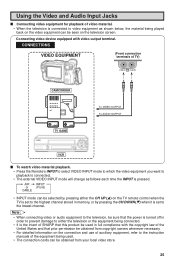
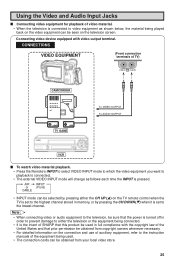
...TV)
VIDEO IN AUDIO
CAMCORDER TV GAME
To VIDEO OUTPUT To AUDIO OUTPUT
VCR
L To watch video material playback.
• Press the Remote's INPUT to select VIDEO INPUT mode to which the video equipment you want to the instruction manuals...
• It is the intent of SHARP that this product be used in memory, or by pressing the CH DOWN (9) when it is set to the highest channel stored in full ...
13LM100B|13LM150B Operation Manual - Page 26


... Picture External Electrical Noise Interfering with TV's Operation
QUICK SERVICE CHECK LIST
POSSIBLE REMEDY Try a new channel, if OK, then possible station trouble.
Before Calling for Service
Check these items and see if you can correct trouble with POWER button and then turn it in again after about a minute. PROBLEM No Playback of Remote Control. Check...
13LM100B|13LM150B Operation Manual - Page 28


... OTHER RIGHTS WHICH VARY FROM STATE TO STATE. Model Specific Section Your Product Model Number & Description:
Warranty Period for this Sharp brand product (the "Product"), when shipped in design or construction. This warranty does not apply to any ): Where to Obtain Service:
What to Do to Obtain Service:
13L-M100B/13L-M150B, 13 inch Color Television (Be sure to...
13LM100B|13LM150B Operation Manual - Page 1


... 21 ~ 24
• EZ Setup 21 • Channel Setting 22 ~ 24 • Blue Screen 24 • Using the Video and Audio Input Jacks 25 • Before Calling for Service 26 ~ 27 • Calling for energy efficiency. COLOR TELEVISION
MODELS
13N-M100 13N-M150
B
L OPERATION MANUAL L
As an ENERGY STAR ® Partner, SHARP has determined that this...
13LM100B|13LM150B Operation Manual - Page 2


... REMOVE COVER (OR BACK). REFER SERVICING TO QUALIFIED SERVICE
PERSONNEL. "Note to CATV system installer: This reminder is provided to call the CATV system installer's attention to come. Welcome to eliminating the pollution from your new SHARP Color Television set .
built for years to Article 820-40 of the TV. Every SHARP Color Television set , using ENERGY STAR ®...
13LM100B|13LM150B Operation Manual - Page 4


... 4. If this is necessary for normal viewing of these channels is built into the set
A
signal
OUT IN
splitter
Cable TV Line
B
OUT
(not
IN
supplied)
Cable TV converter/ descrambler (not supplied)
Note:
• Consult your cable TV company.) For more specific instructions on the RF switch (not supplied) : You can view the scrambled channels via...
13LM100B|13LM150B Operation Manual - Page 9


... Remote Control. If you press both CH UP (8) and DOWN (9) on the TV set .
• Some features of your Remote Control, contact a Sharp Service Center for more about the TV set, press and hold for a replacement.
(On the Set)
CH MENU
CHANNEL UP (8)/DOWN (9)
buttons
9 The TV set . Demo Mode
• To quickly learn more than three seconds both CH...
13LM100B|13LM150B Operation Manual - Page 22


... AIR/CABLE mode.
→
(CH SETTING mode)
EZ SETUP A I RC
(AIR/CABLE mode)
Note:
• Receivable channels of your region, follow the instructions below to manually memorize the channel.
1 Press MENU to... 14 through 125 (STD, HRC and IRC)
22
Set Up (Continued)
L CHANNEL SETTING
If EZ SETUP does not memorize all the channels in your TV set are: AIR channels: VHF: 2 through 13. CABLE...
13LM100B|13LM150B Operation Manual - Page 26


...set ?
Power at outlet? If outside antenna is being used, check for Service
Check these items and see if you can correct trouble with a slight adjustment of the controls. Turn off with TV's Operation
QUICK SERVICE.... (Refer to page 25)
Check batteries of the set the Closed Caption mode to "OFF". Before Calling for broken wire. PROBLEM No Playback of VCR and Disk Player No Picture or...
13LM100B|13LM150B Operation Manual - Page 28


... option, either repair the defect or replace the defective Product or part thereof with a new or remanufactured equivalent at 1-800-BE-SHARP.
To find the location of the nearest Sharp Authorized Servicer, call 1-800-BE-SHARP.
This warranty does not apply to any appearance items of the Product nor to the additional excluded item(s) set forth below nor...
Sharp 13LM100B Reviews
Do you have an experience with the Sharp 13LM100B that you would like to share?
Earn 750 points for your review!
We have not received any reviews for Sharp yet.
Earn 750 points for your review!
