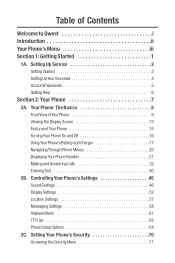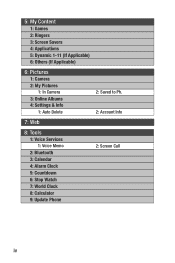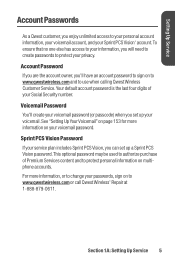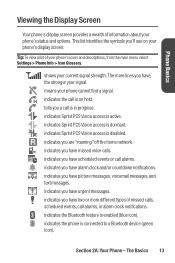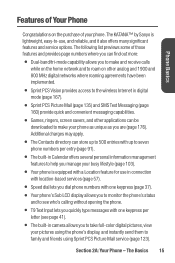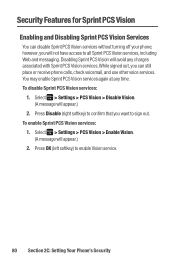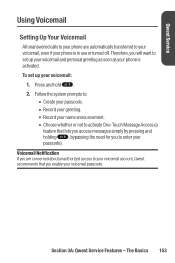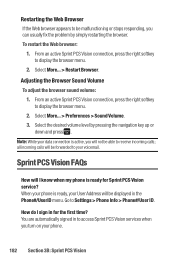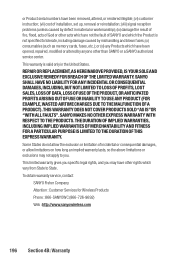Sanyo Katana Blue - Katana Cell Phone 5 MB Support and Manuals
Get Help and Manuals for this Sanyo item

View All Support Options Below
Free Sanyo Katana Blue manuals!
Problems with Sanyo Katana Blue?
Ask a Question
Free Sanyo Katana Blue manuals!
Problems with Sanyo Katana Blue?
Ask a Question
Most Recent Sanyo Katana Blue Questions
Ecj-hc100s/h The Surface On The Inner Pot For Slow Cooking Has Deteriorated.
Is it possible to obtain a new one? If so, what is the process?
Is it possible to obtain a new one? If so, what is the process?
(Posted by barb46837 7 years ago)
Soundbar Connections
how to conect sanyo vizon tv to my sound bar
how to conect sanyo vizon tv to my sound bar
(Posted by chickbrady52734 7 years ago)
How To Set Aspect On Sanyo Model 43d25ffw
i can not geta person to talk to, call me 205-222-5050, thanks Mike Cohen
i can not geta person to talk to, call me 205-222-5050, thanks Mike Cohen
(Posted by Anonymous-161503 7 years ago)
Screen Pic Does Not The Proper Size To Screen. Too Small..
(Posted by s1957b 8 years ago)
Error 12
How do I fix Error 12? I can't acess my media mail. It says it is internal.
How do I fix Error 12? I can't acess my media mail. It says it is internal.
(Posted by Anonymous-56101 12 years ago)
Popular Sanyo Katana Blue Manual Pages
Sanyo Katana Blue Reviews
We have not received any reviews for Sanyo yet.