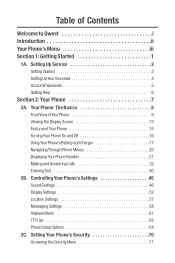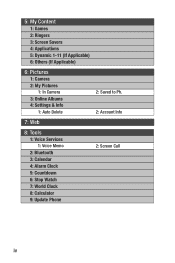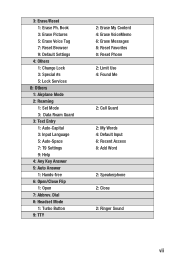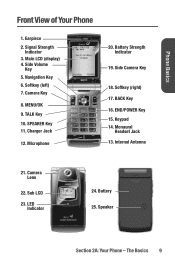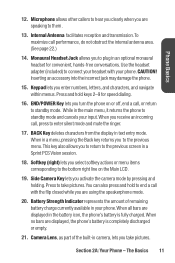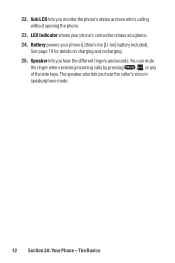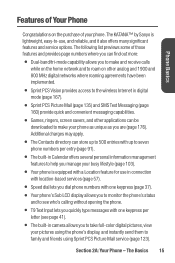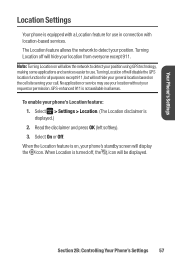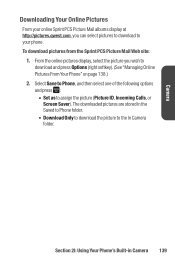Sanyo Katana Blue Support Question
Find answers below for this question about Sanyo Katana Blue - Katana Cell Phone 5 MB.Need a Sanyo Katana Blue manual? We have 1 online manual for this item!
Question posted by Anonymous-56101 on April 8th, 2012
Error 12
How do I fix Error 12? I can't acess my media mail. It says it is internal.
Current Answers
Related Sanyo Katana Blue Manual Pages
Similar Questions
How Do I Block Text Messages To My Cell Phone? I Don't Want Them From Anyone.
(Posted by paulrauterberg 10 years ago)
I Recently Purchased A Sanyo Incognito Cell Phone And It Froze Up On Me Today.
My cell phone froze on me and I can't even turn it off. What else can I do to unfreeze it?
My cell phone froze on me and I can't even turn it off. What else can I do to unfreeze it?
(Posted by vivrette55 12 years ago)
Why Wont My Phone Charge Anymore And How Can I Fix It??
(Posted by angelcarpenter06 12 years ago)
Boostmobile Sanyo Incognito Cell, How Do I Play A Gif Media
(Posted by horseldy71 12 years ago)
Scp-22lbps How Do I Charge The Battery For A Sprint Phone Of This Sort,....
(Posted by tommyreid2010 12 years ago)