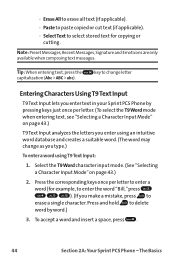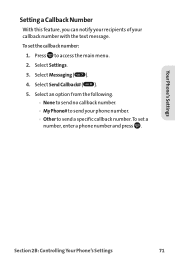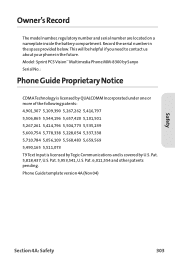Sanyo MM-8300 Support Question
Find answers below for this question about Sanyo MM-8300 - Cell Phone 2 MB.Need a Sanyo MM-8300 manual? We have 1 online manual for this item!
Question posted by paulrauterberg on February 2nd, 2014
How Do I Block Text Messages To My Cell Phone? I Don't Want Them From Anyone.
The person who posted this question about this Sanyo product did not include a detailed explanation. Please use the "Request More Information" button to the right if more details would help you to answer this question.
Current Answers
Answer #1: Posted by feeder14 on February 2nd, 2014 11:47 PM
http://forum.radioshack.wdsserve.com/t5/Mobile-Product-Support/Block-Text-Message-on-Sanyo-Innuendo/m-p/53132
Visit this forum website, it should help you.
Visit this forum website, it should help you.
Arnab.B
Related Sanyo MM-8300 Manual Pages
Similar Questions
Security Code To Reset
Cell Phone
(Posted by stacypoling57 10 years ago)
Sanyo Phone
I have purchased sanyo cordless phone about 10years back. Now the phone is always goes on hang.so c...
I have purchased sanyo cordless phone about 10years back. Now the phone is always goes on hang.so c...
(Posted by rkjainmanu 11 years ago)
I Recently Purchased A Sanyo Incognito Cell Phone And It Froze Up On Me Today.
My cell phone froze on me and I can't even turn it off. What else can I do to unfreeze it?
My cell phone froze on me and I can't even turn it off. What else can I do to unfreeze it?
(Posted by vivrette55 12 years ago)
Manual For A Sanyo Spc-7300(k) Cell Phone
Wher can I download a free user manule for the above?
Wher can I download a free user manule for the above?
(Posted by rasandell 12 years ago)
My Sanyo Mirro Phone
i need instructions on how to flash my cell phone
i need instructions on how to flash my cell phone
(Posted by AJScott 12 years ago)