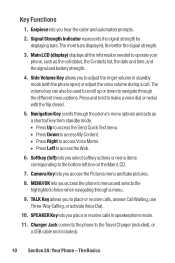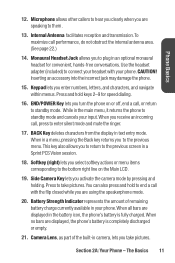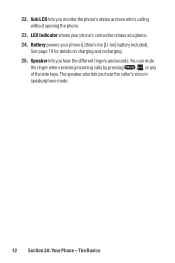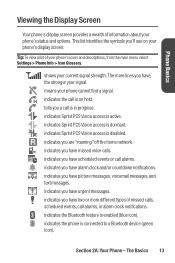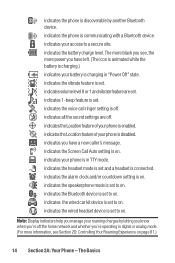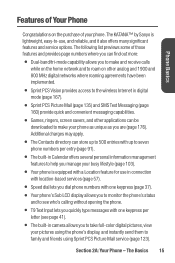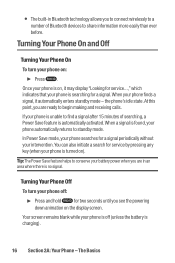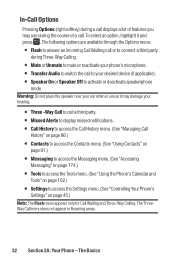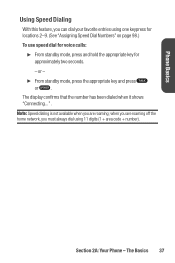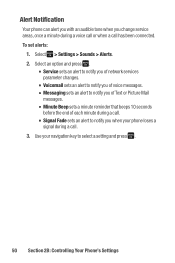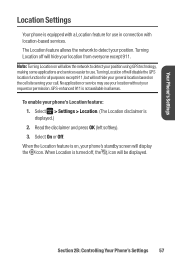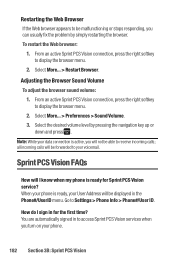Sanyo Katana Blue Support Question
Find answers below for this question about Sanyo Katana Blue - Katana Cell Phone 5 MB.Need a Sanyo Katana Blue manual? We have 1 online manual for this item!
Question posted by chickbrady52734 on January 25th, 2017
Soundbar Connections
how to conect sanyo vizon tv to my sound bar
Current Answers
Answer #1: Posted by Troubleshooter101 on January 26th, 2017 7:44 AM
check this link below to get it connected
http://www.audiogurus.com/learn/speakers/connecting-soundbar-television/76
Thanks
Please respond to my effort to provide you with the best possible solution by using the "Acceptable Solution" and/or the "Helpful" buttons when the answer has proven to be helpful. Please feel free to submit further info for your question, if a solution was not provided. I appreciate the opportunity to serve you!
Troublshooter101
Related Sanyo Katana Blue Manual Pages
Similar Questions
How Do I Block Text Messages To My Cell Phone? I Don't Want Them From Anyone.
(Posted by paulrauterberg 10 years ago)
I Recently Purchased A Sanyo Incognito Cell Phone And It Froze Up On Me Today.
My cell phone froze on me and I can't even turn it off. What else can I do to unfreeze it?
My cell phone froze on me and I can't even turn it off. What else can I do to unfreeze it?
(Posted by vivrette55 12 years ago)
Why Wont My Phone Charge Anymore And How Can I Fix It??
(Posted by angelcarpenter06 12 years ago)
Boostmobile Sanyo Incognito Cell, How Do I Play A Gif Media
(Posted by horseldy71 12 years ago)
Scp-22lbps How Do I Charge The Battery For A Sprint Phone Of This Sort,....
(Posted by tommyreid2010 12 years ago)