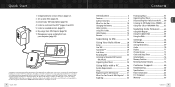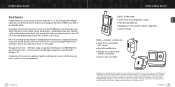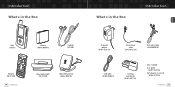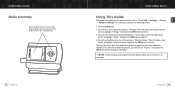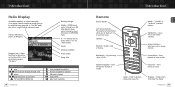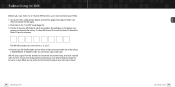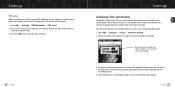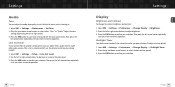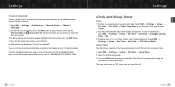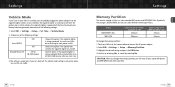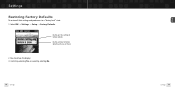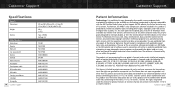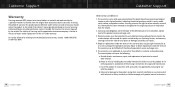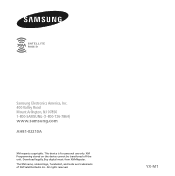Samsung YXM1Z - Helix 1 GB Support and Manuals
Get Help and Manuals for this Samsung item

View All Support Options Below
Free Samsung YXM1Z manuals!
Problems with Samsung YXM1Z?
Ask a Question
Free Samsung YXM1Z manuals!
Problems with Samsung YXM1Z?
Ask a Question
Most Recent Samsung YXM1Z Questions
Problem With This Product Unfortunately.
I received this product from a friend and i have tried to turn it on by holding down the switch but ...
I received this product from a friend and i have tried to turn it on by holding down the switch but ...
(Posted by j33p3r96 10 years ago)
How Do You Partiton The Memory
when i go to settings, setup, there is no option to partition the memory, as stated in the owner man...
when i go to settings, setup, there is no option to partition the memory, as stated in the owner man...
(Posted by Anonymous-29461 12 years ago)
Samsung YXM1Z Videos
Popular Samsung YXM1Z Manual Pages
Samsung YXM1Z Reviews
We have not received any reviews for Samsung yet.