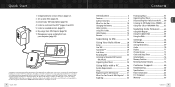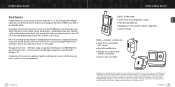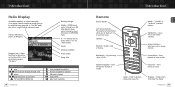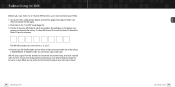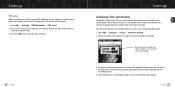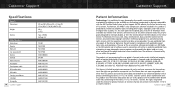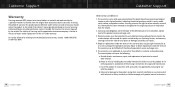Samsung YXM1Z Support Question
Find answers below for this question about Samsung YXM1Z - Helix 1 GB.Need a Samsung YXM1Z manual? We have 1 online manual for this item!
Question posted by j33p3r96 on October 11th, 2013
Problem With This Product Unfortunately.
I received this product from a friend and i have tried to turn it on by holding down the switch but have had no results. i have also tryed to connect it to a computer but sadly the computer doesn't recognize it. please help me be able to turn this on andd thank you for the help.
Current Answers
Answer #1: Posted by TheWiz on October 11th, 2013 3:35 PM
You can try contact Samsung and have them walk you through some troubleshooting. Contact info can be found here:
Related Samsung YXM1Z Manual Pages
Samsung Knowledge Base Results
We have determined that the information below may contain an answer to this question. If you find an answer, please remember to return to this page and add it here using the "I KNOW THE ANSWER!" button above. It's that easy to earn points!-
General Support
... customizable options such as games, calculator, etc. In an MP3 Player, CD Recorder, DVD Player, etc.. Support new file types or schemes. What Is ...MT6 YP-T7J YP-T7 YP-T5 firmware is embedded in turn allows for a variety of software on their own. Engineers...reasons. Sometimes problems with a device aren't found until after the product's been released on or shutting itself off. system... -
General Support
...installation is complete, press and hold down the play button until the...MP3 player ( Menu > Check the box near Format Data Area and click Start. The device should download the current one. Even If you are strongly advised to WMP10. If this does not appear, try resetting the unit while connecting... Player. Device may not work properly, or There was a problem during... -
General Support
... below. Part Number: CAD-MP3 Division: Digital Audio Player Description: This MP3 Car Charger connects directly to Samsungparts.com , a Samsung Authorized Parts Distributor. Compatible With: YH-820, YH-920, YH-925 and YP-Z5 ADA-USBCCH Adapter USB Car Charger requires the use of products available that was provided with your MP3 Player YP-F1,YP-K5...
Similar Questions
Mp3 Player Samsung Yh-925 Gs
Guten Tag, mein MP3 Player meldet folgende Meldung: Please Safely remove Device from Computer
Guten Tag, mein MP3 Player meldet folgende Meldung: Please Safely remove Device from Computer
(Posted by linkeerwin 6 months ago)
Samsung Yp-c1 Mp3 Player Problem: The Mp3 Player Does Not See The Files Only On
I have a Samsung Yp-c1 model, mp3 player.When i connect my mp3 player to the computer it shows that ...
I have a Samsung Yp-c1 model, mp3 player.When i connect my mp3 player to the computer it shows that ...
(Posted by sybyke 4 years ago)
Hold Button On My Yepp E64 Mp3 Player.
What is the HOLD button on my Yepp E64 MP3 player, used for? Is it still possible for me to purchas...
What is the HOLD button on my Yepp E64 MP3 player, used for? Is it still possible for me to purchas...
(Posted by asinck5 11 years ago)
I Need Software To Transfer Music To My Mp3 Player That Is Compatible With Win 7
The mp3 player is a samsung YP-K3JQR/XAA. I called smasung and they told me they could not help me b...
The mp3 player is a samsung YP-K3JQR/XAA. I called smasung and they told me they could not help me b...
(Posted by cyounow 12 years ago)
Recognise The Mp3 Player
My copmuter does not recognise samsung yp-u3JQP/XEU MP3 player free download so I cannot see what I...
My copmuter does not recognise samsung yp-u3JQP/XEU MP3 player free download so I cannot see what I...
(Posted by sanabelsmadi 13 years ago)