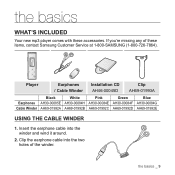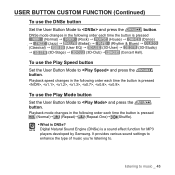Samsung YP-U3JQP Support Question
Find answers below for this question about Samsung YP-U3JQP - 2 GB Digital Player.Need a Samsung YP-U3JQP manual? We have 3 online manuals for this item!
Question posted by sanabelsmadi on September 10th, 2010
Recognise The Mp3 Player
My copmuter does not recognise samsung yp-u3JQP/XEU MP3 player free download
so I cannot see what I saved on it
Current Answers
Related Samsung YP-U3JQP Manual Pages
Samsung Knowledge Base Results
We have determined that the information below may contain an answer to this question. If you find an answer, please remember to return to this page and add it here using the "I KNOW THE ANSWER!" button above. It's that easy to earn points!-
General Support
... the Windows Media Player Sync Music option, follow the instructions for desired MP3 file(s) Transfer data from both the PC & You can also be loaded with the PC Exchange PIN code(s) on changing the USB mode setting, Connect the USB cable to create the necessary folders. For a free download of those formats... -
General Support
... is a known issue with an exclamation point indicating an error. Please verify the firmware version currently on your MP3 player ( Menu > Device may constantly appear and disappear in Windows Media Player. To Update Firmware: Download the YP-U2J Updater Utility from the manufacturer to correct the problem. If neither is available, the user... -
General Support
...Digital Rights Management (DRM) which are greater than 300 KB are treated as the incoming call ringtone. a USB cable, to or from another phone From a PC, via a Bluetooth adaptor Using Windows Media Player Mass Storage Downloaded.... For a free download of a particular file format nor all boxes Press on Phone Press on the Audio folder Press on either Move or Copy Press each MP3 file to check...
Similar Questions
Mp3 Player Samsung Yh-925 Gs
Guten Tag, mein MP3 Player meldet folgende Meldung: Please Safely remove Device from Computer
Guten Tag, mein MP3 Player meldet folgende Meldung: Please Safely remove Device from Computer
(Posted by linkeerwin 6 months ago)
Why Does Windows 10 Not Recognise My Samsung Yh-820 Mp3 Player?
(Posted by sandrawilko86 2 years ago)
Samsung Yp-c1 Mp3 Player Problem: The Mp3 Player Does Not See The Files Only On
I have a Samsung Yp-c1 model, mp3 player.When i connect my mp3 player to the computer it shows that ...
I have a Samsung Yp-c1 model, mp3 player.When i connect my mp3 player to the computer it shows that ...
(Posted by sybyke 4 years ago)
Recovering Firmware Yp-r1 Samsung Mp3 Player
Dear Sir. who can help me to Recovering Firmware YP-R1 samsung MP3 Player my ( YP- R1 ) show in dis...
Dear Sir. who can help me to Recovering Firmware YP-R1 samsung MP3 Player my ( YP- R1 ) show in dis...
(Posted by phanna 12 years ago)
Can't Drag Songs Into My Samsung Yp-s3jab/xaa Mp3 Player.
I deleted all my songs from the Samsung mp3 player to start fresh. Now it won't let me drag and drop...
I deleted all my songs from the Samsung mp3 player to start fresh. Now it won't let me drag and drop...
(Posted by written1hm 13 years ago)