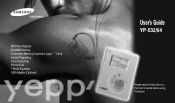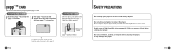Samsung YP-E32 Support Question
Find answers below for this question about Samsung YP-E32.Need a Samsung YP-E32 manual? We have 1 online manual for this item!
Question posted by asinck5 on January 6th, 2013
Hold Button On My Yepp E64 Mp3 Player.
What is the HOLD button on my Yepp E64 MP3 player, used for?
Is it still possible for me to purchase a 64KB SmartMedia card for my Yepp (3.3V)?
Current Answers
Related Samsung YP-E32 Manual Pages
Samsung Knowledge Base Results
We have determined that the information below may contain an answer to this question. If you find an answer, please remember to return to this page and add it here using the "I KNOW THE ANSWER!" button above. It's that easy to earn points!-
General Support
...to your player: Locate the track(s) that you have not purchased yet, you purchase through the USB port, the Napster application will automatically be prompted to purchase them. Important...Using Napster To Transfer Music To Your HDD MP3 Player. Before transferring, make sure your player battery is detected by right-clicking and selecting [Transfer Track(s) to Portable Device] Click and hold... -
General Support
... a supported file type of Samsung MP3 players except the YP-P3 & YP-P2 (firmware 2.08US or higher). software, however, it's not likely that iTunes© Is My MP3 Player Compatible With iTunes? For Mac© Related Article: Is My MP3 Player Mac Compatible? iTunes© It's possible to convert MPEG-4 AAC files to MP3 format using the iTunes© -
General Support
... MP3 Player Plug the other end of your USB Charger, follow these steps: Connect the USB cable to the charger for periods longer than listed below based on use of audio levels, LCD brightness levels, menu browsing, and PC environment. The higher the backlight setting, the more battery life it for most users. Hold Button...
Similar Questions
Mp3 Player Samsung Yh-925 Gs
Guten Tag, mein MP3 Player meldet folgende Meldung: Please Safely remove Device from Computer
Guten Tag, mein MP3 Player meldet folgende Meldung: Please Safely remove Device from Computer
(Posted by linkeerwin 6 months ago)
Samsung Yp-c1 Mp3 Player Problem: The Mp3 Player Does Not See The Files Only On
I have a Samsung Yp-c1 model, mp3 player.When i connect my mp3 player to the computer it shows that ...
I have a Samsung Yp-c1 model, mp3 player.When i connect my mp3 player to the computer it shows that ...
(Posted by sybyke 4 years ago)
How Do I Get Music From My Music Player To Save To My Sd Card.
(Posted by suductivejen 10 years ago)
Can't Drag Songs Into My Samsung Yp-s3jab/xaa Mp3 Player.
I deleted all my songs from the Samsung mp3 player to start fresh. Now it won't let me drag and drop...
I deleted all my songs from the Samsung mp3 player to start fresh. Now it won't let me drag and drop...
(Posted by written1hm 13 years ago)
Recognise The Mp3 Player
My copmuter does not recognise samsung yp-u3JQP/XEU MP3 player free download so I cannot see what I...
My copmuter does not recognise samsung yp-u3JQP/XEU MP3 player free download so I cannot see what I...
(Posted by sanabelsmadi 13 years ago)