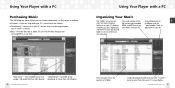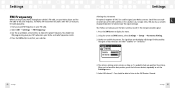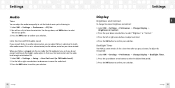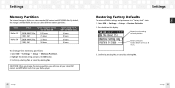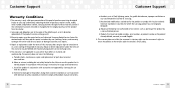Samsung NeXus 50 - 1 GB, XM Radio Tuner Support and Manuals
Get Help and Manuals for this Samsung item

View All Support Options Below
Free Samsung NeXus 50 manuals!
Problems with Samsung NeXus 50?
Ask a Question
Free Samsung NeXus 50 manuals!
Problems with Samsung NeXus 50?
Ask a Question
Most Recent Samsung NeXus 50 Questions
How Do I Get Music From My Music Player To Save To My Sd Card.
(Posted by suductivejen 10 years ago)
Storing And Playing Mp3 Files
I have downloaded and stored MP3 audio files on my Samsung SGH-1997. When I play them on the go it...
I have downloaded and stored MP3 audio files on my Samsung SGH-1997. When I play them on the go it...
(Posted by martywschiff 10 years ago)
Samsung Nexus 50 Running Hot And Works Randomly And Erratic.
Checked voltage and it is 5.24 vdc at base what can be wrong. seems hotter than an electronic device...
Checked voltage and it is 5.24 vdc at base what can be wrong. seems hotter than an electronic device...
(Posted by larryhoboken 11 years ago)
My Samsung Nexus 50 Stopped Retaining The Xm Channels
(Posted by carlgrant 13 years ago)
Samsung NeXus 50 Videos
Popular Samsung NeXus 50 Manual Pages
Samsung NeXus 50 Reviews
 Samsung has a rating of 3.00 based upon 1 review.
Get much more information including the actual reviews and ratings that combined to make up the overall score listed above. Our reviewers
have graded the Samsung NeXus 50 based upon the following criteria:
Samsung has a rating of 3.00 based upon 1 review.
Get much more information including the actual reviews and ratings that combined to make up the overall score listed above. Our reviewers
have graded the Samsung NeXus 50 based upon the following criteria:
- Durability [1 rating]
- Cost Effective [1 rating]
- Quality [1 rating]
- Operate as Advertised [1 rating]
- Customer Service [1 rating]