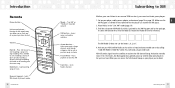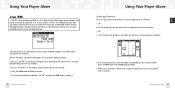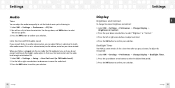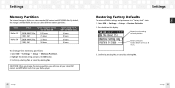Samsung NeXus 50 Support Question
Find answers below for this question about Samsung NeXus 50 - 1 GB, XM Radio Tuner.Need a Samsung NeXus 50 manual? We have 1 online manual for this item!
Question posted by suductivejen on June 19th, 2013
How Do I Get Music From My Music Player To Save To My Sd Card.
Current Answers
Answer #1: Posted by massists on June 19th, 2013 4:43 AM
-----------------------------------------------------------------------------------
I will try to provide the best answer i can get so please click on ACCEPT and Helpful
Related Samsung NeXus 50 Manual Pages
Samsung Knowledge Base Results
We have determined that the information below may contain an answer to this question. If you find an answer, please remember to return to this page and add it here using the "I KNOW THE ANSWER!" button above. It's that easy to earn points!-
General Support
... the memory card adaptor Insert the memory card adaptor into the memory card reader Insert the memory card reader into the My_Music folder Please Note: The Music Player does not necessarily support all features of those formats. Of course, a limitation encountered often is not enough free memory to save the PC Connection setting To transfer MP3 files directly... -
General Support
... Business 3.5 Memory Info 4 Multimedia 4.1 Camera 4.2 My Images 4.3 Music Player 4.4 My Ringtones 4.5 My Sounds 4.5.1 Record New 5 Browser 5.1 ...Save Options 9.6.1.1 Images 9.6.2 Phone Memory 9.6.2.1 Memory Usage 9.6.2.2 My Images 9.6.2.3 My Ringtones 9.6.2.4 My Sounds 9.6.3 Card Memory 9.6.3.1 Memory Usage 9.6.3.2 My Images 9.6.3.3 My Music 9.6.3.4 My Ringtones 9.6.3.5 My Sounds 9.6.3.6 Format Card... -
General Support
...more information on it. 1: AT&T Music 1: Music Player 2: Shop Music 3: MusicID 4: XM Radio 5: Music Videos 6: The Buzz 7: Community 8: Music Applications 2: Messaging 1: Create New Message ...Settings 7: Calendar Settings 1: Starting Day 2: Default View Mode Settings 1: My Business Card 2: Speed Dial 2: ~ 9 Empty 3: Save New Contacts to 4: View Contacts from 5: Own Number 6: Service Number 7: ...
Similar Questions
i put music onmySamsung YP-U1Xbut none of it is ontheir, when i connect it to my computer is shows t...
The mp3 player is a samsung YP-K3JQR/XAA. I called smasung and they told me they could not help me b...