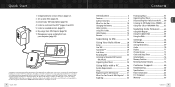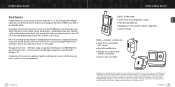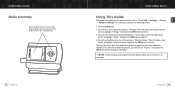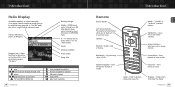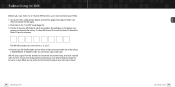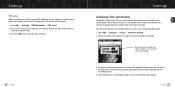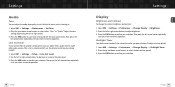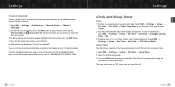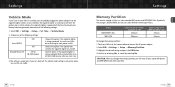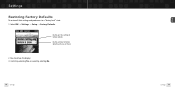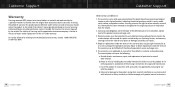Samsung YXM1Z Support Question
Find answers below for this question about Samsung YXM1Z - Helix 1 GB.Need a Samsung YXM1Z manual? We have 1 online manual for this item!
Question posted by Anonymous-29461 on May 24th, 2011
How Do You Partiton The Memory
when i go to settings, setup, there is no option to partition the memory, as stated in the owner manual
Current Answers
Related Samsung YXM1Z Manual Pages
Samsung Knowledge Base Results
We have determined that the information below may contain an answer to this question. If you find an answer, please remember to return to this page and add it here using the "I KNOW THE ANSWER!" button above. It's that easy to earn points!-
General Support
... through any wall outlet. You can also charge your Samsung player from your car's cigarette lighter. F8M016-RED) - $29...MP3 Player Playing With Belkin Accessories In an exclusive worldwide partnership with folding plugs to power and charge your player from any powered USB port using the included USB cable. F8M015-PNK) - Sports Jacket for Samsung K5 (F8M015-BLK; With two programmable memory... -
General Support
...memory (2) Select Ringtone (4) Highlight any Ringtone to delete, using the navigation keys Select Erase (1) key for Menu Select Settings (9) Select Phone Settings... Provider Contact Information To Delete all MP3 files follow Select Music Player (5) Press the left soft key for ...To delete all setup options to their factory default follow the steps below : Select Phone Settings (5) Select ... -
General Support
... regarding downloaded MP3's. To remove personal information from the memory card follow the steps below: for all inquiries regarding downloaded Music, Sounds or Ringtones. To delete all messages follow Select Messages (2) Select Erase Messages Select All Messages (4) to confirm the deletion of All Messages To reset the handset and return all setup options to...
Similar Questions
Mp3 Player Samsung Yh-925 Gs
Guten Tag, mein MP3 Player meldet folgende Meldung: Please Safely remove Device from Computer
Guten Tag, mein MP3 Player meldet folgende Meldung: Please Safely remove Device from Computer
(Posted by linkeerwin 5 months ago)
Samsung Yp-c1 Mp3 Player Problem: The Mp3 Player Does Not See The Files Only On
I have a Samsung Yp-c1 model, mp3 player.When i connect my mp3 player to the computer it shows that ...
I have a Samsung Yp-c1 model, mp3 player.When i connect my mp3 player to the computer it shows that ...
(Posted by sybyke 4 years ago)
Recovering Firmware Yp-r1 Samsung Mp3 Player
Dear Sir. who can help me to Recovering Firmware YP-R1 samsung MP3 Player my ( YP- R1 ) show in dis...
Dear Sir. who can help me to Recovering Firmware YP-R1 samsung MP3 Player my ( YP- R1 ) show in dis...
(Posted by phanna 12 years ago)
Can't Drag Songs Into My Samsung Yp-s3jab/xaa Mp3 Player.
I deleted all my songs from the Samsung mp3 player to start fresh. Now it won't let me drag and drop...
I deleted all my songs from the Samsung mp3 player to start fresh. Now it won't let me drag and drop...
(Posted by written1hm 13 years ago)
Recognise The Mp3 Player
My copmuter does not recognise samsung yp-u3JQP/XEU MP3 player free download so I cannot see what I...
My copmuter does not recognise samsung yp-u3JQP/XEU MP3 player free download so I cannot see what I...
(Posted by sanabelsmadi 13 years ago)