Samsung YX-M1 - Helix 1 GB Support and Manuals
Get Help and Manuals for this Samsung item
This item is in your list!

View All Support Options Below
Free Samsung YX-M1 manuals!
Problems with Samsung YX-M1?
Ask a Question
Free Samsung YX-M1 manuals!
Problems with Samsung YX-M1?
Ask a Question
Most Recent Samsung YX-M1 Questions
Popular Samsung YX-M1 Manual Pages
User Guide - Page 3


.../WMA Files ........ 62
Updating Helix Firmware ........ 64 Using XM+Napster 64 Using the Update Tool 65 Using the Web 65
Settings 66 FM Modulator 66 Aiming the Antenna 69 Audio 70 Display 71 Channel Access 73 Clock and Sleep Timer 75 Vehicle Mode 76 Memory Partition 77 Restoring Factory Defaults 78
Customer Support 80 Troubleshooting 80 Specifications 83 Patent Information 85...
User Guide - Page 10
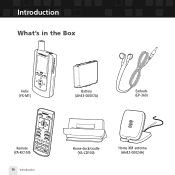
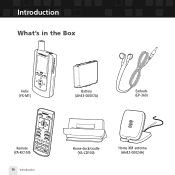
Introduction
What's in the Box
Helix (YX-M1)
Battery (AH43-00007A)
Earbuds (EP-360)
Remote (YA-RC100)
10 Introduction
Home dock/cradle (YA-CD100)
Home XM antenna (AH42-00024A)
User Guide - Page 15
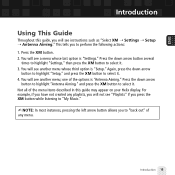
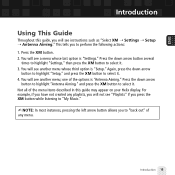
... most instances, pressing the left arrow button allows you will see instructions such as "Select XM ¨ Settings ¨ Setup ¨ Antenna Aiming." Press the XM button. 2. You will see another menu whose last option is "Settings." Not all of the menu items described in this guide, you to select it. 3.
You will see a menu whose third...
User Guide - Page 66


or automatically when inserted into a home or car cradle. Settings
FM Modulator
Set the FM frequency that Helix transmits on or off manually -
Adjust the volume level of the FM transmission.
66 Settings
Turn the FM modulator on .
User Guide - Page 67


... an airplane.
When you use your FM radio. Settings 67 Find an unused FM frequency on your Helix in handheld mode, you must manually turn on the FM transmitter. Press the XM button to do is playing using an ordinary FM radio.
ENG
Settings
FM Frequency Your Helix contains a built-in FM modulator (or FM transmitter) that FM frequency. 3. Helix always returns to the same frequency...
User Guide - Page 69


..., your Helix antenna should be able to listen to the XM Preview Channel. The signal bars on the display will change. Settings 69 You should have an unobstructed view of ground repeaters to help you 've found the best position, press the left arrow button repeatedly to exit the Settings menu.
4. Select XM ¨ Settings ¨ Setup...
User Guide - Page 70


... you return to normal operation.
70 Settings Select XM ¨ Settings ¨ Setup ¨ Line Out Level. 2. Use the left arrow button repeatedly until you return to normal operation. Then press the
left or right arrow buttons to select either "Bass" or "Treble." Line Out Level If you connect Helix to another stereo system, you...
User Guide - Page 75
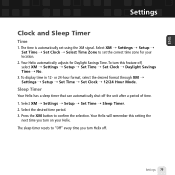
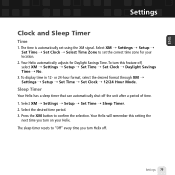
... the desired format through XM ¨ Settings ¨ Setup ¨ Set Time ¨ Set Clock ¨ 12/24 Hour Mode. Press the XM button to "Off" every time you turn Helix off. Your Helix will remember this feature off the unit after a period of time. 1. The sleep timer resets to confirm the selection. Settings 75 ENG
Settings
Clock and Sleep Timer...
User Guide - Page 76


...car cradle.
76 Settings
The setting is powered all the time. To prevent your Helix in other vehicles, the cigarette lighter is saved even if you turn Helix on or off . Choose this option if the cigarette lighter is always powered: Helix automatically turns off 60 to your battery... turn Helix off using its own power switch. Select XM ¨ Settings ¨ Setup ¨ Set Time ...
User Guide - Page 77


Dock your Helix. CAUTION: When you change the memory partition, you can store recorded XM content and MP3/WMA files. Select XM ¨ Settings ¨ Setup ¨ Memory Partition. 3. By default, the storage is divided 50/50, but you will erase all your stored XM content and MP3/WMA tracks from XM
25 hours
50 hours
typical storage...
User Guide - Page 78


Confirm by selecting Yes, or cancel by selecting No.
78 Settings Select XM ¨ Settings ¨ Setup ¨ Factory Defaults. 2. You should see this display:
Restore just the settings to factory defaults and erase all Helix settings and preferences to a "factory fresh" state: 1. Restore settings to factory defaults. Settings
Restoring Factory Defaults
To restore all music.
3.
User Guide - Page 81
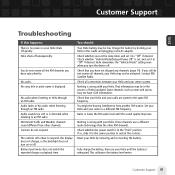
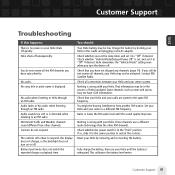
... Support 81
Audio fades or has static when listening through an FM radio. Check whether "Vehicle Mode/Delayed Power Off" is set, and set it to Helix through an FM radio.
Raise or lower the FM audio level until the battery is exhausted. Controls do not receive all connections between your Helix and your radio to an FM radio. Contact XM Satellite Radio.
No...
User Guide - Page 84


Customer Support
Specifications
Remote Dimensions
Weight
Battery
Model Numbers Helix player Remote Home kit Car accessory kit Battery Earbuds Home antenna AC adapter Travel power cable RCA audio cable USB cable Carrying case/holster CD-ROM User guide 84 Customer Support
39 mm (W) x 95 mm (H) x 12 mm (D) 1.5 in (W) x 3.7 in (H) x 0.47 in (D) 40 g 1.4 oz Type: CR2032 Voltage: 3 V
YX-M1 YA-RC100 YA...
User Guide - Page 88


..., if outside the time limit for returns imposed by the consumer. The liability of Samsung and its appointed maintenance company is limited to the cost of repair and/or replacement of the unit under normal use and service, you should return the product to the Authorized Service Centers, contact 1-800-SAMSUNG (1-800-726-7864).
88 Customer Support
User Guide - Page 89
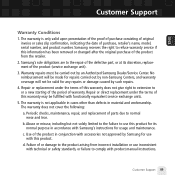
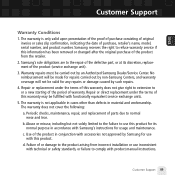
... Support
Warranty Conditions 1. The warranty is not applicable in cases other than defects in accordance with product manual instructions. Warranty repairs must be fulfilled with accessories not approved by an Authorized Samsung Dealer/Service Center. Repair or direct replacement under the terms of this product for its discretion, replacement of purchase, retailer's name, model...
Samsung YX-M1 Reviews
Do you have an experience with the Samsung YX-M1 that you would like to share?
Earn 750 points for your review!
We have not received any reviews for Samsung yet.
Earn 750 points for your review!
