Samsung YP-P3JCS - 8 GB Digital Player Support and Manuals
Get Help and Manuals for this Samsung item
This item is in your list!

View All Support Options Below
Free Samsung YP-P3JCS manuals!
Problems with Samsung YP-P3JCS?
Ask a Question
Free Samsung YP-P3JCS manuals!
Problems with Samsung YP-P3JCS?
Ask a Question
Most Recent Samsung YP-P3JCS Questions
Operating System
Somebody formated my YP-P3 accidentaly using his computer, i need to know where i can get the operat...
Somebody formated my YP-P3 accidentaly using his computer, i need to know where i can get the operat...
(Posted by aubrymla 11 years ago)
Popular Samsung YP-P3JCS Manual Pages
User Manual (ENGLISH) - Page 1


To receive more complete service, please register your product at
www.samsung.com/register YP-P3
MP3 Player
user manual
imagine the possibilities
Thank you for purchasing this Samsung product.
User Manual (ENGLISH) - Page 2


... THE "MULTI" IN MULTIMEDIA HANDY AND USEFUL WIDGETS! Because of its USB 2.0 capability, the player is all this and more than models with USB 1.1. ACOUSTIC WONDER
Your new MP3 player has built-in DNSe™ (Digital Natural Sound engine), Samsung's unique sound technology created to 30 hours of music and 5 hours of your main menu...
User Manual (ENGLISH) - Page 4


... disassemble, repair, or modify this product on a crosswalk can cause a serious accident, and furthermore, is prohibited by law in the way of electric shock.
ƒ Do not use your new MP3 player. Read it may cause malfunction or a risk of
your own.
ƒ Do not get an electric shock. Instead, contact
a Samsung Customer Service Center...
User Manual (ENGLISH) - Page 5


...). Samsung is usually less than 85db for an extended time, you are strongly advised to set the...player.
ƒ When printing this user manual, we recommend that you feel a ringing in the print option for data loss. ƒ Use only accessories provided by or approved by dropping it may cause fire, electric
shock or deteriorate the surface.
ƒ Failure to follow these instructions...
User Manual (ENGLISH) - Page 12


the basics
WHAT'S INCLUDED
Your new MP3 player comes with these .
12 _ the basics Player
Earphones Black :
AH30-00110A
USB Cable AH39-00899A
The accessories in your box may look slightly different than these accessories.
If you're missing any of these items, contact Samsung Customer Service at 1-800-SAMSUNG (1-800-726-7864).
User Manual (ENGLISH) - Page 42
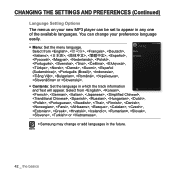
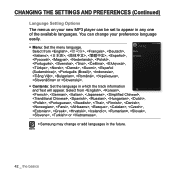
..., , , , or .
ƒ Samsung may change your new MP3 player can change or add languages in the future. Select from , , , , , , , , , , , , , , , or .
ƒ Contents: Set the language in any one of the available languages. NOTE
42 _ the basics CHANGING THE SETTINGS AND PREFERENCES (Continued)
Language Setting Options The menus on your preference language easily.
ƒ Menu: Set the menu...
User Manual (ENGLISH) - Page 49


...;cations in order to your PC. EmoDio
EmoDio is connected to your PC. If the program does not start - Follow the quick start when the player is a software application provided for this MP3 player for various content-related services as well as device supports.
ƒ Before you start automatically, double - will automatically start guide to install EmoDio.
User Manual (ENGLISH) - Page 55


... → . USING THE VIDEO MENU
To set the VibeWoofer
You can experience various vibration effects ...; What is a sound effect function for each video genre.
1. To set the Digital Natural Sound engine (DNSe)
Select the right sound for MP3 players developed by Samsung. watching a video _ 55 It provides various sound settings to .
Tap .
3. Tap the [
] icon on the video
playback...
User Manual (ENGLISH) - Page 94
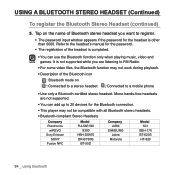
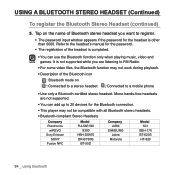
...supported while you want to register.
ƒ The password input window appears if the password for the headset is completed.
ƒ You can add up to the headset's manual for the Bluetooth connection.
ƒ This player... Plantronics
wiREVO Sony Ericsson
SONY Fusion NFC
Model PULSAR 590
S300 HBH-DS970 DR-BT30Q
BT-55D
Company LUBIX
SAMSUNG Jabra
Motorola
Model NC1
SBH-170 BT-620S HT-820
94...
User Manual (ENGLISH) - Page 134
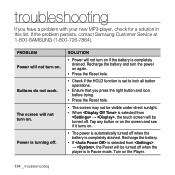
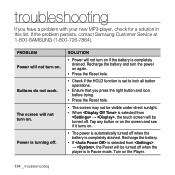
... the Reset hole.
• Check if the HOLD function is set to lock all button operations.
• Ensure that you have a problem with your new MP3 player, check for a solution in Pause mode. If the problem persists, contact Samsung Customer Service at 1-800-SAMSUNG (1-800-726-7864).
troubleshooting
If you press the right button and icon before trying.
•...
User Manual (ENGLISH) - Page 135
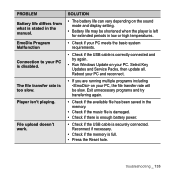
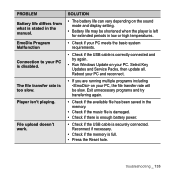
... the sound mode and display setting.
• Battery life may be shortened when the player is securely connected. Exit unnecessary programs and try again.
• Run Windows Update on your PC is stated in low or high temperatures.
• Check if your PC. troubleshooting _ 135
Select Key Updates and Service Packs, then update all.
Reconnect if necessary.
•...
User Manual (ENGLISH) - Page 142


... Service Centers contact; 1-800-SAMSUNG (1-800-726-7864). For further information relating to purchasers in material, design and workmanship for defective reasons should return the product to the retailer from... to the cost of repair and/or replacement of the unit under normal use and service, you should be to the original purchaser;
The liability of Samsung and its appointed maintenance...
User Manual (ENGLISH) - Page 143
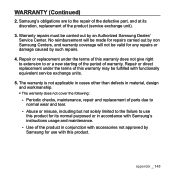
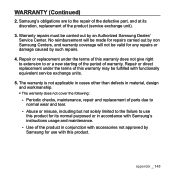
... by an Authorized Samsung Dealer/ Service Center. Repair or direct replacement under the terms of the product in conjunction with Samsung's instructions usage and maintenance. -
appendix _ 143 The warranty is not applicable in cases other than defects in accordance with accessories not approved by Samsung for its discretion, replacement of parts due to the repair of the defective...
Quick Guide (ENGLISH) - Page 1


... the first time. To receive more complete service, please register your product at www.samsung.com/register Fully charge the battery before using the player for purchasing this Samsung product.
COUNTRY
CALL
OR VISIT US ONLINE AT
WRITE
IN THE US
800-SAMSUNG (800-726-7864)
Samsung Electronics America, Inc. YP-P3
MP3 Player
quick start guide
QUESTIONS OR COMMENTS?
Quick Guide (ENGLISH) - Page 3
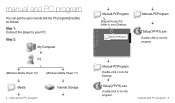
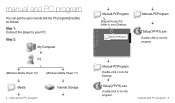
... the player to your Desktop. Setup(YP-P3).exe Double-click to run the program. manual and PC program _5
Manual-PCProgram
Manual-PCProgram
Setup(YP-P3).exe Double-click to your PC. Manual-PCProgram Double-click it onto the Desktop.
Step 2:
My Computer
P3
(Windows Media Player 10)
(Windows Media Player 11)
Media
4_ manual and PC program
Internal Storage
Manual-PCProgram...
Samsung YP-P3JCS Reviews
Do you have an experience with the Samsung YP-P3JCS that you would like to share?
Earn 750 points for your review!
We have not received any reviews for Samsung yet.
Earn 750 points for your review!
