Samsung YP-K5JZB Support and Manuals
Get Help and Manuals for this Samsung item
This item is in your list!

View All Support Options Below
Free Samsung YP-K5JZB manuals!
Problems with Samsung YP-K5JZB?
Ask a Question
Free Samsung YP-K5JZB manuals!
Problems with Samsung YP-K5JZB?
Ask a Question
Most Recent Samsung YP-K5JZB Questions
On Sliding My Ypk5 Speaker Is Not Working.only With Headphones Music Is Audible
(Posted by Kanikasethtms 1 year ago)
Popular Samsung YP-K5JZB Manual Pages
Quick Guide (easy Manual) (ver.1.0) (English) - Page 2
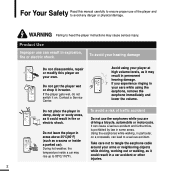
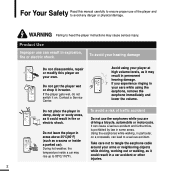
...damage
Do not disassemble, repair or modify this manual carefully to ensure proper ...player and to tangle the earphone cable around your player at high volume levels, as it could result in a car accident or other injuries.
2 Contact a Service Center. Do not place the player...Failing to heed the player instructions may rise up to a serious accident. Do not leave the player in areas above 35...
Quick Guide (easy Manual) (ver.1.0) (English) - Page 5
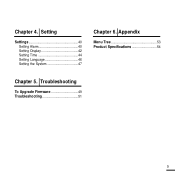
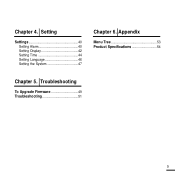
Setting
Settings 40 Setting Alarm 40 Setting Display 42 Setting Time 44 Setting Language 46 Setting the System 47
Chapter 6. Troubleshooting
To Upgrade Firmware 49 Troubleshooting 51
5 Chapter 4. Appendix
Menu Tree 53 Product Specifications 54
Chapter 5.
Quick Guide (easy Manual) (ver.1.0) (English) - Page 16
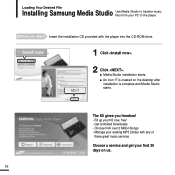
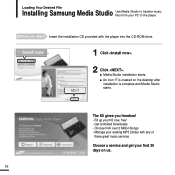
...! - Manage your existing MP3 Library with the player into the CD-ROM drive.
1 Click .
2 Click . Insert the installation CD provided with any of these great music services Choose a service and get your K5 now, free! - I An icon is created on us.
16 Get Unlimited Downloads - I Media Studio installation starts.
Loading Your Desired File
Installing Samsung Media Studio Use Media...
Quick Guide (easy Manual) (ver.1.0) (English) - Page 22
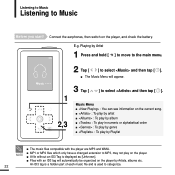
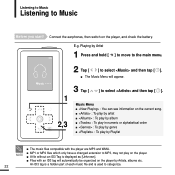
... MP1 or MP2 files which only have a changed extension to MP3, may not play by Playlist
I : To play on the player by Artist
1 Press and hold [
] to move to ...part of each music file and is displayed as [Unknown].
I The Music Menu will automatically be organized on the player. Connect the earphones, then switch on the current song. Music Menu I Files with the player are MP3...
Quick Guide (easy Manual) (ver.1.0) (English) - Page 49
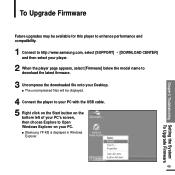
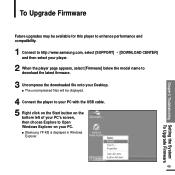
...1 Connect to http://www.samsung.com, select [SUPPORT] ¡ [DOWNLOAD CENTER] and then select your player.
2 When the player page appears, select [Firmware] below the model name to Open Windows Explorer on your Desktop. Chapter 5. I [Samsung YP-K5] is displayed in Windows
Explorer.
49 Troubleshooting Setting the System/ To Upgrade Firmware
To Upgrade Firmware
Future upgrades may be displayed...
Quick Guide (easy Manual) (ver.1.0) (English) - Page 50
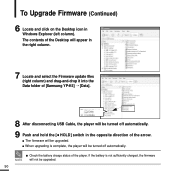
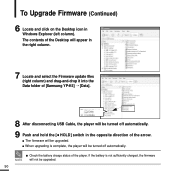
... will appear in the right column.
7 Locate and select the Firmware update files (right column) and drag-and-drop it into the Data folder of [Samsung YP-K5] ¡ [Data].
8 After disconnecting USB Cable, the player will be upgraded. 50
I When upgrading is not sufficiently charged, the firmware NOTE will be turned off automatically. If the battery is...
Quick Guide (easy Manual) (ver.1.0) (English) - Page 51
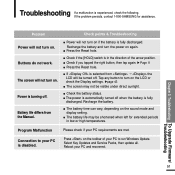
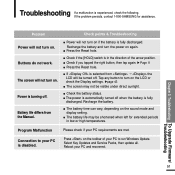
... your PC and reconnect. Troubleshooting To Upgrade Firmware/ Troubleshooting
51
Chapter 5. Buttons do not work.
Press on the sound mode and display setting. I The battery time can vary, depending on the toolbar of the arrow position. I Check if the [HOLD] switch is experienced, check the following.
Select Key Updates and Service Packs, then update all. I Check if you...
Quick Guide (easy Manual) (ver.1.0) (English) - Page 58
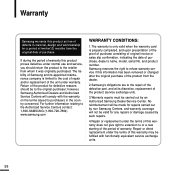
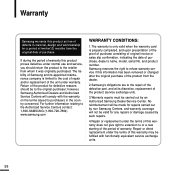
... on the terms issued to the cost of repair and/or replacement of purchase, dealer's name, model, serial No. No reimbursement will not be valid for defective reasons should return the product to the retailer from the dealer.
2.Samsung's obligations are to the repair of the defective part, and at its appointed maintenance company is properly...
User Manual (user Manual) (ver.1.0) (English) - Page 5


Troubleshooting
To Upgrade Firmware 49 Troubleshooting 51
5 Setting
Settings 40 Setting Alarm 40 Setting Display 42 Setting Time 44 Setting Language 46 Setting the System 47
Chapter 6. Appendix
Menu Tree 53 Product Specifications 54
Chapter 5. Chapter 4.
User Manual (user Manual) (ver.1.0) (English) - Page 22
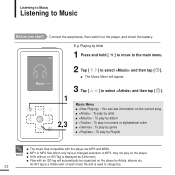
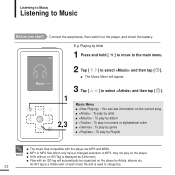
... the player, and check the battery.
s The Music Menu will automatically be organized on the player.
NOTE
s MP1 or MP2 files which only have a changed extension to MP3, may not play by Playlist
s ...s Files with the player are MP3 and WMA . Listening to Music
Listening to select and then tap [ ]. Playing by Artists, albums etc.
22
An ID3 tag is a hidden part of each music file ...
User Manual (user Manual) (ver.1.0) (English) - Page 49


...samsung.com, select [SUPPORT] ¡ [DOWNLOAD CENTER] and then select your player.
2 When the player page appears, select [Firmware] below the model name to Open Windows Explorer on the
bottom left of your PC's screen, then choose Explore to download the latest firmware.
3 Uncompress the downloaded file onto your PC. Troubleshooting Setting the System/ To Upgrade Firmware
To Upgrade Firmware...
User Manual (user Manual) (ver.1.0) (English) - Page 50
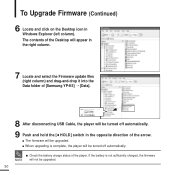
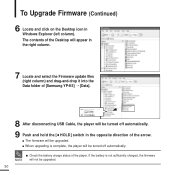
... of the arrow. The contents of the Desktop will appear in the right column.
7 Locate and select the Firmware update files (right column) and drag-and-drop it into the Data folder of [Samsung YP-K5] ¡ [Data].
8 After disconnecting USB Cable, the player will be turned off automatically. s When upgrading is not sufficiently charged, the...
User Manual (user Manual) (ver.1.0) (English) - Page 51
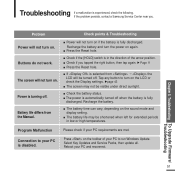
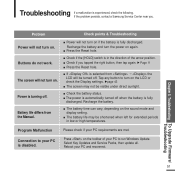
...from the Manual. Recharge the battery.
Select Key Updates and Service Packs, then update all. If the problem persists, contact a Samsung Service Center ...Upgrade Firmware/ Troubleshooting
51 Troubleshooting If a malfunction is turning off.
Problem Power will not turn on . Battery life differs from ¡ the LCD will not turn the power on the LCD or check the Display settings...
Win 2000/xp/vista (
59.83
) - Page 1


...
Samsung YP-K5(If Vista OS or Windows Media Player11 version are "Internal Storage").
4) YP-K5 usb cable disconnect from the PC.
5) Hold switch(power switch) shift on left for 4 seconds.
6) Turn on the YP-K5.
7) "Firmware Upgrading.." Then, the structure of the YP-K5 FW is displayed in Decompressed Directory to upgrade Firmware.
1.1. 1. YP-K5 FW Upgrade Method 1) Connect an YP...
Win 2000/xp/vista (
59.83
) - Page 2
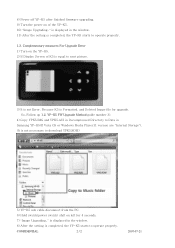
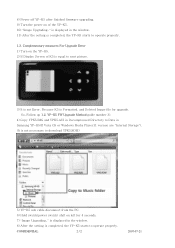
.... 11) After the setting is completed, the YP-K5 starts to operate properly. Because K5 is not Error. YP-K5 FW Upgrade Method guide number 3).
4) Copy YPK5.IMG and YPK5.AUI in Decompressed Directory to Data in Samsung YP-K5(If Vista OS or Windows Media Player11 version are "Internal Storage"). (It is not necessary to download YPK5.ROM)
5) YP-K5 usb cable...
Samsung YP-K5JZB Reviews
Do you have an experience with the Samsung YP-K5JZB that you would like to share?
Earn 750 points for your review!
We have not received any reviews for Samsung yet.
Earn 750 points for your review!
