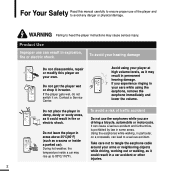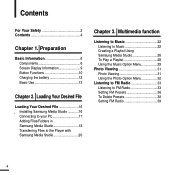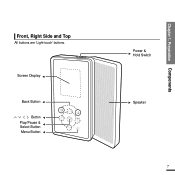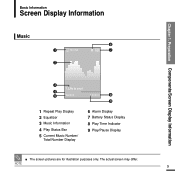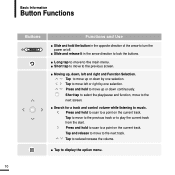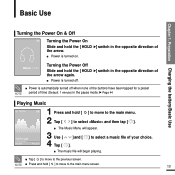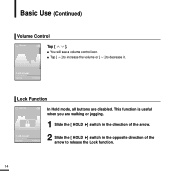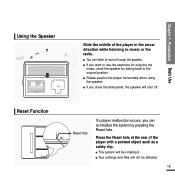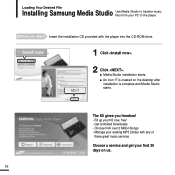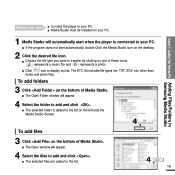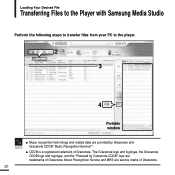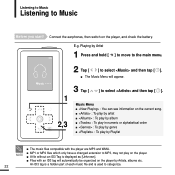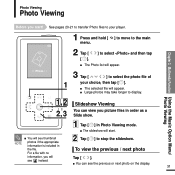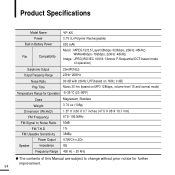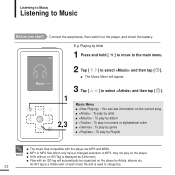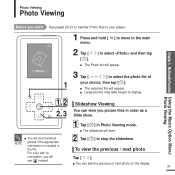Samsung YP-K5JZB Support Question
Find answers below for this question about Samsung YP-K5JZB.Need a Samsung YP-K5JZB manual? We have 3 online manuals for this item!
Question posted by Kanikasethtms on October 20th, 2022
On Sliding My Ypk5 Speaker Is Not Working.only With Headphones Music Is Audible
The person who posted this question about this Samsung product did not include a detailed explanation. Please use the "Request More Information" button to the right if more details would help you to answer this question.
Current Answers
Answer #1: Posted by HelpHero on October 20th, 2022 10:58 AM
If the loud speaker is not working, restart the device and check for updates, additionaly reset the sound settings and disable bluetooth and do not disturb mode, if the issue persist, clean the case, clean your speaker grill, enter safe mode and reset your setting. but if the issue still persist, you need to take your mp3 player to a technician for speaker repair.
I hope this is helpful? PLEASE "ACCEPT" and mark it "HELPFUL" to complement my little effort. Hope to bring you more detailed answers.
Helphero
Answer #2: Posted by SonuKumar on October 20th, 2022 10:10 PM
https://www.manualslib.com/manual/146959/Samsung-Yp-K5jzby.html?page=15
try reset once or its display cable has be replace with new ones
Please respond to my effort to provide you with the best possible solution by using the "Acceptable Solution" and/or the "Helpful" buttons when the answer has proven to be helpful.
Regards,
Sonu
Your search handyman for all e-support needs!!
Related Samsung YP-K5JZB Manual Pages
Samsung Knowledge Base Results
We have determined that the information below may contain an answer to this question. If you find an answer, please remember to return to this page and add it here using the "I KNOW THE ANSWER!" button above. It's that easy to earn points!-
General Support
... setup menus or instruction manual for a fourth-generation or higher Samsung Blu-ray Disc player, you may have noticed three different digital audio output options: PCM Bitstream (Audiophile) ...or the player defaults to), and sends the resulting uncompressed digital audio signal to a receiver or surround sound processor via an HDMI 1.3 or higher connection to your speakers. works just like ... -
General Support
...-USBCCH Adapter USB Car Charger requires the use of products available that was provided with your MP3 Player YP-F1,YP-K5, YP-T7, YP-Z5, YP-T8, YP-T9, YP-K3, YP-T10, YP-S3, YP-S5, YP-P2, YP-P3 AH44-00050B This AC Adapter connects directly to your MP3 Player and does not require additional cables or attachments. How Can I Charge My... -
General Support
... Hold: +++ function. Check your Bluetooth stereo headphone on and press and hold the key more of ...Speakers...etc. Portability for compliance could void the user's authority to fully recharge power. HFP - When answering an incoming call, the music is automatically interrupted and ongoing music is subject to stick on a circuit different from your Bluetooth MP3 player...
Similar Questions
Mp3 Player Samsung Yh-925 Gs
Guten Tag, mein MP3 Player meldet folgende Meldung: Please Safely remove Device from Computer
Guten Tag, mein MP3 Player meldet folgende Meldung: Please Safely remove Device from Computer
(Posted by linkeerwin 5 months ago)
Why Does Windows 10 Not Recognise My Samsung Yh-820 Mp3 Player?
(Posted by sandrawilko86 2 years ago)
Samsung Yp-c1 Mp3 Player Problem: The Mp3 Player Does Not See The Files Only On
I have a Samsung Yp-c1 model, mp3 player.When i connect my mp3 player to the computer it shows that ...
I have a Samsung Yp-c1 model, mp3 player.When i connect my mp3 player to the computer it shows that ...
(Posted by sybyke 4 years ago)
I Need Software To Transfer Music To My Mp3 Player That Is Compatible With Win 7
The mp3 player is a samsung YP-K3JQR/XAA. I called smasung and they told me they could not help me b...
The mp3 player is a samsung YP-K3JQR/XAA. I called smasung and they told me they could not help me b...
(Posted by cyounow 12 years ago)
I Need Charger For This Mp3 Player Yp-s2zb? How Can I Find It?
(Posted by ketanbshah 12 years ago)