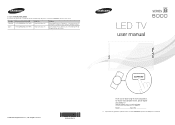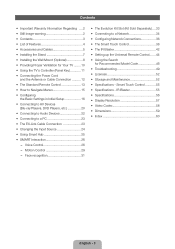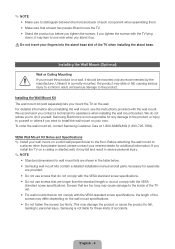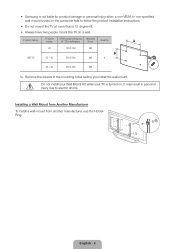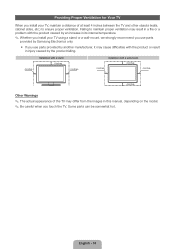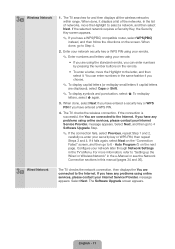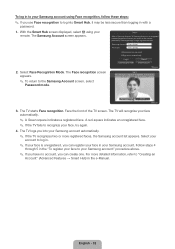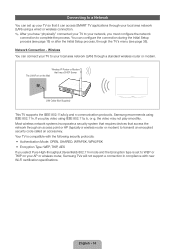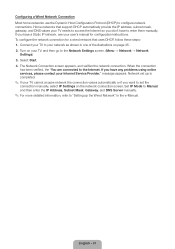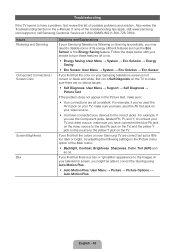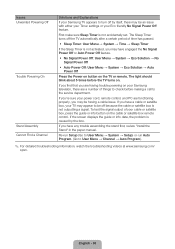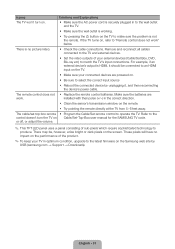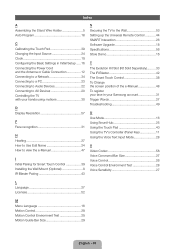Samsung UN60ES8000FXZA Support and Manuals
Get Help and Manuals for this Samsung item

View All Support Options Below
Free Samsung UN60ES8000FXZA manuals!
Problems with Samsung UN60ES8000FXZA?
Ask a Question
Free Samsung UN60ES8000FXZA manuals!
Problems with Samsung UN60ES8000FXZA?
Ask a Question
Most Recent Samsung UN60ES8000FXZA Questions
Keeps Clicking On Start Up Screen.
when i turn on the tv, all it does is turn on, then off, and repeats itself overs. what can be the p...
when i turn on the tv, all it does is turn on, then off, and repeats itself overs. what can be the p...
(Posted by kevinhernandezr6 8 years ago)
Samsung Un60es800fxza 60 Inch 3d Tv
Tv not turning on. Just keeps clicking
Tv not turning on. Just keeps clicking
(Posted by mtoniescoto 9 years ago)
Popular Samsung UN60ES8000FXZA Manual Pages
Samsung UN60ES8000FXZA Reviews
We have not received any reviews for Samsung yet.