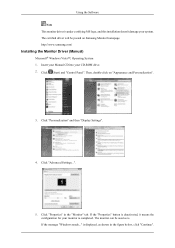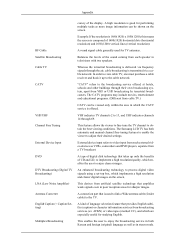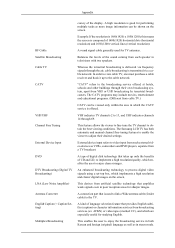Samsung T200HD - SyncMaster - 20" LCD Monitor Support and Manuals
Get Help and Manuals for this Samsung item

View All Support Options Below
Free Samsung T200HD manuals!
Problems with Samsung T200HD?
Ask a Question
Free Samsung T200HD manuals!
Problems with Samsung T200HD?
Ask a Question
Most Recent Samsung T200HD Questions
Change Language On T200hd Syncmaster
Hello, I still have my T200HD Syncmaster. I purchased it in Korea. Can you help me change the langua...
Hello, I still have my T200HD Syncmaster. I purchased it in Korea. Can you help me change the langua...
(Posted by speedlimitmax 2 years ago)
Como Cambio El Orden De Los Canales Enviar Un Manual Por Correo Puede Ser
No tengo manual de instrucciones
No tengo manual de instrucciones
(Posted by angelgonzalez45 9 years ago)
How To Install Firmware Syncmaster T200hd Samsung
(Posted by ganzkwiss 9 years ago)
Mpeg 4 Decode
\
(Posted by Anonymous-42448 12 years ago)
Samsung T200HD Videos
Popular Samsung T200HD Manual Pages
Samsung T200HD Reviews
We have not received any reviews for Samsung yet.