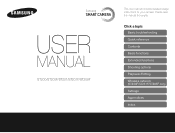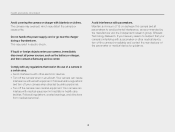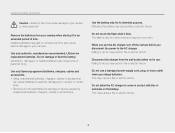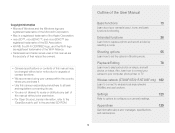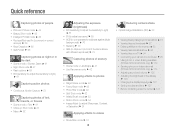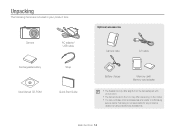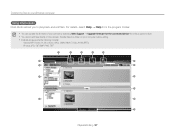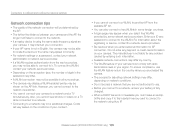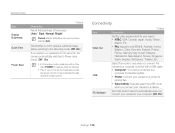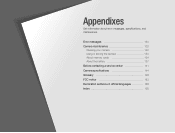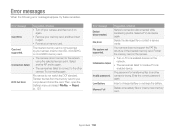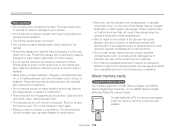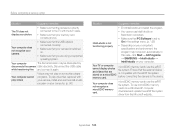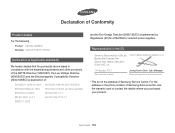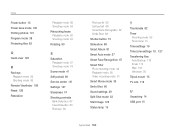Samsung ST200 Support and Manuals
Get Help and Manuals for this Samsung item

View All Support Options Below
Free Samsung ST200 manuals!
Problems with Samsung ST200?
Ask a Question
Free Samsung ST200 manuals!
Problems with Samsung ST200?
Ask a Question
Samsung ST200 Videos
Popular Samsung ST200 Manual Pages
Samsung ST200 Reviews
We have not received any reviews for Samsung yet.