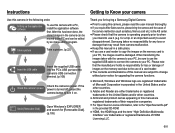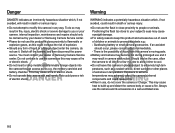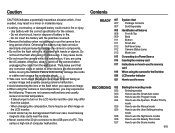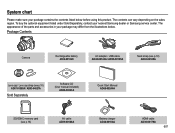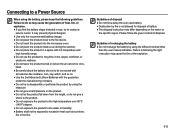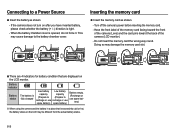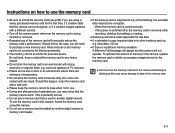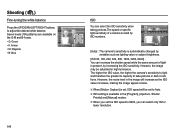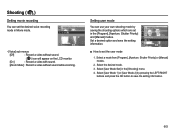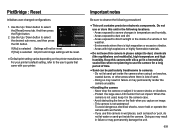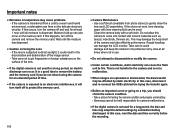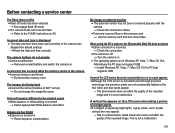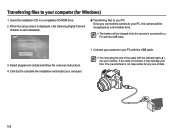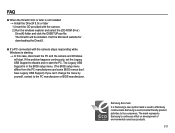Samsung HZ50W Support and Manuals
Get Help and Manuals for this Samsung item

View All Support Options Below
Free Samsung HZ50W manuals!
Problems with Samsung HZ50W?
Ask a Question
Free Samsung HZ50W manuals!
Problems with Samsung HZ50W?
Ask a Question
Samsung HZ50W Videos
Popular Samsung HZ50W Manual Pages
Samsung HZ50W Reviews
We have not received any reviews for Samsung yet.