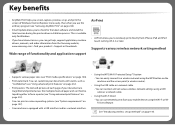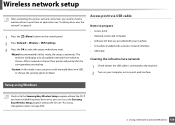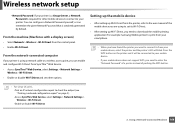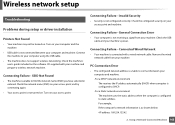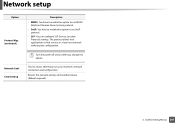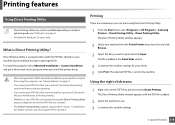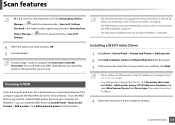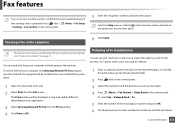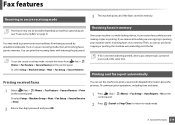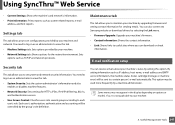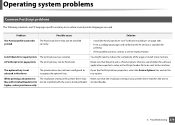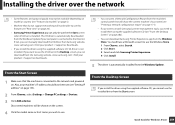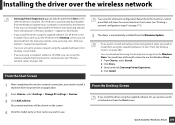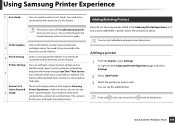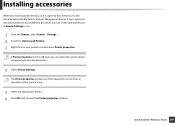Samsung SL-M2070W Support and Manuals
Get Help and Manuals for this Samsung item

View All Support Options Below
Free Samsung SL-M2070W manuals!
Problems with Samsung SL-M2070W?
Ask a Question
Free Samsung SL-M2070W manuals!
Problems with Samsung SL-M2070W?
Ask a Question
Most Recent Samsung SL-M2070W Questions
Ip Address Sumsung Xpress M 2070
(Posted by Anonymous-172576 1 year ago)
Can We Use Printer Toner Cartige Manually Powder Ink Refil ?
when toner cartige over then status bar shows "Please input new toner " but we refil powder ink succ...
when toner cartige over then status bar shows "Please input new toner " but we refil powder ink succ...
(Posted by it47700 7 years ago)
Machine Has Flipped Into Copy Mode. Howdya Get It Back To Print Mode (with A Pc?
(Posted by elwoodhallj5a 8 years ago)
Manual For Copying And Scanning Samsung 2070w
(Posted by claestornberg 8 years ago)
Samsung SL-M2070W Videos
Popular Samsung SL-M2070W Manual Pages
Samsung SL-M2070W Reviews
We have not received any reviews for Samsung yet.