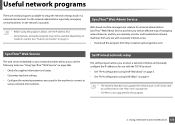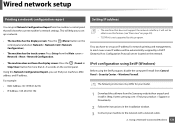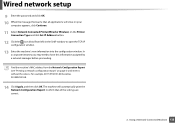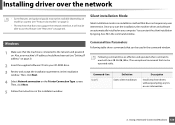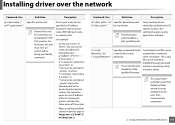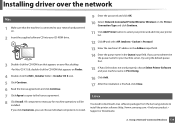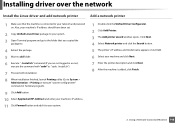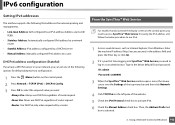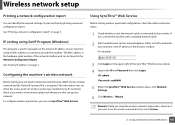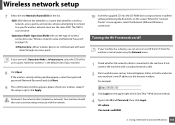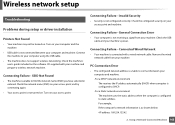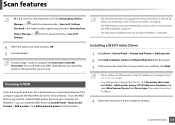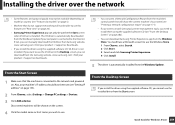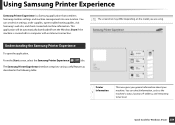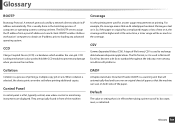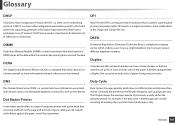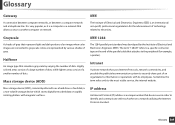Samsung SL-M2070W Support Question
Find answers below for this question about Samsung SL-M2070W.Need a Samsung SL-M2070W manual? We have 4 online manuals for this item!
Question posted by Anonymous-172576 on October 5th, 2022
Ip Address Sumsung Xpress M 2070
The person who posted this question about this Samsung product did not include a detailed explanation. Please use the "Request More Information" button to the right if more details would help you to answer this question.
Current Answers
Answer #1: Posted by SonuKumar on October 6th, 2022 7:39 AM
Please respond to my effort to provide you with the best possible solution by using the "Acceptable Solution" and/or the "Helpful" buttons when the answer has proven to be helpful.
Regards,
Sonu
Your search handyman for all e-support needs!!
Related Samsung SL-M2070W Manual Pages
Samsung Knowledge Base Results
We have determined that the information below may contain an answer to this question. If you find an answer, please remember to return to this page and add it here using the "I KNOW THE ANSWER!" button above. It's that easy to earn points!-
General Support
...On My SPH-I500? Many corporate networks require you to dial into a secure access device for access to their Business Connection software, which your email administrator can provide for ... to access, simply follow the directions that will need the mail servers complete internet hostname or IP address, whether access is the case, you don't have any other email clients) directly from your... -
Configuring PC Share Manager SAMSUNG
...feature is set to be shared in the Set Security Policy window. Select Set Device Policy from sharing information on a network Your firewall software may let you select...Manager displays the TV and its IP address in PC Share Manager. LCD TV > LN40A750R1F 3611. Configuring PC Share Manager To configure Share Manager so that there is no storage device connected, try these steps: &... -
How To Perform A Wireless Printer Installation SAMSUNG
... process. 21077. to know the following is an example of a wireless installation for the printer. following information: The IP address for your network. (Default Gateway) Your network login information. (User name and Password) network name. (SSID.../WPA/WPA2) security key for additional information. Product : Printers & Multifunction > Color Multifunction Laser Printers >
Similar Questions
Ip Address Of Samsung Scx-3405w?
What is the IP address of Samsung SCX-3405W? Thank you.
What is the IP address of Samsung SCX-3405W? Thank you.
(Posted by katilevoranta 3 years ago)
Setting Up Ip Address
How do I get to the decimal point on the keypad?
How do I get to the decimal point on the keypad?
(Posted by Dglobis 10 years ago)
Decimal In Ip Address
How do I bring up the decimal to type in the IP address? They say to hold down the 1 but it just kee...
How do I bring up the decimal to type in the IP address? They say to hold down the 1 but it just kee...
(Posted by Dglobis 10 years ago)
Ip Address Change
I got a new router which is on a different IP Address. I now need to change the IP address on the pr...
I got a new router which is on a different IP Address. I now need to change the IP address on the pr...
(Posted by kathym 12 years ago)