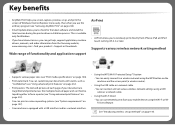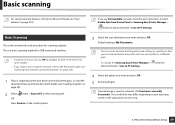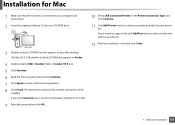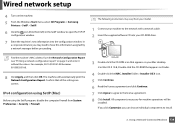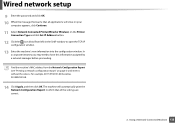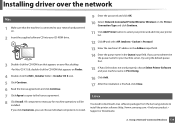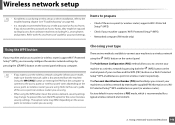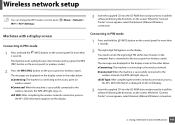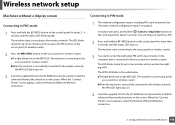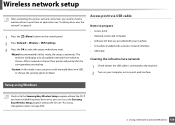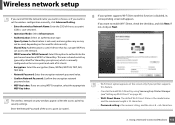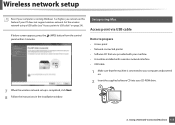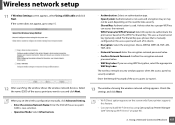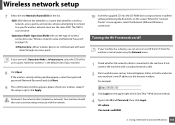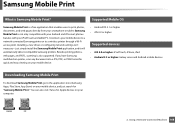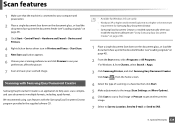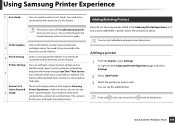Samsung SL-M2070W Support Question
Find answers below for this question about Samsung SL-M2070W.Need a Samsung SL-M2070W manual? We have 4 online manuals for this item!
Question posted by Lindabaxter on March 16th, 2017
How Do You Connect The Printer To A New Wifi Code
see above
Current Answers
Related Samsung SL-M2070W Manual Pages
Samsung Knowledge Base Results
We have determined that the information below may contain an answer to this question. If you find an answer, please remember to return to this page and add it here using the "I KNOW THE ANSWER!" button above. It's that easy to earn points!-
General Support
... Only those Setting items supported by selecting the pulldown menu View > Creating New Connection Profiles - The created Connection Profile is saved in the Phone and PC areas can check that the selected... -> Anniversary etc.) Se ttings Settings screen, you can manage various Settings data. New Connection Profiles can be imported to modify in the List View or select the item and click... -
General Support
... and PC Sending Text Messages Forwarding or Replying to modify in the corresponding folder of the connected Phone or PC immediately and cannot be modified as follows. Select the folder to Multimedia Messages Creating New Multimedia A new multimedia message can be created in the folder are as follows. Select the Drafts folder of... -
General Support
... devices and click the Country Network Provider window, select the country and the communications service provider and click the Information Summary window, check the data set up Connection Starting Networking Wizard Networking Wizard can be attempted by communications service providers, and use the Internet in the Windows Desktop. Starting Networking Wizard Creating a New Connection...
Similar Questions
How Can I Connect My Printer To Iphone?
How can I connect my printer to iPhone?
How can I connect my printer to iPhone?
(Posted by chimeg10 4 years ago)
Can We Use Printer Toner Cartige Manually Powder Ink Refil ?
when toner cartige over then status bar shows "Please input new toner " but we refil powder ink succ...
when toner cartige over then status bar shows "Please input new toner " but we refil powder ink succ...
(Posted by it47700 7 years ago)
What Is The Wifi Passcode/security Code For The samsung Scx 3405w Printer.
Moved and lost my manual, my computer has a corrupted drive. I am trying to print via my Samsung Gal...
Moved and lost my manual, my computer has a corrupted drive. I am trying to print via my Samsung Gal...
(Posted by Shauntay 9 years ago)
Wpa For Samsung M2070w
Unable to locte wpa for samsung m2070w.....unable to use wireless printer wireless feature
Unable to locte wpa for samsung m2070w.....unable to use wireless printer wireless feature
(Posted by haysbp 9 years ago)
Will 'system Clear' Remove The Firmware?
(Posted by dqueest 12 years ago)