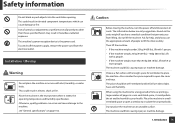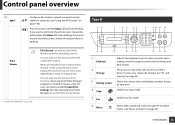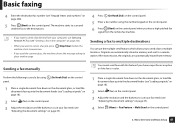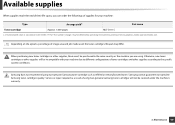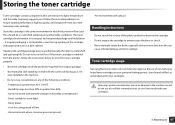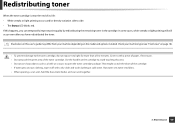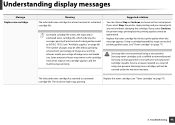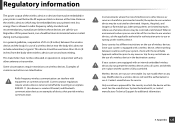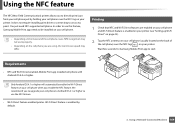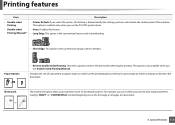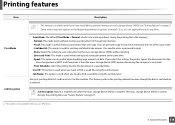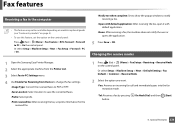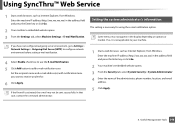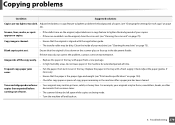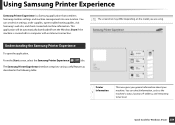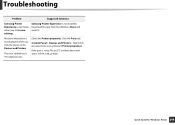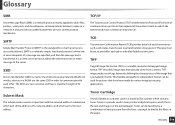Samsung SL-M2070W Support Question
Find answers below for this question about Samsung SL-M2070W.Need a Samsung SL-M2070W manual? We have 4 online manuals for this item!
Question posted by it47700 on November 19th, 2016
Can We Use Printer Toner Cartige Manually Powder Ink Refil ?
when toner cartige over then status bar shows "Please input new toner " but we refil powder ink successfully ,then input machine .But it not works and status bar shows red. But when we input new toner cartige then its ok and status bar shows green.
Current Answers
Answer #1: Posted by Troubleshooter101 on January 17th, 2017 10:48 AM
Check this video tutorial for more help
Please click here
Thanks
Please respond to my effort to provide you with the best possible solution by using the "Acceptable Solution" and/or the "Helpful" buttons when the answer has proven to be helpful. Please feel free to submit further info for your question, if a solution was not provided. I appreciate the opportunity to serve you!
Troublshooter101
Related Samsung SL-M2070W Manual Pages
Samsung Knowledge Base Results
We have determined that the information below may contain an answer to this question. If you find an answer, please remember to return to this page and add it here using the "I KNOW THE ANSWER!" button above. It's that easy to earn points!-
General Support
... Eternity, supports the use with your will automatically search for the Eternity to the latest version manually. In addition to ...you can easily connect Multimedia Manager with the connected device. In particular, you copy and move messages between...; NEW Samsung PC Studio (For SGH-A867 Eternity - Click the OK button to proceed to make and edit multimedia messages using the... -
General Support
...With The Picture. For full details please see your users manual, if you must connect the video output of your source to your users manual handy, click here to visit the Download Center. For... audio output from your source directly to the digital audio input of Samsung TVs, the Digital Audio Output works only if you have your TV using the DVI, or HDMI, you have selected any other ... -
General Support
...may need to the appropriate auxiliary input. Manually Updating your player it ...successful you power on your modem and to make future upgrades easier. The new...work, use the to factory settings. After a brief status check, the system locates the upgrade if one's available and a screen showing the current and new... then click OK. Mac OS 10.x on the Apple Menu > Use the directional...
Similar Questions
Wpa For Samsung M2070w
Unable to locte wpa for samsung m2070w.....unable to use wireless printer wireless feature
Unable to locte wpa for samsung m2070w.....unable to use wireless printer wireless feature
(Posted by haysbp 9 years ago)
How To Samsung Sf-565pr Printer Toner Empty Solution
(Posted by srikantasamal90 12 years ago)
Samsung Scx-4300 Printer 'toner Exhausted Replace Toner'
Samsung SCX-4300 printer shows "Toner exhausted Replace Toner" error not removed with new printer ch...
Samsung SCX-4300 printer shows "Toner exhausted Replace Toner" error not removed with new printer ch...
(Posted by gauravdas1989 12 years ago)