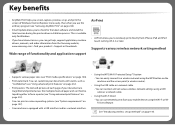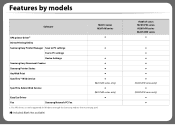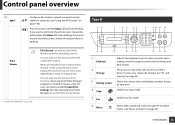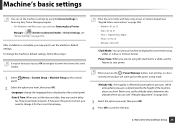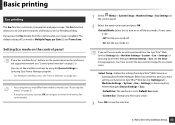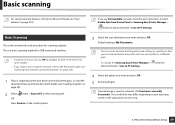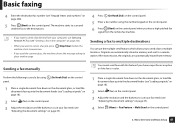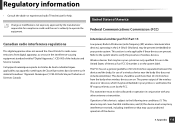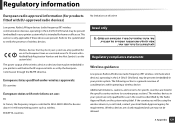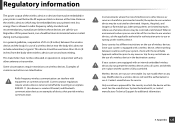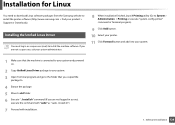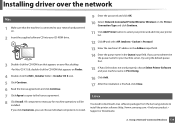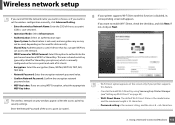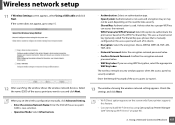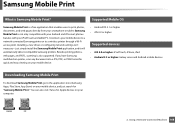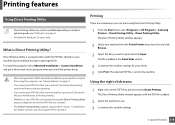Samsung SL-M2070W Support Question
Find answers below for this question about Samsung SL-M2070W.Need a Samsung SL-M2070W manual? We have 4 online manuals for this item!
Question posted by haysbp on June 6th, 2014
Wpa For Samsung M2070w
Unable to locte wpa for samsung m2070w.....unable to use wireless printer wireless feature
Current Answers
Answer #1: Posted by online24h on June 6th, 2014 5:58 AM
Hello read page 152 on your user guide, download user guide below
http://www.helpowl.com/manuals/Samsung/SLM2070W/221236
Or see link below
http://www.samsung.com/global/microsite/galaxys/userguide/userguide/connectivity/a8_b2_c3_d3.html
http://www.helpowl.com/manuals/Samsung/SLM2070W/221236
Or see link below
http://www.samsung.com/global/microsite/galaxys/userguide/userguide/connectivity/a8_b2_c3_d3.html
Hope this will be helpful "PLEASE ACCEPT"
Related Samsung SL-M2070W Manual Pages
Samsung Knowledge Base Results
We have determined that the information below may contain an answer to this question. If you find an answer, please remember to return to this page and add it here using the "I KNOW THE ANSWER!" button above. It's that easy to earn points!-
General Support
... there is a newer version available in the Download Center, you are using WMP10 corrects the issue Using the device on another PC or laptop works flawlessly There is a known issue with...YP-U2J and reconnect it as indicated in Windows Media Player. Device may not appear in My Computer Uninstalling WMP11 and using an earlier version, you should now appear in both My Computer ... -
General Support
... Shuffle on Reminders off Calendar What are not sure which number to dial or use the voice recognition feature. If a name has only a single number, or if you with a Bluetooth... headset, follow the steps below: Press and hold down the Bluetooth device's button until a beep is no voice training required to use... -
General Support
... press and hold the lock button then select Lock (2) from the Quick List. How Do I Use The Key Guard Or Key Lock On My MetroPCS SCH-I220 (Code) Phone? Automatic Device Lock The automatic device lock allows users to set the handset to unlock the handset. box Select the increment...
Similar Questions
What Is The Default Password For Samsung Sl M3870fw?
What is the default password for Samsung SL M3870FW?
What is the default password for Samsung SL M3870FW?
(Posted by arthurpetersen1899AGHO 6 years ago)
Machine Has Flipped Into Copy Mode. Howdya Get It Back To Print Mode (with A Pc?
(Posted by elwoodhallj5a 8 years ago)
When I Start The Smart Thru The Massage Comes Unknown Device Name. Pls Reply.
massage comes unkown device name
massage comes unkown device name
(Posted by nikhiltanna111 9 years ago)
Error During Scan Please Restart The Program And/or Switch The Device Off
"Error during scanPlease restart the program and/or switch the device off, then switch it on and wai...
"Error during scanPlease restart the program and/or switch the device off, then switch it on and wai...
(Posted by Anonymous-125209 10 years ago)
Working Principle Of Samsung Multifunction Printer
How copy mode is changing to different modes available in multifunction printer ?How the internal el...
How copy mode is changing to different modes available in multifunction printer ?How the internal el...
(Posted by gayatrilipi111 12 years ago)