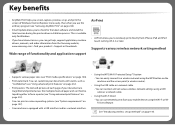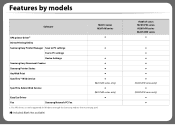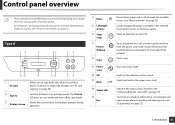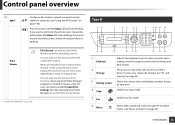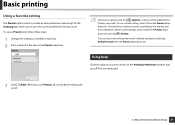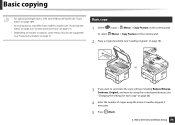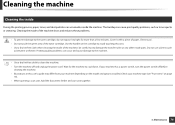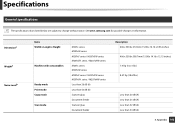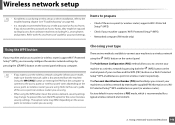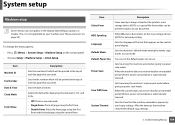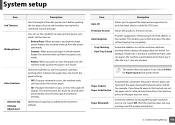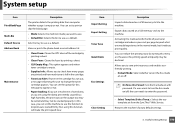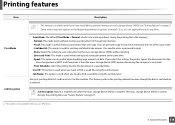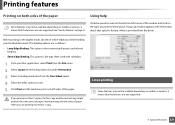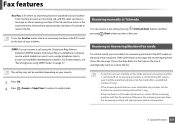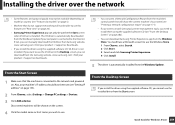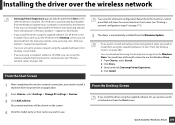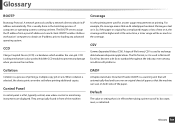Samsung SL-M2070W Support Question
Find answers below for this question about Samsung SL-M2070W.Need a Samsung SL-M2070W manual? We have 4 online manuals for this item!
Question posted by elwoodhallj5a on October 13th, 2015
Machine Has Flipped Into Copy Mode. Howdya Get It Back To Print Mode (with A Pc?
The person who posted this question about this Samsung product did not include a detailed explanation. Please use the "Request More Information" button to the right if more details would help you to answer this question.
Current Answers
Answer #1: Posted by TommyKervz on October 14th, 2015 3:08 AM
Go here http://www.samsungsetup.com/ts/manual/Samsung%20SCX-3400%20Series/English/manual/BCGCAFDI.htm for a possible solution. You can download the user manual for reference HERE.
Related Samsung SL-M2070W Manual Pages
Samsung Knowledge Base Results
We have determined that the information below may contain an answer to this question. If you find an answer, please remember to return to this page and add it here using the "I KNOW THE ANSWER!" button above. It's that easy to earn points!-
General Support
... have been installed for Incoming Com Port. Settings Control Panel (on " Placing Handset in Discoverable Mode: PC Configuration. Once device is a generic Bluetooth device, be prompted with a PC via ActiveSync. mode. Tap Yes. To Place The PC in discoverable mode: Device Configuration. Check the boxes to the Com Ports tab Click the Add tab for use with... -
General Support
... soft key for Start Settings > You may also see the Bluetooth port listed as a service in Discoverable Mode: PC Configuration: On the PC - Enter the same passkey used before (0000) On the device Select start > Go to use Com Port listed under Bluetooth serial port option (If none is listed choose... -
General Support
... during the initial setup of ActiveSync via Bluetooth You will be placed in discoverable mode: Device Configuration: On the device, from the Home screen tap on Start mode. Place The PC in Bluetooth configuration menu. Go to this device "discoverable" You may also see the Bluetooth port listed as...
Similar Questions
Can We Use Printer Toner Cartige Manually Powder Ink Refil ?
when toner cartige over then status bar shows "Please input new toner " but we refil powder ink succ...
when toner cartige over then status bar shows "Please input new toner " but we refil powder ink succ...
(Posted by it47700 7 years ago)
How To Switch From Copy Mode To Print Mode?
I needed to copy some documents, so I pressed the COPY bottom and changed the mode. Now, I need to g...
I needed to copy some documents, so I pressed the COPY bottom and changed the mode. Now, I need to g...
(Posted by mahnazakbari 11 years ago)
Working Principle Of Samsung Multifunction Printer
How copy mode is changing to different modes available in multifunction printer ?How the internal el...
How copy mode is changing to different modes available in multifunction printer ?How the internal el...
(Posted by gayatrilipi111 12 years ago)
Stuck On Compressed Printing Mode
Whether printing faxes, from the usb port or during normal copy operation, the print is compressed. ...
Whether printing faxes, from the usb port or during normal copy operation, the print is compressed. ...
(Posted by gprant 12 years ago)