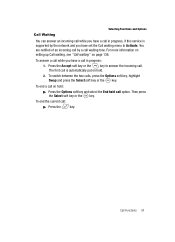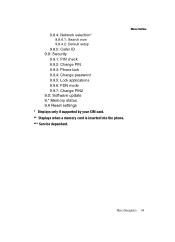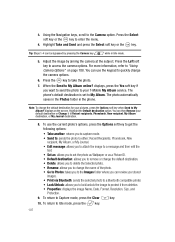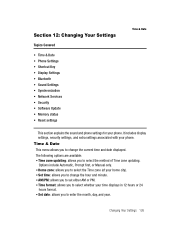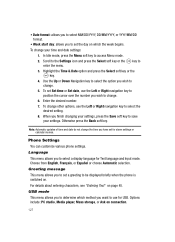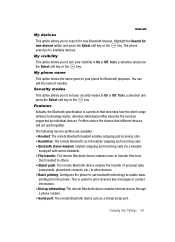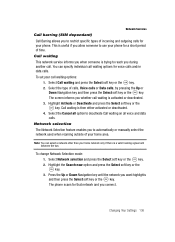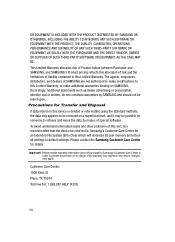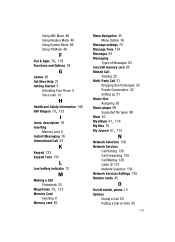Samsung SGH-T539 Support and Manuals
Get Help and Manuals for this Samsung item
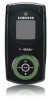
View All Support Options Below
Free Samsung SGH-T539 manuals!
Problems with Samsung SGH-T539?
Ask a Question
Free Samsung SGH-T539 manuals!
Problems with Samsung SGH-T539?
Ask a Question
Most Recent Samsung SGH-T539 Questions
What Is The Default Pin # To Reset This Phone
(Posted by chalkboard 9 years ago)
Why Cant I Send A Email From My Samsung T528g
(Posted by denapowers56 12 years ago)
Popular Samsung SGH-T539 Manual Pages
Samsung SGH-T539 Reviews
We have not received any reviews for Samsung yet.