Samsung SGH-P107 Support and Manuals
Get Help and Manuals for this Samsung item
This item is in your list!

View All Support Options Below
Free Samsung SGH-P107 manuals!
Problems with Samsung SGH-P107?
Ask a Question
Free Samsung SGH-P107 manuals!
Problems with Samsung SGH-P107?
Ask a Question
Popular Samsung SGH-P107 Manual Pages
User Manual (user Manual) (ver.1.0) (English) - Page 1


GPRS TELEPHONE SGH-P107
ELECTRONICS
Printed in this manual may differ from your phone, depending on the software installed or your service provider. * Some of the contents in Korea
World Wide Web
Code No.: GH68-04991A
http://www.samsungmobile.com English. 05/2004. Rev. 1.0
User Manual (user Manual) (ver.1.0) (English) - Page 12


... the language, use the Language menu option (Menu 6.5);
If the phone asks for a password, enter the password and press the OK soft key.
Low Battery Indicator
When the battery is factory set to switch the phone off image is charging. Hold down the
key until the phone
3. The phone password is weak and only a few minutes of the connector and...
User Manual (user Manual) (ver.1.0) (English) - Page 17
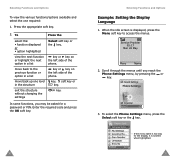
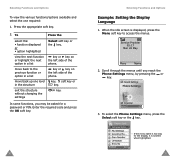
.... move back up one required:
1.
without changing the
settings
In some functions, you reach the Phone Settings menu, by pressing the or key. Enter the required code and press the OK soft key.
30
Selecting Functions and Options
Example: Setting the Display Language
1. exit the structure
key. Service Provider 05:17
Mon 26 May
Menu
Name...
User Manual (user Manual) (ver.1.0) (English) - Page 32


...
3. If the memory is full, an error message is displayed and you enter this menu, the list of messages in the box displays with the recipients' phone numbers or names, if available in your Phonebook...this menu, the list of the SMS center from the message text, so that these services are supported by your network. Select a message from the SIM card memory to send a message, see page...
User Manual (user Manual) (ver.1.0) (English) - Page 67


...
For body worn operation, this model phone has been tested and meets the FCC RF exposure guidelines when used with the FCC RF exposure guidelines. In general, the closer you are performed in the label on the phone.
The minimum distance for this product or when used with a Samsung-supplied or approved accessory designated...
User Manual (user Manual) (ver.1.0) (English) - Page 73


... provides support for e-mail addressing, so that messages can contain still images, voice or audio clips, and later also video clips and presentation information. Phone Password Security code used to unlock the phone when you have an incoming call when engaged on standby while answering or making another number. you can be changed, as required. PIN (Personal...
User Manual (user Manual) (ver.1.0) (English) - Page 78


...). View Missed Calls Immediately After Missing Them
➀ Open the phone and press the View soft key.
➁ Scroll with the and keys through the
missed calls.
➂ To return the call, press the key. End a Call
Briefly press the
key. SGH-P107 GPRS Telephone
Quick Reference Card
Switch On/Off Press and...
Wap Guide (user Manual) (ver.1.0) (English) - Page 1


Rev. 1.0
SGH-P107 WAP Browser User's Manual
ELECTRONICS
Printed in this manual may differ from your phone, depending on the software installed or your service provider. * Some of the contents in Korea
World Wide Web
Code No.: GH68-04993A
http://www.samsungmobile.com English. 05/2004.
User Manual (user Manual) (ver.1.0) (English) - Page 1


Printed in Korea GH68-04531A
English . 04/2004 . Rev. 1.0 Dual Band SGH-P107 User Manual
Please read this manual before operating your phone, and keep it for future reference.
User Manual (user Manual) (ver.1.0) (English) - Page 41


... phone. Selecting Functions and Options 38
To view the various functions/options available and select the one level
in the structure
key,
soft key
or
key. Enter the required code and press the OK soft key.
exit the structure
key. without changing the
settings
In some functions, you may be asked for a password or PIN...
User Manual (user Manual) (ver.1.0) (English) - Page 76
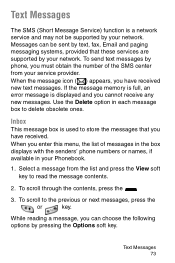
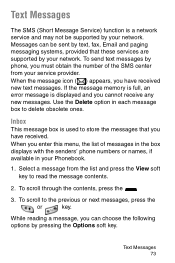
... the message icon ( ) appears, you have received. To scroll to store the messages that these services are supported by your network. While reading a message, you can be supported by your Phonebook.
1. Text Messages 73 To send text messages by phone, you must obtain the number of messages in the box displays with the senders...
User Manual (user Manual) (ver.1.0) (English) - Page 142


... the number of the problem
Then contact your local dealer or Samsung after-sales service.
If the above guidelines do not help you to solve the problem, take a note of:
• the model and serial numbers of your phone • your warranty details • a clear description of bars indicates the signal strength from strong ( ) to weak...
User Manual (user Manual) (ver.1.0) (English) - Page 149


...the Display Grant section of various phones and at the ear and worn on file with a Samsung-supplied or approved accessory designated for this model phone is available for sale to the...the FCC RF exposure guidelines. FCC certification information for this model phone with all meet the government requirement. Before a new model phone is attached separation paper. The tests are to reach the...
User Manual (user Manual) (ver.1.0) (English) - Page 192


...;, 95 type (3.3) •, 95 volume (3.2) •, 95 Road safety •, 149 Roaming •, 125 S
Safety
quick guide •, 7, 67 Schedule •, 111 Searching in phonebook •, 45
Sending
key tones •, 59 Service light •, 22
Setting
alarm (5.4) •, 119 date (5.3.2) •, 117 language (4.5) •, 102 time (5.3.1) •, 117 Shortcut (4.9) •, 108
SIM...
User Manual (user Manual) (ver.1.0) (English) - Page 194


End a Call
Briefly press the key.
Dual Band SGH-P107 GPRS Telephone
Quick Reference Card
Switch On/Off Press and hold the
key.
View Missed Calls Immediately After Missing Them
➀ Open the phone and press the View soft key.
➁ Scroll with the
and
keys through the list of the
options until you...
Samsung SGH-P107 Reviews
Do you have an experience with the Samsung SGH-P107 that you would like to share?
Earn 750 points for your review!
We have not received any reviews for Samsung yet.
Earn 750 points for your review!
