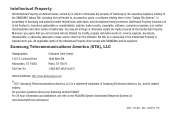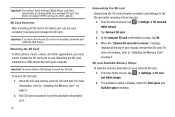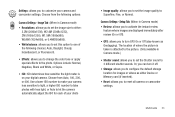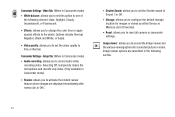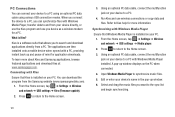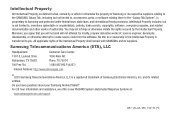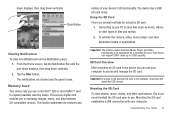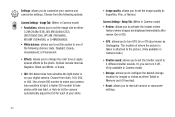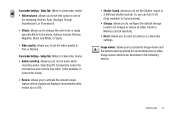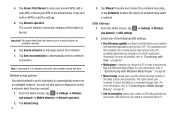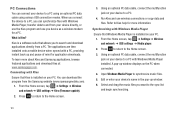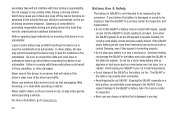Samsung SGH-I987 Support and Manuals
Get Help and Manuals for this Samsung item

View All Support Options Below
Free Samsung SGH-I987 manuals!
Problems with Samsung SGH-I987?
Ask a Question
Free Samsung SGH-I987 manuals!
Problems with Samsung SGH-I987?
Ask a Question
Samsung SGH-I987 Videos
Popular Samsung SGH-I987 Manual Pages
Samsung SGH-I987 Reviews
We have not received any reviews for Samsung yet.