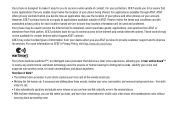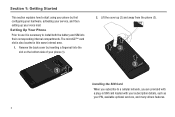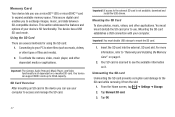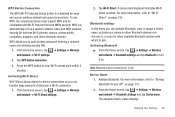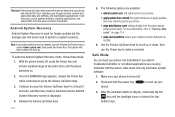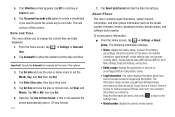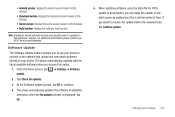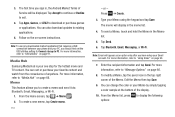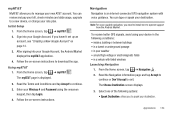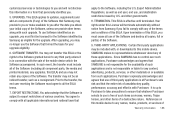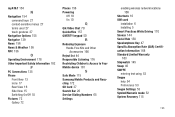Samsung SGH-I777 Support and Manuals
Get Help and Manuals for this Samsung item

View All Support Options Below
Free Samsung SGH-I777 manuals!
Problems with Samsung SGH-I777?
Ask a Question
Free Samsung SGH-I777 manuals!
Problems with Samsung SGH-I777?
Ask a Question
Most Recent Samsung SGH-I777 Questions
How To Wipe Data Off A Sgh-i777 When Screen Is Broken
(Posted by Rmostking 9 years ago)
Is Sgh-i777 A Skyrocket
(Posted by stupiCyberte 9 years ago)
How To Return To Stock Rom Sgh-i777
(Posted by Jcclouat 9 years ago)
Kies Shows Sgh I777 And Does Not Support Initializing
(Posted by efraijohnc1 9 years ago)
How Can I Get Free Enter Network Lock Control Key From Samsung Sghi777
(Posted by Stelogs 9 years ago)
Samsung SGH-I777 Videos

SAMSUNG GALAXY S II SGH-I777 World Smart Phone UNLOCKED for all Carriers.Android 4.0.3 ICS.GPS.16GB.
Duration: 2:23
Total Views: 3,352
Duration: 2:23
Total Views: 3,352
Popular Samsung SGH-I777 Manual Pages
Samsung SGH-I777 Reviews
We have not received any reviews for Samsung yet.