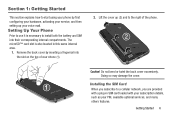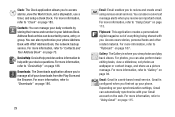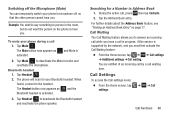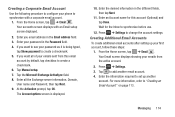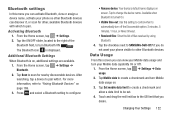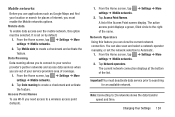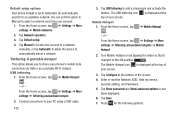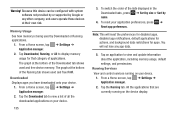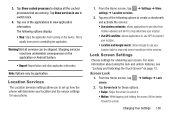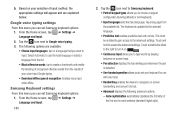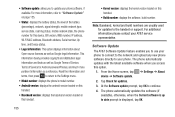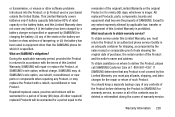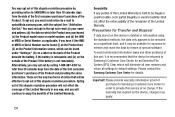Samsung SGH-I317 Support and Manuals
Get Help and Manuals for this Samsung item

View All Support Options Below
Free Samsung SGH-I317 manuals!
Problems with Samsung SGH-I317?
Ask a Question
Free Samsung SGH-I317 manuals!
Problems with Samsung SGH-I317?
Ask a Question
Samsung SGH-I317 Videos
Popular Samsung SGH-I317 Manual Pages
Samsung SGH-I317 Reviews
We have not received any reviews for Samsung yet.