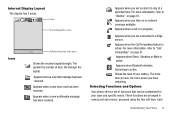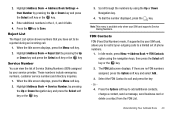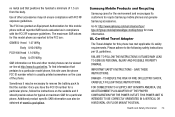Samsung SGH-A237 Support and Manuals
Get Help and Manuals for this Samsung item

View All Support Options Below
Free Samsung SGH-A237 manuals!
Problems with Samsung SGH-A237?
Ask a Question
Free Samsung SGH-A237 manuals!
Problems with Samsung SGH-A237?
Ask a Question
Most Recent Samsung SGH-A237 Questions
Where To Buy Logic Board
(Posted by roosterp 9 years ago)
Why Is It That I Can't Send A Picture? It Keeps Saying ' Cannot Add More Max100
(Posted by Beatrizogheib 11 years ago)
Where Is The Spaacebar For Texting?
(Posted by Anonymous-33508 12 years ago)
Samsung SGH-A237 Videos
Popular Samsung SGH-A237 Manual Pages
Samsung SGH-A237 Reviews
We have not received any reviews for Samsung yet.