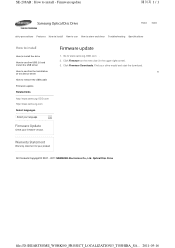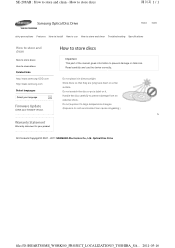Samsung SE-208AB/TSBS Support and Manuals
Get Help and Manuals for this Samsung item

View All Support Options Below
Free Samsung SE-208AB/TSBS manuals!
Problems with Samsung SE-208AB/TSBS?
Ask a Question
Free Samsung SE-208AB/TSBS manuals!
Problems with Samsung SE-208AB/TSBS?
Ask a Question
Most Recent Samsung SE-208AB/TSBS Questions
Suggested Url To Download Driver For My Portable Dvd Writer Se-208?
(Posted by 4poncho 10 years ago)
Will This Drive Work With Osx 10.4.11 Mac
(Posted by fullmooncircle 11 years ago)
Vista Compatability
I have ordered this dvd rewriter and just read a review that says it is only compatible with Windows...
I have ordered this dvd rewriter and just read a review that says it is only compatible with Windows...
(Posted by marccollins62 11 years ago)
Lightscribe?
I'm considering purchasing this product, but I can't find ANYWHERE wether it has lightscribe hardwar...
I'm considering purchasing this product, but I can't find ANYWHERE wether it has lightscribe hardwar...
(Posted by aprilshowers17 11 years ago)
Samsung SE-208AB/TSBS Videos
Popular Samsung SE-208AB/TSBS Manual Pages
Samsung SE-208AB/TSBS Reviews
We have not received any reviews for Samsung yet.