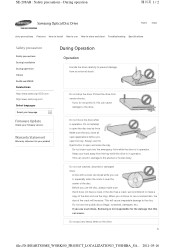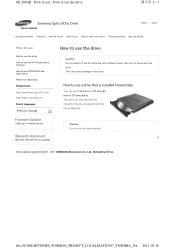Samsung SE-208AB/TSBS Support Question
Find answers below for this question about Samsung SE-208AB/TSBS.Need a Samsung SE-208AB/TSBS manual? We have 1 online manual for this item!
Question posted by rzavaleta on December 11th, 2012
Is This Compatable With Mac ..?
Is it compatable with mac
Current Answers
Answer #1: Posted by imagesofec on January 26th, 2013 7:45 AM
It may not be! Most external burners that are claimed to be "Mac compatible" are - but only for certain Macs! The Macbook air for example is too thin for a built in drive so that would recognise this as an external drive. An imac on the other hand has it's own built in drive, so you experience getting this mac to recognise an external drive unless you went into the plist in com.apple in preferences and changed things around! A bit like buying a car but having to go under the bonnet to get it to go! Why don't they write on the box "works with this and that but not the other"? Too easy!
Related Samsung SE-208AB/TSBS Manual Pages
Samsung Knowledge Base Results
We have determined that the information below may contain an answer to this question. If you find an answer, please remember to return to this page and add it here using the "I KNOW THE ANSWER!" button above. It's that easy to earn points!-
General Support
Do Samsung Optical Drives Work with any operating system that supports PATA or SATA. Samsung CD and DVD drives are standard PATA and SATA devices and should be detected by and compatible with Linux or Mac? However, Samsung does not provide software or support for Linux and Mac OS. -
General Support
... support: AMERICAN MEGATRENDS BIOS AWARD PHOENIX Samsung drives are experiencing difficulties, it may be because you have the SE-W164C External optical disc drive and want to their support site. Samsung ...40X CD-ROM, 4X DVD-ROM, or your computer. If you don't know what motherboard or Serial ATA controller you currently have a Parallel ATA (PATA / IDE / ATAPI) Optical Disc Drive, it with a ... -
How To Install Samsung's PC Share Manager SAMSUNG
...CD, follow these steps: Insert the disc into your computer, and then locate the CD/DVD drive containing the Share Manager disk. click Setup to Installing PC Share Manager by ...page. 9851. Go to begin the installation process. Double click the drive. Click the My Computer icon on your computer's CD/DVD drive. How To Update Your Televisions Firmware (Software) Through The USB ...
Similar Questions
Need Drivers For Ts-h653n For New Computer Installation
need drivere for TS-H653N/HPBH that I can write to a CD. I cannot install windows 7 home Pro on my o...
need drivere for TS-H653N/HPBH that I can write to a CD. I cannot install windows 7 home Pro on my o...
(Posted by jleigh79245 9 years ago)
Suggested Url To Download Driver For My Portable Dvd Writer Se-208?
(Posted by 4poncho 10 years ago)
Will This Drive Work With Osx 10.4.11 Mac
(Posted by fullmooncircle 11 years ago)
Vista Compatability
I have ordered this dvd rewriter and just read a review that says it is only compatible with Windows...
I have ordered this dvd rewriter and just read a review that says it is only compatible with Windows...
(Posted by marccollins62 11 years ago)
Samsung Sh-s222l Not Seeing Blank Dvd Discs
DVD drive can read recorded discs but does not recognize blank DVD disks It shows 0 bytes used and ...
DVD drive can read recorded discs but does not recognize blank DVD disks It shows 0 bytes used and ...
(Posted by waltsee 12 years ago)